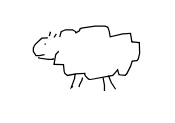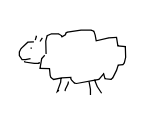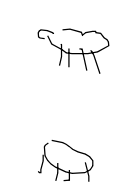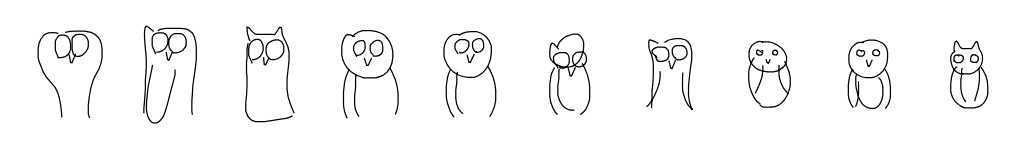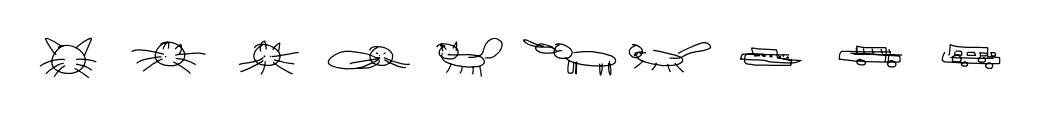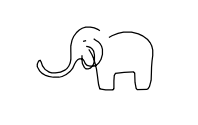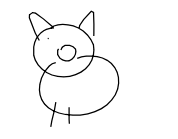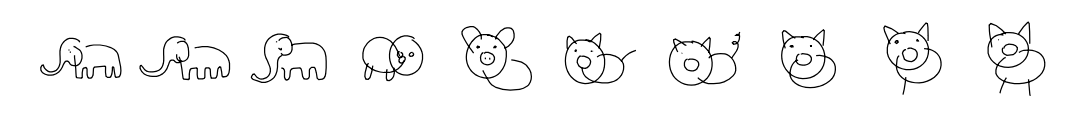在这个笔记本中,我们将展示如何加载预先训练的模型并使用sketch-rnn绘制内容
# import the required libraries
import numpy as np
import time
import random
import cPickle
import codecs
import collections
import os
import math
import json
import tensorflow as tf
from six.moves import xrange
# libraries required for visualisation:
from IPython.display import SVG, display
import PIL
from PIL import Image
import matplotlib.pyplot as plt
# set numpy output to something sensible
np.set_printoptions(precision=8, edgeitems=6, linewidth=200, suppress=True)
!pip install -qU svgwrite
import svgwrite # conda install -c omnia svgwrite=1.1.6
tf.logging.info("TensorFlow Version: %s", tf.__version__)
!pip install -q magenta
# import our command line tools
from magenta.models.sketch_rnn.sketch_rnn_train import *
from magenta.models.sketch_rnn.model import *
from magenta.models.sketch_rnn.utils import *
from magenta.models.sketch_rnn.rnn import *
# little function that displays vector images and saves them to .svg
def draw_strokes(data, factor=0.2, svg_filename = '/tmp/sketch_rnn/svg/sample.svg'):
tf.gfile.MakeDirs(os.path.dirname(svg_filename))
min_x, max_x, min_y, max_y = get_bounds(data, factor)
dims = (50 + max_x - min_x, 50 + max_y - min_y)
dwg = svgwrite.Drawing(svg_filename, size=dims)
dwg.add(dwg.rect(insert=(0, 0), size=dims,fill='white'))
lift_pen = 1
abs_x = 25 - min_x
abs_y = 25 - min_y
p = "M%s,%s " % (abs_x, abs_y)
command = "m"
for i in xrange(len(data)):
if (lift_pen == 1):
command = "m"
elif (command != "l"):
command = "l"
else:
command = ""
x = float(data[i,0])/factor
y = float(data[i,1])/factor
lift_pen = data[i, 2]
p += command+str(x)+","+str(y)+" "
the_color = "black"
stroke_width = 1
dwg.add(dwg.path(p).stroke(the_color,stroke_width).fill("none"))
dwg.save()
display(SVG(dwg.tostring()))
# generate a 2D grid of many vector drawings
def make_grid_svg(s_list, grid_space=10.0, grid_space_x=16.0):
def get_start_and_end(x):
x = np.array(x)
x = x[:, 0:2]
x_start = x[0]
x_end = x.sum(axis=0)
x = x.cumsum(axis=0)
x_max = x.max(axis=0)
x_min = x.min(axis=0)
center_loc = (x_max+x_min)*0.5
return x_start-center_loc, x_end
x_pos = 0.0
y_pos = 0.0
result = [[x_pos, y_pos, 1]]
for sample in s_list:
s = sample[0]
grid_loc = sample[1]
grid_y = grid_loc[0]*grid_space+grid_space*0.5
grid_x = grid_loc[1]*grid_space_x+grid_space_x*0.5
start_loc, delta_pos = get_start_and_end(s)
loc_x = start_loc[0]
loc_y = start_loc[1]
new_x_pos = grid_x+loc_x
new_y_pos = grid_y+loc_y
result.append([new_x_pos-x_pos, new_y_pos-y_pos, 0])
result += s.tolist()
result[-1][2] = 1
x_pos = new_x_pos+delta_pos[0]
y_pos = new_y_pos+delta_pos[1]
return np.array(result)
定义要加载的模型的路径,以及数据集的路径
data_dir = 'http://github.com/hardmaru/sketch-rnn-datasets/raw/master/aaron_sheep/'
models_root_dir = '/tmp/sketch_rnn/models'
model_dir = '/tmp/sketch_rnn/models/aaron_sheep/layer_norm'
download_pretrained_models(models_root_dir=models_root_dir)
def load_env_compatible(data_dir, model_dir):
"""Loads environment for inference mode, used in jupyter notebook."""
# modified https://github.com/tensorflow/magenta/blob/master/magenta/models/sketch_rnn/sketch_rnn_train.py
# to work with depreciated tf.HParams functionality
model_params = sketch_rnn_model.get_default_hparams()
with tf.gfile.Open(os.path.join(model_dir, 'model_config.json'), 'r') as f:
data = json.load(f)
fix_list = ['conditional', 'is_training', 'use_input_dropout', 'use_output_dropout', 'use_recurrent_dropout']
for fix in fix_list:
data[fix] = (data[fix] == 1)
model_params.parse_json(json.dumps(data))
return load_dataset(data_dir, model_params, inference_mode=True)
def load_model_compatible(model_dir):
"""Loads model for inference mode, used in jupyter notebook."""
# modified https://github.com/tensorflow/magenta/blob/master/magenta/models/sketch_rnn/sketch_rnn_train.py
# to work with depreciated tf.HParams functionality
model_params = sketch_rnn_model.get_default_hparams()
with tf.gfile.Open(os.path.join(model_dir, 'model_config.json'), 'r') as f:
data = json.load(f)
fix_list = ['conditional', 'is_training', 'use_input_dropout', 'use_output_dropout', 'use_recurrent_dropout']
for fix in fix_list:
data[fix] = (data[fix] == 1)
model_params.parse_json(json.dumps(data))
model_params.batch_size = 1 # only sample one at a time
eval_model_params = sketch_rnn_model.copy_hparams(model_params)
eval_model_params.use_input_dropout = 0
eval_model_params.use_recurrent_dropout = 0
eval_model_params.use_output_dropout = 0
eval_model_params.is_training = 0
sample_model_params = sketch_rnn_model.copy_hparams(eval_model_params)
sample_model_params.max_seq_len = 1 # sample one point at a time
return [model_params, eval_model_params, sample_model_params]
[train_set, valid_set, test_set, hps_model, eval_hps_model, sample_hps_model] = load_env_compatible(data_dir, model_dir)
# construct the sketch-rnn model here:
reset_graph()
model = Model(hps_model)
eval_model = Model(eval_hps_model, reuse=True)
sample_model = Model(sample_hps_model, reuse=True)
sess = tf.InteractiveSession()
sess.run(tf.global_variables_initializer())
# loads the weights from checkpoint into our model
load_checkpoint(sess, model_dir)
我们定义了两个便利函数来将笔划编码为潜在向量,并从潜在向量解码到笔画。
def encode(input_strokes):
strokes = to_big_strokes(input_strokes).tolist()
strokes.insert(0, [0, 0, 1, 0, 0])
seq_len = [len(input_strokes)]
draw_strokes(to_normal_strokes(np.array(strokes)))
return sess.run(eval_model.batch_z, feed_dict={eval_model.input_data: [strokes], eval_model.sequence_lengths: seq_len})[0]
def decode(z_input=None, draw_mode=True, temperature=0.1, factor=0.2):
z = None
if z_input is not None:
z = [z_input]
sample_strokes, m = sample(sess, sample_model, seq_len=eval_model.hps.max_seq_len, temperature=temperature, z=z)
strokes = to_normal_strokes(sample_strokes)
if draw_mode:
draw_strokes(strokes, factor)
return strokes
# get a sample drawing from the test set, and render it to .svg
stroke = test_set.random_sample()
draw_strokes(stroke)
让我们尝试将样本笔划编码为潜在向量
z = encode(stroke)
_ = decode(z, temperature=0.8) # convert z back to drawing at temperature of 0.8
在0.1到1.0的各种温度下创建生成的网格
stroke_list = []
for i in range(10):
stroke_list.append([decode(z, draw_mode=False, temperature=0.1*i+0.1), [0, i]])
stroke_grid = make_grid_svg(stroke_list)
draw_strokes(stroke_grid)
潜在空间插值
和
之间的示例
# get a sample drawing from the test set, and render it to .svg
z0 = z
_ = decode(z0)
stroke = test_set.random_sample()
z1 = encode(stroke)
_ = decode(z1)
现在我们在绵羊
和绵羊
之间进行插值
z_list = [] # interpolate spherically between z0 and z1
N = 10
for t in np.linspace(0, 1, N):
z_list.append(slerp(z0, z1, t))
# for every latent vector in z_list, sample a vector image
reconstructions = []
for i in range(N):
reconstructions.append([decode(z_list[i], draw_mode=False), [0, i]])
stroke_grid = make_grid_svg(reconstructions)
draw_strokes(stroke_grid)
让我们加载Flamingo模型,并尝试无条件(仅解码器)生成
model_dir = '/tmp/sketch_rnn/models/flamingo/lstm_uncond'
[hps_model, eval_hps_model, sample_hps_model] = load_model_compatible(model_dir)
# construct the sketch-rnn model here:
reset_graph()
model = Model(hps_model)
eval_model = Model(eval_hps_model, reuse=True)
sample_model = Model(sample_hps_model, reuse=True)
sess = tf.InteractiveSession()
sess.run(tf.global_variables_initializer())
# loads the weights from checkpoint into our model
load_checkpoint(sess, model_dir)
# randomly unconditionally generate 10 examples
N = 10
reconstructions = []
for i in range(N):
reconstructions.append([decode(temperature=0.5, draw_mode=False), [0, i]])
stroke_grid = make_grid_svg(reconstructions)
draw_strokes(stroke_grid)
让我们加载猫头鹰模型,并使用两个随机IID高斯潜在向量生成两个草图
model_dir = '/tmp/sketch_rnn/models/owl/lstm'
[hps_model, eval_hps_model, sample_hps_model] = load_model_compatible(model_dir)
# construct the sketch-rnn model here:
reset_graph()
model = Model(hps_model)
eval_model = Model(eval_hps_model, reuse=True)
sample_model = Model(sample_hps_model, reuse=True)
sess = tf.InteractiveSession()
sess.run(tf.global_variables_initializer())
# loads the weights from checkpoint into our model
load_checkpoint(sess, model_dir)
z_0 = np.random.randn(eval_model.hps.z_size)
_ = decode(z_0)
z_1 = np.random.randn(eval_model.hps.z_size)
_ = decode(z_1)
让我们在两个猫头鹰
和
之间进行插值
z_list = [] # interpolate spherically between z_0 and z_1
N = 10
for t in np.linspace(0, 1, N):
z_list.append(slerp(z_0, z_1, t))
# for every latent vector in z_list, sample a vector image
reconstructions = []
for i in range(N):
reconstructions.append([decode(z_list[i], draw_mode=False, temperature=0.1), [0, i]])
stroke_grid = make_grid_svg(reconstructions)
draw_strokes(stroke_grid)
让我们加载在猫和公共汽车上训练的模型!catbus!
model_dir = '/tmp/sketch_rnn/models/catbus/lstm'
[hps_model, eval_hps_model, sample_hps_model] = load_model_compatible(model_dir)
# construct the sketch-rnn model here:
reset_graph()
model = Model(hps_model)
eval_model = Model(eval_hps_model, reuse=True)
sample_model = Model(sample_hps_model, reuse=True)
sess = tf.InteractiveSession()
sess.run(tf.global_variables_initializer())
# loads the weights from checkpoint into our model
load_checkpoint(sess, model_dir)
z_1 = np.random.randn(eval_model.hps.z_size)
_ = decode(z_1)
z_0 = np.random.randn(eval_model.hps.z_size)
_ = decode(z_0)
让我们在猫和公共汽车之间进行插值!
z_list = [] # interpolate spherically between z_1 and z_0
N = 10
for t in np.linspace(0, 1, N):
z_list.append(slerp(z_1, z_0, t))
# for every latent vector in z_list, sample a vector image
reconstructions = []
for i in range(N):
reconstructions.append([decode(z_list[i], draw_mode=False, temperature=0.15), [0, i]])
stroke_grid = make_grid_svg(reconstructions)
draw_strokes(stroke_grid)
为何停在这里? 让我们加载大象和猪训练的模型!!!
model_dir = '/tmp/sketch_rnn/models/elephantpig/lstm'
[hps_model, eval_hps_model, sample_hps_model] = load_model_compatible(model_dir)
# construct the sketch-rnn model here:
reset_graph()
model = Model(hps_model)
eval_model = Model(eval_hps_model, reuse=True)
sample_model = Model(sample_hps_model, reuse=True)
sess = tf.InteractiveSession()
sess.run(tf.global_variables_initializer())
# loads the weights from checkpoint into our model
load_checkpoint(sess, model_dir)
z_0 = np.random.randn(eval_model.hps.z_size)
_ = decode(z_0)
z_1 = np.random.randn(eval_model.hps.z_size)
_ = decode(z_1)
向(https://en.wikipedia.org/wiki/An_Elephant_Makes_Love_to_a_Pig)[南方公园]的一集致敬:大象和小猪之间的插值
z_list = [] # interpolate spherically between z_1 and z_0
N = 10
for t in np.linspace(0, 1, N):
z_list.append(slerp(z_0, z_1, t))
# for every latent vector in z_list, sample a vector image
reconstructions = []
for i in range(N):
reconstructions.append([decode(z_list[i], draw_mode=False, temperature=0.15), [0, i]])
stroke_grid = make_grid_svg(reconstructions, grid_space_x=25.0)
draw_strokes(stroke_grid, factor=0.3)