功能是爬取制定网站的个人信息。属于硬生生爬的那种。正则还不会。等我的书回来好好看一下,觉得爬虫很帅,还要学习有灵魂的爬。
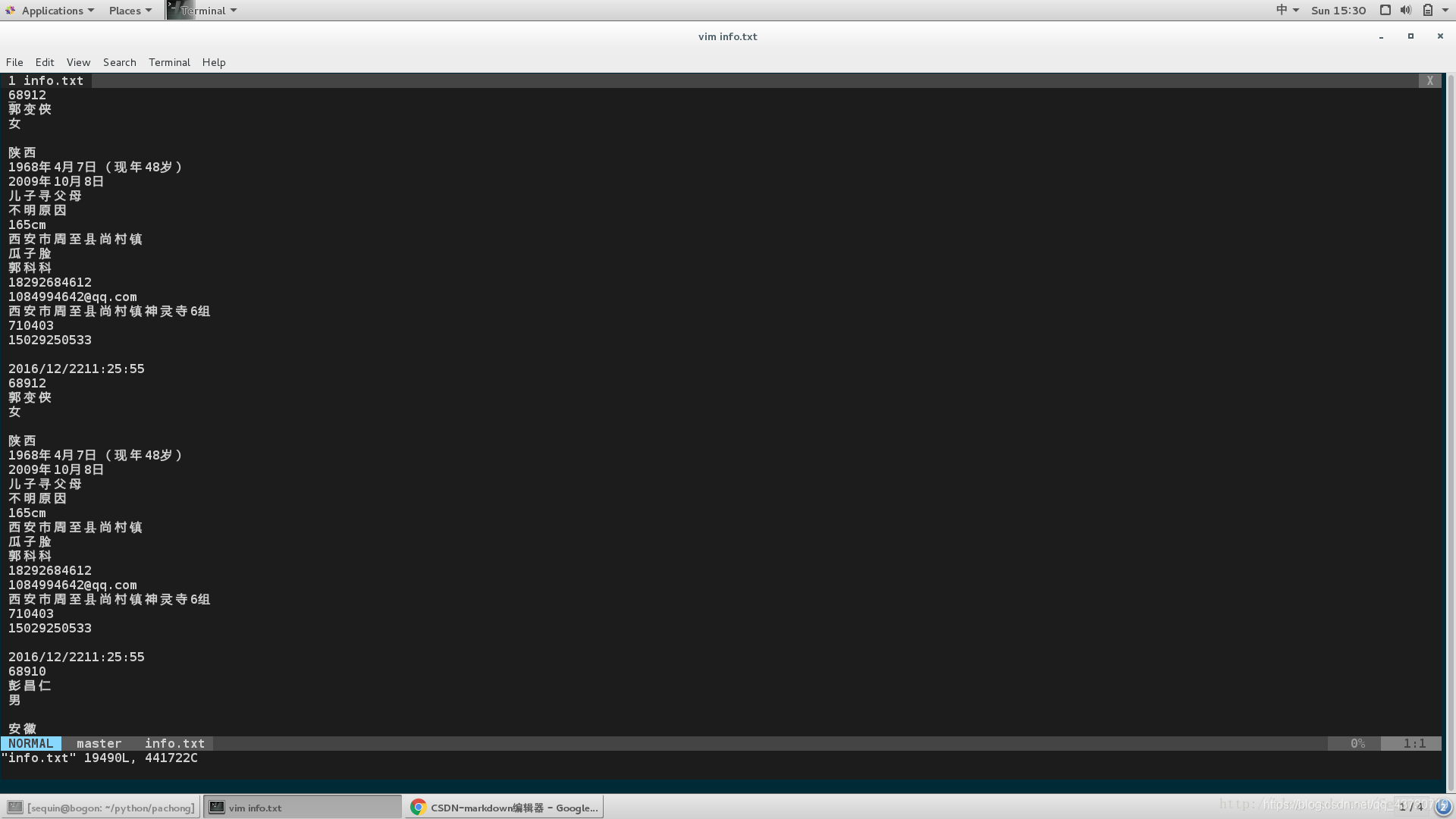
# -*- coding: utf-8 -*-
import urllib
import urllib2
import re
# ----------- 回调函数进度 ------------#
def schedule(a, b, c):
pre = 100.0 * a * b / c
if pre > 100:
pre = 100
print '%.2f%%' % pre
# ----------- 处理页面上的各种标签 -----------
class HTML_Tool:
# 用非 贪婪模式 匹配 \t 或者 \n 或者 空格 或者 超链接 或者 图片
BgnCharToNoneRex = re.compile("(\t|\n| |<a.*?>|<img.*?>)")
# 用非 贪婪模式 匹配 任意<>标签
EndCharToNoneRex = re.compile("<.*?>")
# 用非 贪婪模式 匹配 任意<p>标签
BgnPartRex = re.compile("<p.*?>")
CharToNewLineRex = re.compile("(<br/>|</p>|<tr>|<div>|</div>)")
CharToNextTabRex = re.compile("<td>")
# 将一些html的符号实体转变为原始符号
replaceTab = [("<", "<"), (">", ">"), ("&", "&"), ("&", "\""), (" ", " ")]
def Replace_Char(self, x):
x = self.BgnCharToNoneRex.sub("", x)
x = self.BgnPartRex.sub("\n ", x)
x = self.CharToNewLineRex.sub("\n", x)
x = self.CharToNextTabRex.sub("\t", x)
x = self.EndCharToNoneRex.sub("", x)
for t in self.replaceTab:
x = x.replace(t[0], t[1])
return x
class xq_Spider:
# 申明相关的属性
def __init__(self, url):
self.myUrl = url
self.datas = []
self.purl = []
self.gurl = []
self.myTool = HTML_Tool()
print u'已经启动爬虫,咔嚓咔嚓'
# 初始化加载页面并将其转码储存
def xq_info(self):
# 读取页面的原始信息并将其从utf-8转码
myPage = urllib2.urlopen(self.myUrl).read().decode("utf-8")
# 发布内容一共有多少页
endPage = 2
# 标题
title = 'info'
print u'文件名:' + title
# 获取最终的数据
self.save_data(self.myUrl, title, endPage)
# 用来存储发布的内容
def save_data(self, url, title, endPage):
# 加载页面数据到数组中
self.get_data(url, endPage)
print 'get data done'
# 打开本地文件
f = open(title + '.txt', 'a+')
f.writelines(self.datas)
f.close()
self.download_pic()
print u'爬虫报告:文件已下载到本地并打包成txt文件'
print u'请按任意键退出...'
raw_input()
# 获取页面源码并将其存储到数组中
def get_data(self, url, endPage):
url = url + '&page='
for i in range(1, endPage + 1):
print u'爬虫报告:爬虫%d页正在加载中...' % i
myPage = urllib2.urlopen(url + str(i)).read()
# 将myPage中的html代码中所有url处理并存储到gurl里面
self.deal_url(myPage.decode('utf-8'))
print 'url deal done'
chinaurl = "http://www.china-seek.net/seek/"
for i in self.gurl:
infopage = urllib2.urlopen(chinaurl + str(i)).read()
self.deal_data(infopage.decode('utf-8'))
print 'data deal done'
# 将编号从页面代码中抠出来
def deal_url(self, myPage):
myItems = re.findall('view/\?id=\d+', myPage)
myPhoto = re.findall('photo/\d+.gif', myPage)
for item in myItems:
urlid = self.myTool.Replace_Char(item.replace("\n", "").encode('utf-8'))
self.gurl.append(urlid + '\n')
for item in myPhoto:
urlpic = self.myTool.Replace_Char(item.replace("\n", "").encode('utf-8'))
self.purl.append(urlpic + '\n')
#从各个编号获取url
def deal_data(self, infopage):
infoItems = re.findall('class="r">(.*?)</div></li>', infopage, re.S)
for item in infoItems:
data = self.myTool.Replace_Char(item.replace("\n", "").encode('utf-8'))
self.datas.append(data + '\n')
def download_pic(self):
chinaurl = "http://www.china-seek.net/seek/"
picPath = './'
for i in self.purl:
picPage = urllib2.urlopen(chinaurl + str(i)).read()
print 'fsfsfdsfsdfdsfsdfsd'
print picPage
pic = urllib.urlretrieve(picPage, picPath, schedule)
# 打开本地文件
f = open(i + '.txt', 'a+')
f.writelines(self.pic)
f.close()