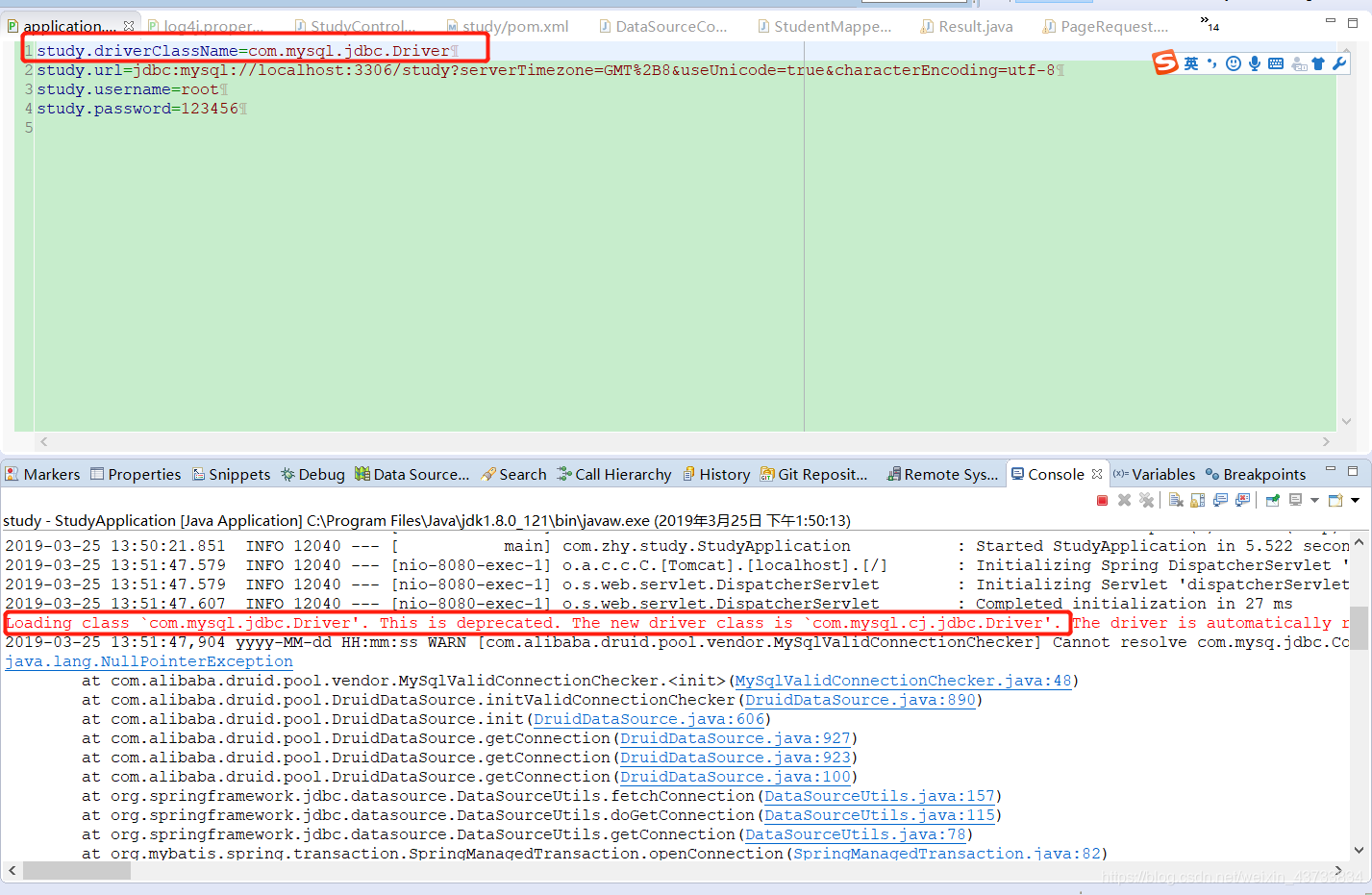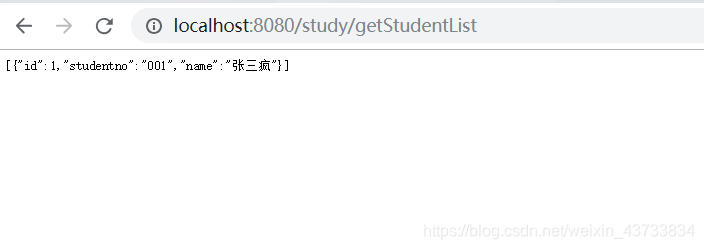Sprint Boot项目搭建STEP2:整合Mybatis
- 1.pom.xml添加mybatis-spring-boot-starter,mapper-spring-boot-starter,mysql-connector-java,spring-boot-starter-jdbc,druid依赖后编译
- 2.创建一个mysql数据库study,创建表student。
- 3.application.properties配置数据库连接。
- 4.用MyBatis Generator自动生成代码,如何集成MyBatis Generator,或者把它独立成一个工具,见下一章Sprint Boot项目搭建STEP3:MyBatis Generator。
- 4.druid配置DataSource和扫描Mapper。
- 5.编译启动出错nested exception is java.lang.NoClassDefFoundError: org/apache/log4j/Priority。添加log4j依赖后编译,启动成功。
- 6.StudyController.java添加StudentMapper注入和getStudentList接口方法,启动访问。
- 7.访问http://localhost:8080/study/getStudentList出时区错误,Spring Boot 2.1.3 对应 mysql-connector-java版本8.0.15,这是在使用MySQL 8.0以上版本(MySQL连接驱动和版本都是8.0以上)的时候出现的问题错误。数据库连接添加serverTimezone=GMT%2B8
- 8.访问成功。返回空集合。
- 9.我们来添加一个增加student表数据的接口。然后调用http://localhost:8080/study/insertStudent,再调用查询接口查看下。
1.pom.xml添加mybatis-spring-boot-starter,mapper-spring-boot-starter,mysql-connector-java,spring-boot-starter-jdbc,druid依赖后编译
注:druid替代
<!--mybatis -->
<dependency>
<groupId>org.mybatis.spring.boot</groupId>
<artifactId>mybatis-spring-boot-starter</artifactId>
<version>2.0.0</version>
</dependency>
<!--mapper -->
<dependency>
<groupId>tk.mybatis</groupId>
<artifactId>mapper-spring-boot-starter</artifactId>
<version>1.1.0</version>
</dependency>
<!--mysql -->
<dependency>
<groupId>mysql</groupId>
<artifactId>mysql-connector-java</artifactId>
</dependency>
<!--jdbc -->
<dependency>
<groupId>org.springframework.boot</groupId>
<artifactId>spring-boot-starter-jdbc</artifactId>
</dependency>
<!--druid(DataSource) -->
<dependency>
<groupId>com.alibaba</groupId>
<artifactId>druid</artifactId>
<version>1.0.11</version>
</dependency>
2.创建一个mysql数据库study,创建表student。
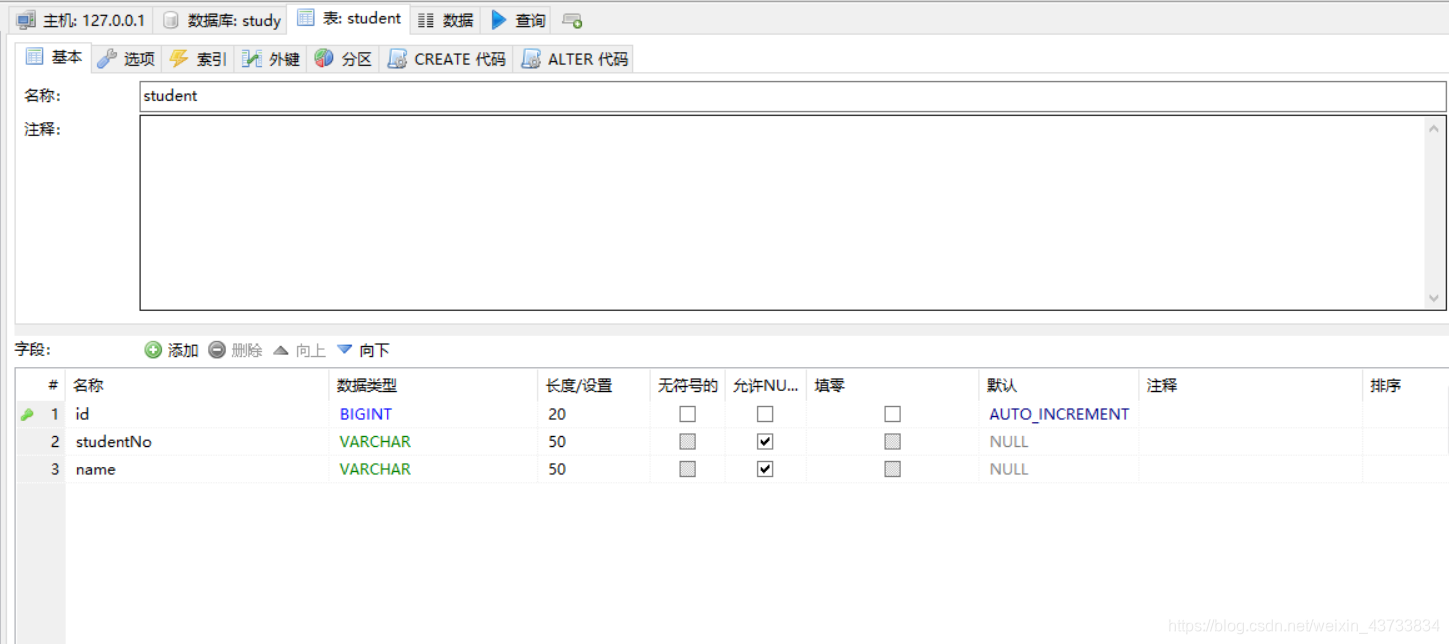
3.application.properties配置数据库连接。
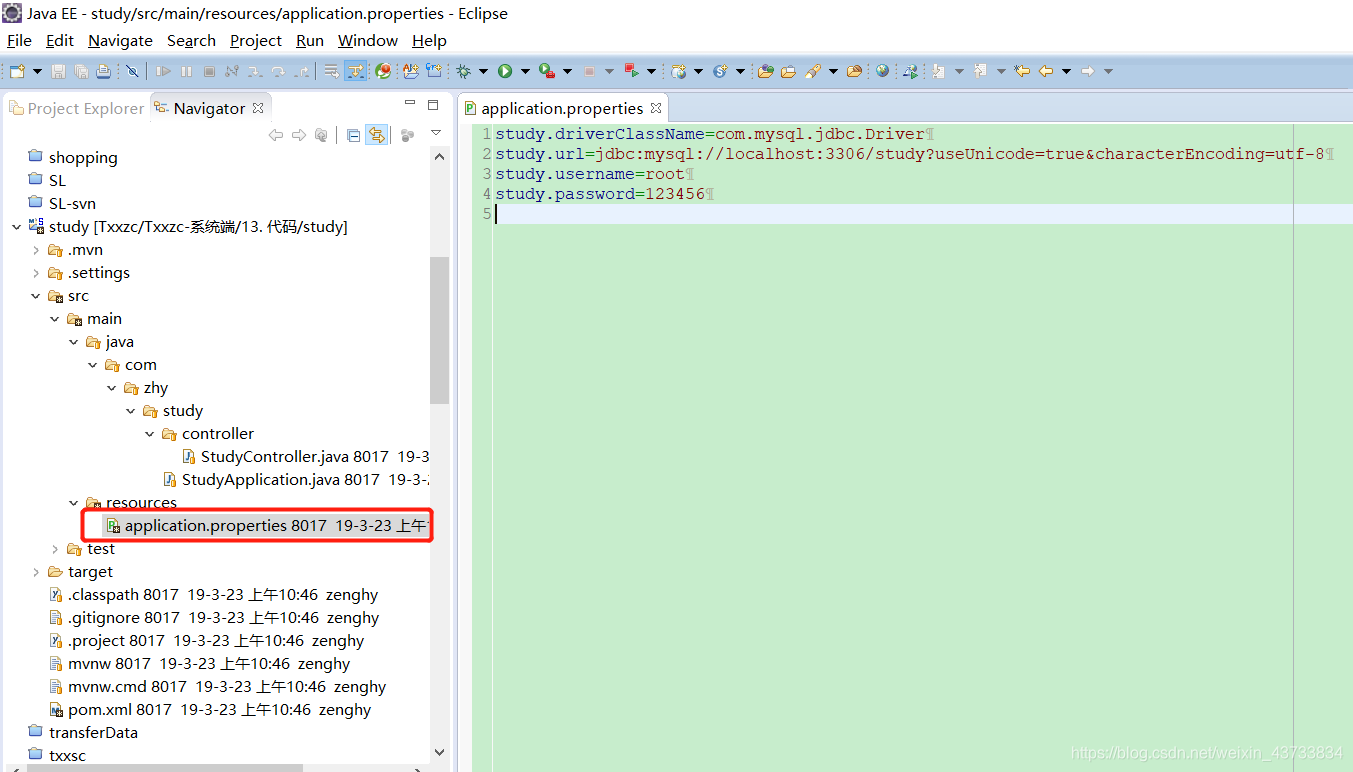
study.driverClassName=com.mysql.jdbc.Driver
study.url=jdbc:mysql://localhost:3306/study?useUnicode=true&characterEncoding=utf-8
study.username=root
study.password=123456
4.用MyBatis Generator自动生成代码,如何集成MyBatis Generator,或者把它独立成一个工具,见下一章Sprint Boot项目搭建STEP3:MyBatis Generator。
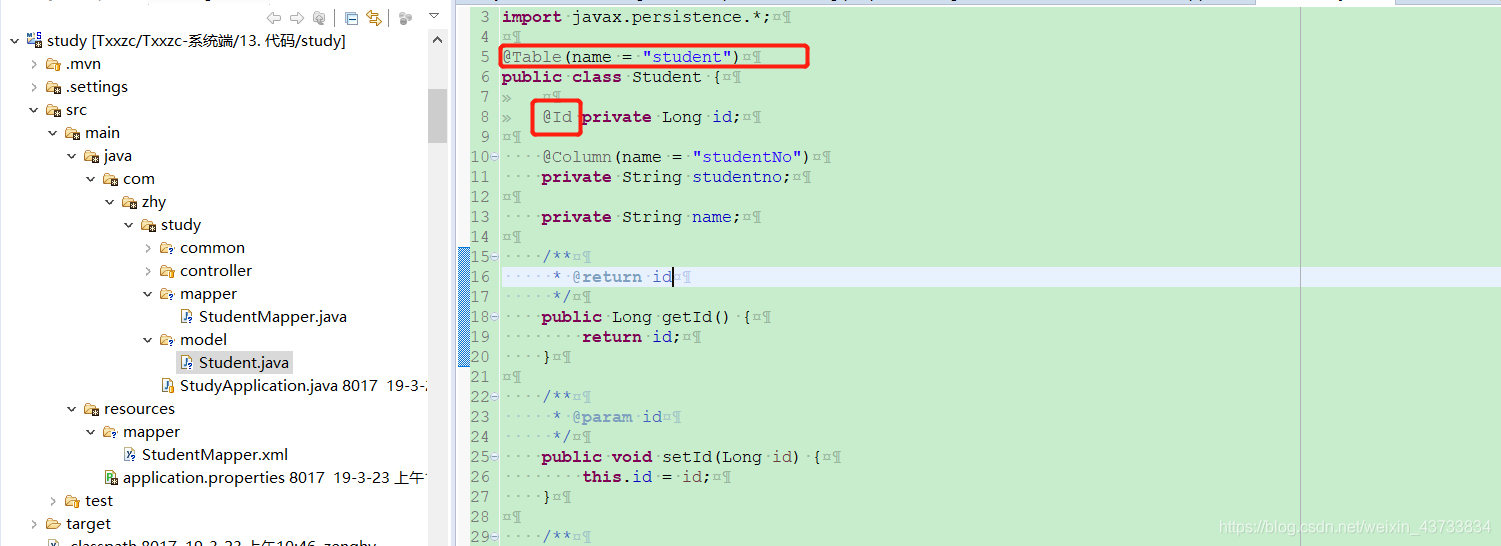
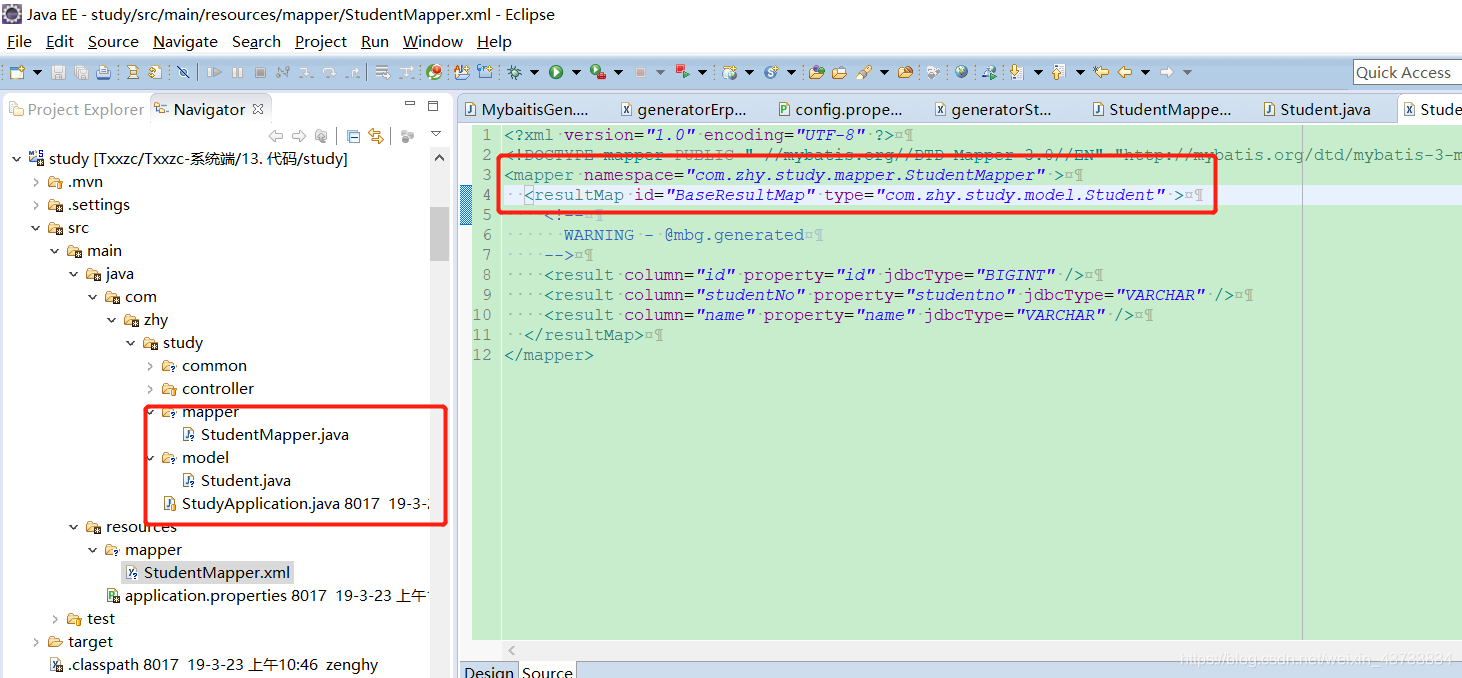
4.druid配置DataSource和扫描Mapper。
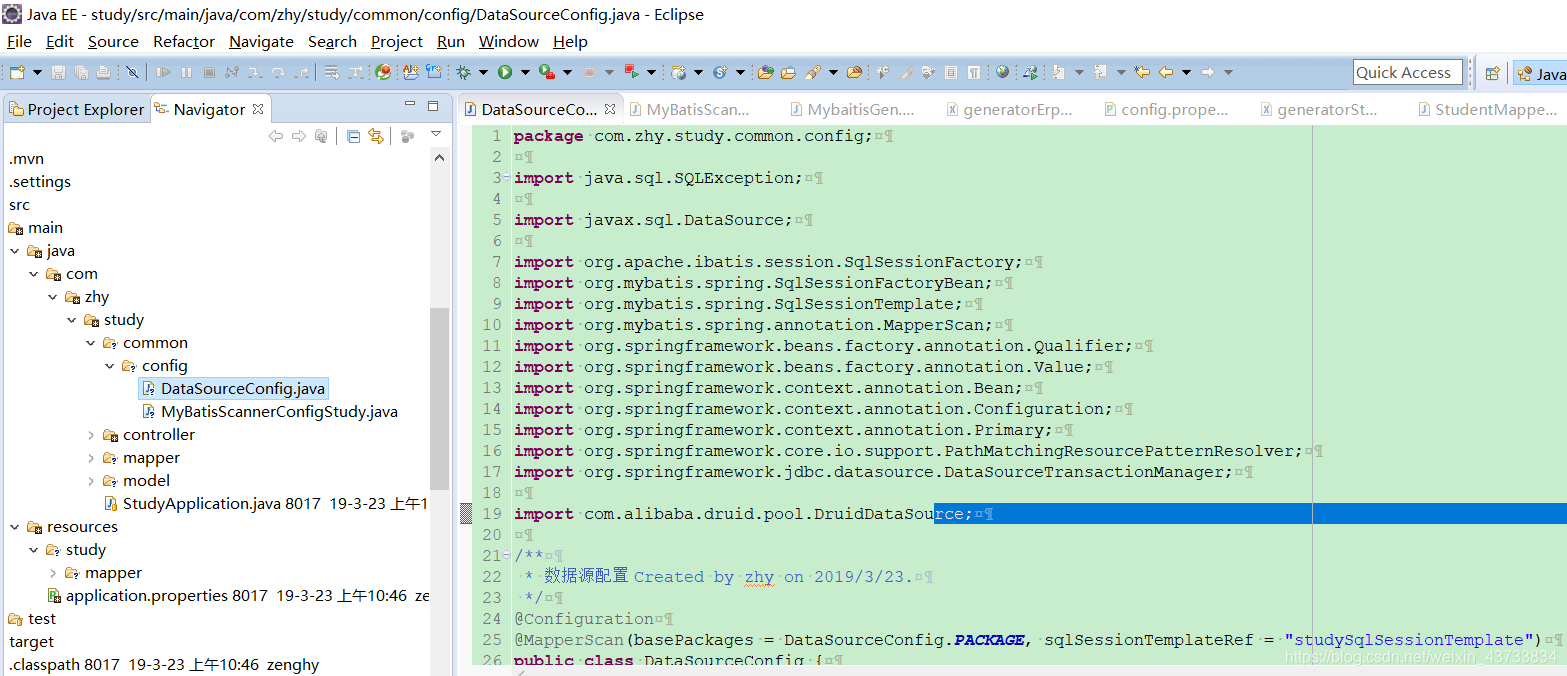
package com.zhy.study.common.config;
import java.sql.SQLException;
import javax.sql.DataSource;
import org.apache.ibatis.session.SqlSessionFactory;
import org.mybatis.spring.SqlSessionFactoryBean;
import org.mybatis.spring.SqlSessionTemplate;
import org.mybatis.spring.annotation.MapperScan;
import org.springframework.beans.factory.annotation.Qualifier;
import org.springframework.beans.factory.annotation.Value;
import org.springframework.context.annotation.Bean;
import org.springframework.context.annotation.Configuration;
import org.springframework.context.annotation.Primary;
import org.springframework.core.io.support.PathMatchingResourcePatternResolver;
import org.springframework.jdbc.datasource.DataSourceTransactionManager;
import com.alibaba.druid.pool.DruidDataSource;
/**
* 数据源配置 Created by zhy on 2019/3/23.
*/
@Configuration
@MapperScan(basePackages = DataSourceConfig.PACKAGE, sqlSessionTemplateRef = "studySqlSessionTemplate")
public class DataSourceConfig {
public final static String PACKAGE = "com.zhy.study.mapper";
static final String MAPPER_LOCATION = "classpath:study/mapper/*.xml";
@Value("${study.url}")
private String url;
@Value("${study.username}")
private String user;
@Value("${study.password}")
private String password;
@Value("${study.driverClassName}")
private String driverClass;
/*@Autowired
private PageHelper pageHelper;*/
@Bean(name = "studyDataSource")
@Primary
public DruidDataSource dataSource() throws SQLException {
DruidDataSource dataSource = new DruidDataSource();
dataSource.setDriverClassName(driverClass);
dataSource.setUrl(url);
dataSource.setUsername(user);
dataSource.setPassword(password);
// 配置初始化大小、最小、最大
dataSource.setInitialSize(10);
dataSource.setMinIdle(10);
dataSource.setMaxActive(300);
// 配置获取连接等待超时的时间
dataSource.setMaxWait(60000);
// 配置间隔多久才进行一次检测需要关闭的空闲连接,单位是毫秒
dataSource.setTimeBetweenEvictionRunsMillis(60000);
// 配置一个连接在池中最小生存的时间,单位是毫秒
dataSource.setMinEvictableIdleTimeMillis(300000);
dataSource.setValidationQuery("SELECT 'x'");
dataSource.setTestWhileIdle(true);
dataSource.setTestOnBorrow(false);
dataSource.setTestOnReturn(false);
// 打开PSCache,并且指定每个连接上PSCache的大小
dataSource.setPoolPreparedStatements(true);
dataSource.setMaxPoolPreparedStatementPerConnectionSize(20);
// 配置监控统计拦截的filters
dataSource.setFilters("stat,log4j,config");
// 打开removeAbandoned功能
dataSource.setRemoveAbandoned(true);
// 1800秒,也就是30分钟
dataSource.setRemoveAbandonedTimeout(1800);
// 关闭abanded连接时输出错误日志
dataSource.setLogAbandoned(true);
// 提示对数据库密码进行解密
dataSource.setConnectionProperties("config.decrypt=false");
return dataSource;
}
@Bean(name = "studySqlSessionFactory")
@Primary
public SqlSessionFactory testSqlSessionFactory(@Qualifier("studyDataSource") DataSource dataSource) throws Exception {
SqlSessionFactoryBean bean = new SqlSessionFactoryBean();
bean.setDataSource(dataSource);
bean.setMapperLocations(
new PathMatchingResourcePatternResolver().getResources(DataSourceConfig.MAPPER_LOCATION));
/*bean.setPlugins(new Interceptor[] { pageHelper });*/
return bean.getObject();
}
@Bean(name = "studyTransactionManager")
@Primary
public DataSourceTransactionManager testTransactionManager(@Qualifier("studyDataSource") DataSource dataSource) {
return new DataSourceTransactionManager(dataSource);
}
@Bean(name = "studySqlSessionTemplate")
@Primary
public SqlSessionTemplate testSqlSessionTemplate(
@Qualifier("studySqlSessionFactory") SqlSessionFactory sqlSessionFactory) throws Exception {
return new SqlSessionTemplate(sqlSessionFactory);
}
}
package com.zhy.study.common.config;
import java.util.Properties;
import org.springframework.context.annotation.Bean;
import org.springframework.context.annotation.Configuration;
import tk.mybatis.mapper.common.Mapper;
import tk.mybatis.spring.mapper.MapperScannerConfigurer;
/**
* Mybatis扫描配置
* Created by zhy on 2019/3/23.
*/
@Configuration
public class MyBatisScannerConfigStudy {
@Bean
public MapperScannerConfigurer MapperScannerConfigurer() {
MapperScannerConfigurer mapperScannerConfigurer = new MapperScannerConfigurer();
mapperScannerConfigurer.setBasePackage("com.zhy.study.mapper");
mapperScannerConfigurer.setSqlSessionFactoryBeanName("studySqlSessionFactory");
//集成Mapper
Properties properties = new Properties();
// 这里要特别注意,不要把MyMapper放到 basePackage 中,也就是不能同其他Mapper一样被扫描到。
properties.setProperty("mappers", Mapper.class.getName());
properties.setProperty("notEmpty", "false");
properties.setProperty("IDENTITY", "MYSQL");
mapperScannerConfigurer.setProperties(properties);
// Properties properties = new Properties();
// 这里要特别注意,不要把MyMapper放到 basePackage 中,也就是不能同其他Mapper一样被扫描到。
return mapperScannerConfigurer;
}
}
5.编译启动出错nested exception is java.lang.NoClassDefFoundError: org/apache/log4j/Priority。添加log4j依赖后编译,启动成功。
<!--log4j -->
<dependency>
<groupId>log4j</groupId>
<artifactId>log4j</artifactId>
<version>1.2.16</version>
</dependency>
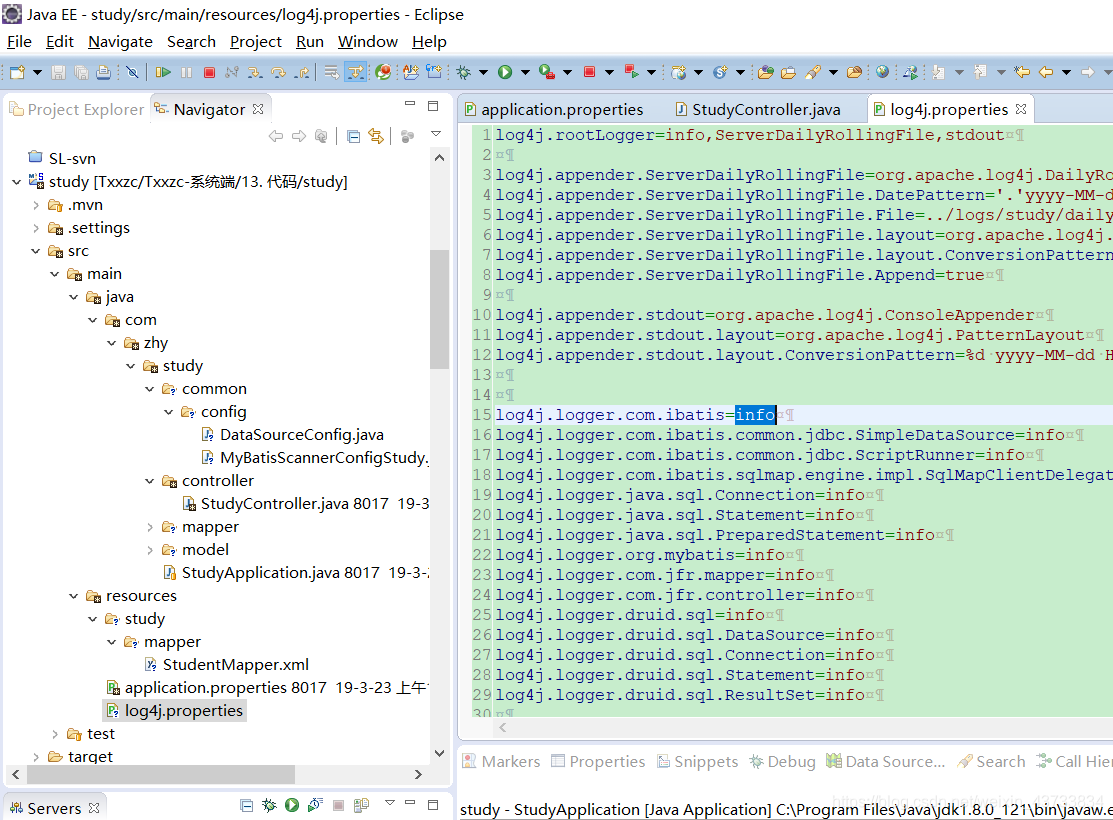
6.StudyController.java添加StudentMapper注入和getStudentList接口方法,启动访问。
@Autowired
private StudentMapper studentMapper;
@RequestMapping(value = "/getStudentList")
public @ResponseBody List<Student> getStudentList() {
return studentMapper.selectAll();
}
7.访问http://localhost:8080/study/getStudentList出时区错误,Spring Boot 2.1.3 对应 mysql-connector-java版本8.0.15,这是在使用MySQL 8.0以上版本(MySQL连接驱动和版本都是8.0以上)的时候出现的问题错误。数据库连接添加serverTimezone=GMT%2B8
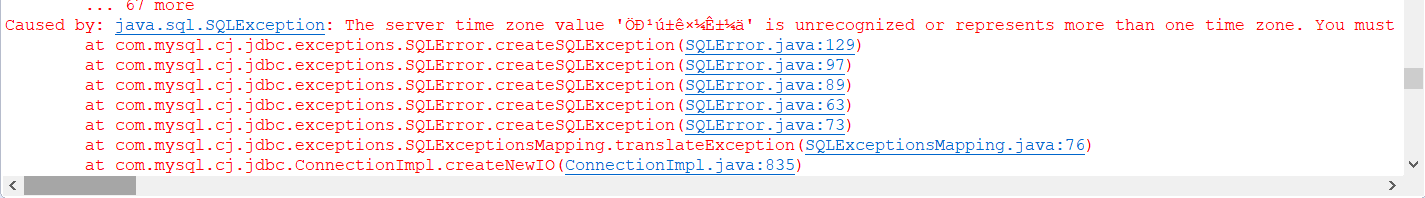
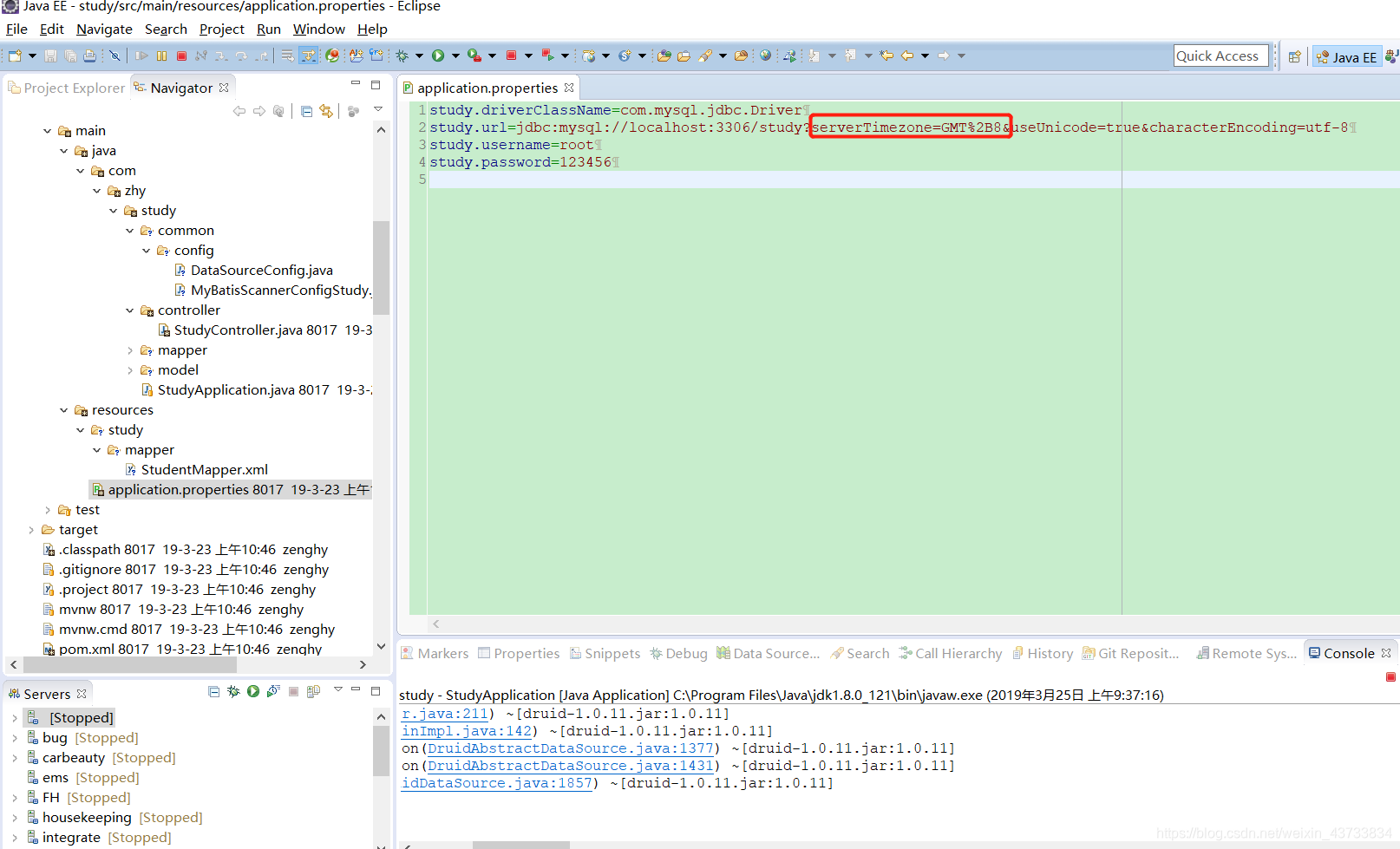
serverTimezone=GMT%2B8
8.访问成功。返回空集合。
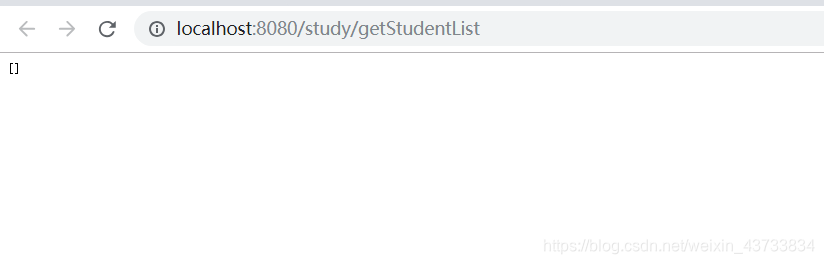
9.我们来添加一个增加student表数据的接口。然后调用http://localhost:8080/study/insertStudent,再调用查询接口查看下。
@RequestMapping(value = "/insertStudent", method = RequestMethod.POST)
public @ResponseBody void insertStudent() {
Student aStudent = new Student();
aStudent.setName("张三疯");
aStudent.setStudentno("001");
studentMapper.insertSelective(aStudent);
}
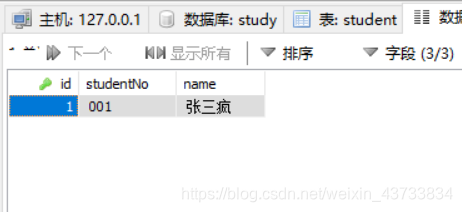
成功插入但控制台有个异常。原因是新的mysql版本驱动变了。改成如下。重新编译启动调用。
study.driverClassName=com.mysql.cj.jdbc.Driver