Sprint Boot项目搭建STEP3:集成代码生成工具
1.pom.xml添加(mybatis generator 自动生成代码插件plugin引入和generatorConfig.xml配置 dependency依赖),这里注意plugin和dependency的区别。

<!-- mybatis代码自动生成generatorConfig.xml配置 -->
<dependency>
<groupId>org.mybatis.generator</groupId>
<artifactId>mybatis-generator-core</artifactId>
<version>1.3.2</version>
</dependency>
<!-- mybatis generator 自动生成代码插件 -->
<plugin>
<groupId>org.mybatis.generator</groupId>
<artifactId>mybatis-generator-maven-plugin</artifactId>
<version>1.3.2</version>
<configuration>
<configurationFile>${basedir}/src/main/resources/generatorConfig.xml</configurationFile>
<overwrite>true</overwrite>
<verbose>true</verbose>
</configuration>
</plugin>
2.创建generatorConfig.xml文件。
在resources目录下新建一个generator目录,再创建一个generatorStudy.xml文件
generatorStudy.xml文件如下:注: 这里要跟配置文件名一致,里面的配置引用要跟配置文件里定义的一致。
<?xml version="1.0" encoding="UTF-8"?>
<!-- ~ The MIT License (MIT) ~ ~ Copyright (c) 2014 [email protected] ~ ~
Permission is hereby granted, free of charge, to any person obtaining a copy
~ of this software and associated documentation files (the "Software"), to
deal ~ in the Software without restriction, including without limitation
the rights ~ to use, copy, modify, merge, publish, distribute, sublicense,
and/or sell ~ copies of the Software, and to permit persons to whom the Software
is ~ furnished to do so, subject to the following conditions: ~ ~ The above
copyright notice and this permission notice shall be included in ~ all copies
or substantial portions of the Software. ~ ~ THE SOFTWARE IS PROVIDED "AS
IS", WITHOUT WARRANTY OF ANY KIND, EXPRESS OR ~ IMPLIED, INCLUDING BUT NOT
LIMITED TO THE WARRANTIES OF MERCHANTABILITY, ~ FITNESS FOR A PARTICULAR
PURPOSE AND NONINFRINGEMENT. IN NO EVENT SHALL THE ~ AUTHORS OR COPYRIGHT
HOLDERS BE LIABLE FOR ANY CLAIM, DAMAGES OR OTHER ~ LIABILITY, WHETHER IN
AN ACTION OF CONTRACT, TORT OR OTHERWISE, ARISING FROM, ~ OUT OF OR IN CONNECTION
WITH THE SOFTWARE OR THE USE OR OTHER DEALINGS IN ~ THE SOFTWARE. -->
<!DOCTYPE generatorConfiguration
PUBLIC "-//mybatis.org//DTD MyBatis Generator Configuration 1.0//EN"
"http://mybatis.org/dtd/mybatis-generator-config_1_0.dtd">
<generatorConfiguration>
<properties resource="application.properties" />
<context id="Mysql" targetRuntime="MyBatis3Simple"
defaultModelType="flat">
<property name="beginningDelimiter" value="`" />
<property name="endingDelimiter" value="`" />
<plugin type="${mapper.plugin}">
<property name="mappers" value="${mapper.Mapper}" />
</plugin>
<jdbcConnection driverClass="${study.driverClassName}"
connectionURL="${study.url}" userId="${study.username}" password="${study.password}">
</jdbcConnection>
<javaModelGenerator targetPackage="com.zhy.study.model"
targetProject="${generator.basePath}" />
<sqlMapGenerator targetPackage="com.zhy.study.xml"
targetProject="${generator.basePath}" />
<javaClientGenerator targetPackage="com.zhy.study.mapper"
targetProject="${generator.basePath}"
type="XMLMAPPER" />
<table tableName="student" domainObjectName="student">
</table>
</context>
</generatorConfiguration>
在application.properties里补充定义generator.basePath,即为文件生成的本地路径。

#自定我生成文件路径
generator.basePath=D\:\\study\\src
在application.properties里补充定义
{mapper.Mapper}

mapper.plugin=tk.mybatis.mapper.generator.MapperPlugin
mapper.Mapper=tk.mybatis.mapper.common.Mapper
3.和project同级创建generator文件夹,然后创建启动文件MybaitisGen.java

package com.zhy.generator;
import java.io.File;
import java.io.IOException;
import java.sql.SQLException;
import java.util.ArrayList;
import java.util.List;
import org.mybatis.generator.api.MyBatisGenerator;
import org.mybatis.generator.config.Configuration;
import org.mybatis.generator.config.xml.ConfigurationParser;
import org.mybatis.generator.exception.InvalidConfigurationException;
import org.mybatis.generator.exception.XMLParserException;
import org.mybatis.generator.internal.DefaultShellCallback;
public class MybaitisGen {
public static void main(String[] args) {
List<String> warnings = new ArrayList<String>();
boolean overwrite = true;
String genCfg = "/generator/generatorStudy.xml";
File configFile = new File(MybaitisGen.class.getResource(genCfg).getFile());
ConfigurationParser cp = new ConfigurationParser(warnings);
Configuration config = null;
try {
config = cp.parseConfiguration(configFile);
} catch (IOException e) {
e.printStackTrace();
} catch (XMLParserException e) {
e.printStackTrace();
}
DefaultShellCallback callback = new DefaultShellCallback(overwrite);
MyBatisGenerator myBatisGenerator = null;
try {
myBatisGenerator = new MyBatisGenerator(config, callback, warnings);
} catch (InvalidConfigurationException e) {
e.printStackTrace();
}
try {
myBatisGenerator.generate(null);
} catch (SQLException e) {
e.printStackTrace();
} catch (IOException e) {
e.printStackTrace();
} catch (InterruptedException e) {
e.printStackTrace();
} catch (Exception e) {
e.printStackTrace();
}
}
}
注意:这里指向xml配置文件的名字要对应配置文件generatorStudy.xml
4.右键MybaitisGen.java执行 run as >> Java Application
没有生成文件夹和文件,注:要先再本地建立generator.basePath定义的文件目录。
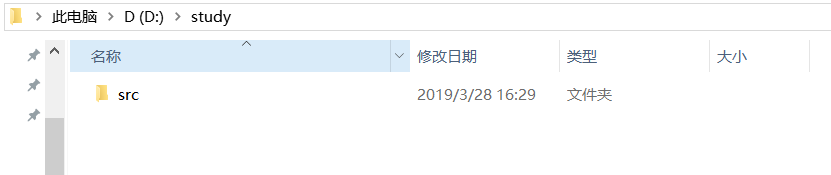
再次执行:正常生成。拷贝到项目里。
