1、pom添加依赖
<dependency>
<groupId>io.springfox</groupId>
<artifactId>springfox-swagger2</artifactId>
<version>2.8.0</version>
</dependency>
<dependency>
<groupId>io.springfox</groupId>
<artifactId>springfox-swagger-ui</artifactId>
<version>2.8.0</version>
</dependency>2、创建swagger的配置类,注意:与项目启动类同级
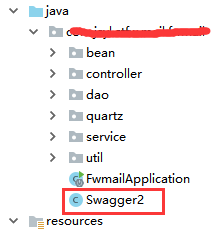
package com.jsyl.stfw.mail.fwmail;
import org.springframework.context.annotation.Bean;
import org.springframework.context.annotation.Configuration;
import org.springframework.web.servlet.config.annotation.ResourceHandlerRegistry;
import org.springframework.web.servlet.config.annotation.WebMvcConfigurationSupport;
import springfox.documentation.builders.ApiInfoBuilder;
import springfox.documentation.builders.PathSelectors;
import springfox.documentation.builders.RequestHandlerSelectors;
import springfox.documentation.service.ApiInfo;
import springfox.documentation.spi.DocumentationType;
import springfox.documentation.spring.web.plugins.Docket;
import springfox.documentation.swagger2.annotations.EnableSwagger2;
@Configuration
@EnableSwagger2
public class Swagger2 extends WebMvcConfigurationSupport{
//swagger2的配置文件,这里可以配置swagger2的一些基本的内容,比如扫描的包等等
@Bean
public Docket createRestApi() {
return new Docket(DocumentationType.SWAGGER_2)
.apiInfo(apiInfo())
.select()
//为当前包路径
.apis(RequestHandlerSelectors.basePackage("com.mail.fwmail.controller"))
.paths(PathSelectors.any())
.build();
}
//构建 api文档的详细信息函数,注意这里的注解引用的是哪个
private ApiInfo apiInfo() {
return new ApiInfoBuilder()
//页面标题
.title("RESTful API接口示例")
//创建人
.contact("Pagegle李")
// .contact(new Contact("李", "http://www.baidu.com", ""))
//版本号
.version("2.0")
//描述
.description("供测试使用")
//
// .termsOfServiceUrl("http://192.168.40.172:8080/swagger-ui.html")
.build();
}
//配置静态资源
@Override
protected void addResourceHandlers(ResourceHandlerRegistry registry) {
registry.addResourceHandler("swagger-ui.html").addResourceLocations("classpath:/META-INF/resources/");
registry.addResourceHandler("/webjars/**").addResourceLocations("classpath:/META-INF/resources/webjars/");
super.addResourceHandlers(registry);
}
// @Override
// public void addResourceHandlers(ResourceHandlerRegistry registry) {
// registry.addResourceHandler("/**").addResourceLocations("classpath:/META-INF/resources/").setCachePeriod(0);
// }
}
注:若未配置静态资源,可能导致访问http://localhost:8080/fwmail/swagger-ui.html时提示访问404。
用@Configuration注解该类,等价于XML中配置beans;用@Bean标注方法等价于XML中配置bean。@EnableSwagger2 表示开启Swagger
3、给Controller层添加注解
import com.jsyl.stfw.mail.fwmail.service.MailService;
import io.swagger.annotations.Api;
import io.swagger.annotations.ApiImplicitParam;
import io.swagger.annotations.ApiOperation;
import org.springframework.web.bind.annotation.GetMapping;
import org.springframework.web.bind.annotation.PathVariable;
import org.springframework.web.bind.annotation.RequestMapping;
import org.springframework.web.bind.annotation.RestController;
import javax.annotation.Resource;
@RestController
@RequestMapping("/mail")
@Api("中文")
public class FwMailController {
@Resource
MailService mailService;
@ApiOperation(value = "发送简易邮件",notes="note注意事项")
@ApiImplicitParam(name = "to",value = "收件人",required = true,dataType = "String")
@GetMapping("/send/{to}")
public String sendmail(@PathVariable String to){
mailService.sendmail(to);
return "success///";
}
}
4、访问路径http://localhost:8080/swagger-ui.html,发现Spring Boot中@Api( "用户")并没有生效,
需改为 @Api(tags = "中文",description = "描述")

5、访问接口时遇到一个问题,提示“Missing URI template variable 'to' for method parameter of type String”
原因是Controller中@PathVariable与@RequestMapping的变量名不一致
原来是
@ApiOperation(value = "发送简易邮件",notes="note注意事项")
@ApiImplicitParam(name = "to",value = "收件人",required = true,dataType = "String")
@GetMapping("/send")
public String sendmail(@PathVariable String to){
mailService.sendmail(to);
return "success///";
}
现在是
@ApiOperation(value = "发送简易邮件",notes="note注意事项")
@ApiImplicitParam(name = "to",value = "收件人",required = true,dataType = "String")
@GetMapping("/send/{to}")
public String sendmail(@PathVariable String to){
mailService.sendmail(to);
return "success///";
}@Api:修饰整个类,描述Controller的作用
@ApiOperation:描述一个类的一个方法,或者说一个接口
@ApiParam:单个参数描述
@ApiModel:用对象来接收参数
@ApiProperty:用对象接收参数时,描述对象的一个字段
@ApiResponse:HTTP响应其中1个描述
@ApiResponses:HTTP响应整体描述
@ApiIgnore:使用该注解忽略这个API
@ApiError :发生错误返回的信息
@ApiImplicitParam:一个请求参数
@ApiImplicitParams:多个请求参数