项目场景:类似于平时我们在传统web端开发tab栏的选中状态效果,我们通常在web端通过获取元素。添加样式样式类名,兄弟元素移除类名。
那么我们如何在小程序中实现一个,区域可以左右滑动的tab栏选中效果:
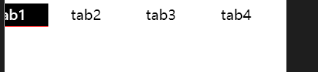
首先我们要使用微信小程序提供的scroll-view视图标签;

实现的主要思路是根据每一项的index值,动态改变idx值,当index==idx值的时候,添加点击选中样式的类名。
<scroll-view scroll-x="true">
<view class="scroll-x">
<view wx:for-items="{{scrolls}}" wx:key="name">
<view class="view {{index==idx?'_left':'left'}}" data-index="{{index}}" @tap='goIndex'>{{item}}</view>
</view>
</view>
</scroll-view>接下来是css:
.scroll-x {
display: flex;
flex-direction: row;
}
.view {
width: 100px;
text-align: center;
}
.active,._left{
color: #fff;
background-color: #000;
border-bottom:1px solid red;
}js:
goIndex (e) {
this.idx = e.currentTarget.dataset.index;
// console.log('每个index',index)
};
data = {
userInfo: '',
scrolls: ['tab1','tab2', 'tab3', 'tab4', 'tab5', 'tab6'],
idx: 0
};以上代码:基于wepy开发的小程序。和原生小程序js有出入。可以看下wepy开发框架。wepy框架