一、Anaconda的安装
1. 可去Anaconda官网下载,也可去在清华大学开源软件镜像站下载(推荐),我下载的是Anaconda3-2018.12-Linux-x86_64.sh这个版本。
2. 在终端-下载中使用命令 sh Anaconda3-2018.12-Linux-x86_64.sh 进行安装。然后一路yes or enter 下去。
3. 配置环境变量,在终端中输入
$ sudo gedit ~/.bashrc
然后文件末尾输入 export PATH="home/ho/Anaconda3/bin:$PATH" ,保存退出,在终端输入 source ~/.bashrc。
4. 在终端进入Python,见有Anaconda字样,即安装成功。
二、tensorflow安装
1. 创建一个python3.6名为tensorflow的conda环境
$ conda create -n tensorflow python=3.6
第一次尝试,我出错了。报错信息为
An HTTP error occurred when trying to retrieve this URL.
HTTP errors are often intermittent, and a simple retry will get you on your way.
解决方案:使用清华大学提供的镜像(下面的一二行),然后编辑主目录下.condarc配置文件,删除-default那一行。
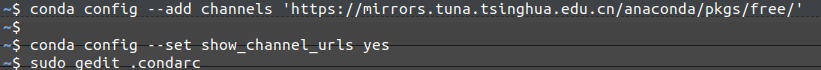
至此,再次使用命令conda create -n tensorflow python=3.6就没问题了
2. 激活tensorflow
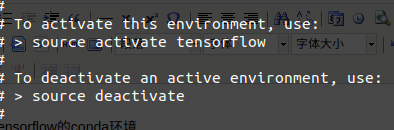
见到上图字样,输入source activate tensorflow就激活啦
3. 安装tensorflow
$ conda install tensorflow
完毕!
(第一次写,先这样吧,本人小小小白一枚,请大佬们多多指教)