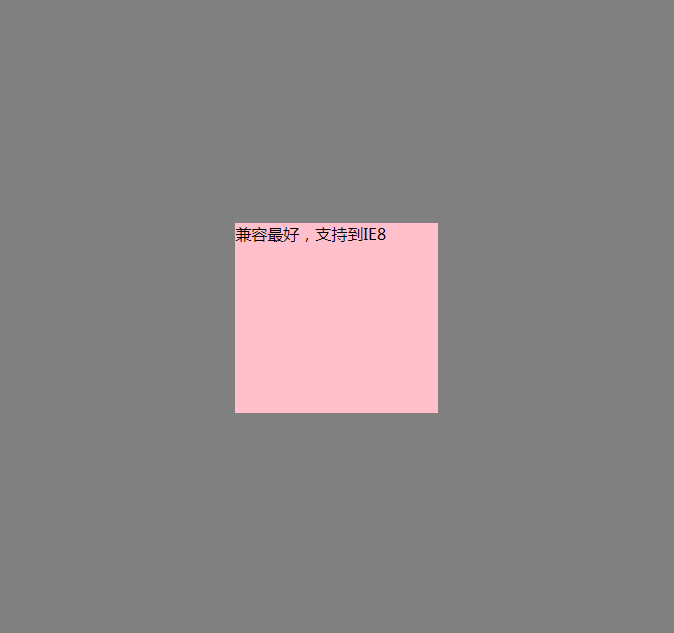一、第一种方法,通过transform实现实现
body,html { margin:0; width:100%; height:100%; } #box { width:100%; height:100%; background: gray; position:relative; } #content{ position:absolute; width:30%; height:30%; background:pink; } .center{ left:50%; top:50%; transform: translate(-50%, -50%); /* transform:translateX(-50%) translateY(-50%); */ }
<!-- 通过transform实现 --> <div id="box"> <div id="content" class="center">transform只支持IE9以上,IE8及IE8以下都会出现问题。</div>
</div>
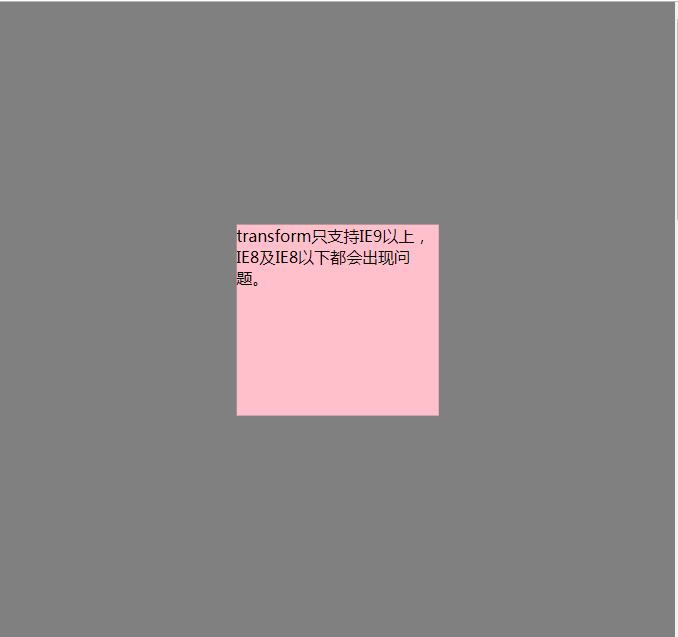
第二种 、通过display:flex实现,只支持IE10及以上
body,html { margin:0; width:100%; height:100%; } #box2 { width:100%; height:100%; background: gray; display:flex; justify-content:center; align-items: center; } #content2 { width:30%; height:30%; background:pink; }
<!-- 通过display:flex实现,只支持IE10及以上 --> <div id="box2"> <div id="content2">display:flex;只支持IE10及以上</div> </div>
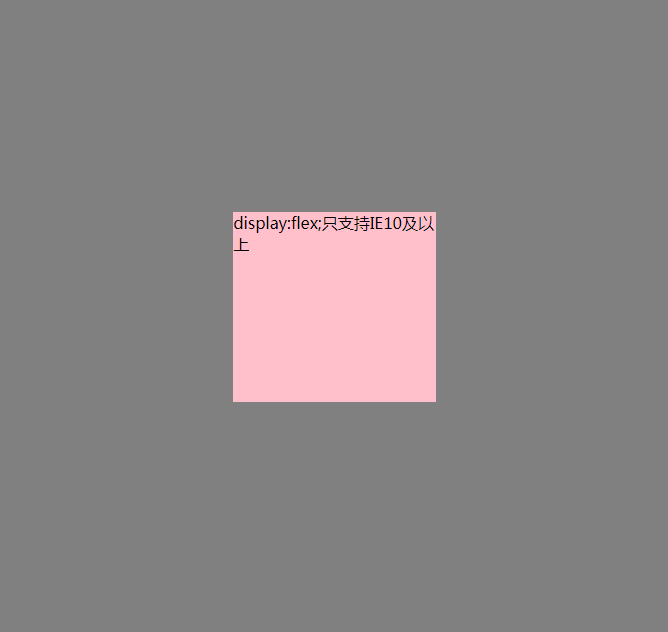
第三种、通过定位,margin:auto实现,兼容最好
body,html { margin:0; width:100%; height:100%; } #box3 { width:100%; height:100%; background: gray; position:relative; } #content3 { width:30%; height:30%; background:pink; position:absolute; top:0; right:0; bottom:0; left:0; margin:auto; }
<!-- 通过margin:auto实现,兼容最好 --> <div id="box3"> <div id="content3">兼容最好,支持到IE8</div> </div>