参考文档:
https://blog.csdn.net/leixiaohua1020/article/details/8652605
sdl说明:
https://baike.baidu.com/item/SDL/224181
最简单的基于FFMPEG+SDL的视频播放器 ver2 (采用SDL2.0)
https://blog.csdn.net/leixiaohua1020/article/details/38868499
首先下载sdl的sdk
http://www.libsdl.org/download-2.0.php
选择
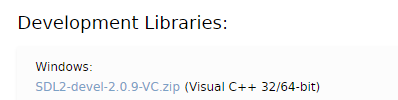
工程配置:



simplest_video_play_sdl2.cpp
/**
* 最简单的SDL2播放视频的例子(SDL2播放RGB/YUV)
* Simplest Video Play SDL2 (SDL2 play RGB/YUV)
*
* 雷霄骅 Lei Xiaohua
* [email protected]
* 中国传媒大学/数字电视技术
* Communication University of China / Digital TV Technology
* http://blog.csdn.net/leixiaohua1020
*
* 本程序使用SDL2播放RGB/YUV视频像素数据。SDL实际上是对底层绘图
* API(Direct3D,OpenGL)的封装,使用起来明显简单于直接调用底层
* API。
*
* 函数调用步骤如下:
*
* [初始化]
* SDL_Init(): 初始化SDL。
* SDL_CreateWindow(): 创建窗口(Window)。
* SDL_CreateRenderer(): 基于窗口创建渲染器(Render)。
* SDL_CreateTexture(): 创建纹理(Texture)。
*
* [循环渲染数据]
* SDL_UpdateTexture(): 设置纹理的数据。
* SDL_RenderCopy(): 纹理复制给渲染器。
* SDL_RenderPresent(): 显示。
*
* This software plays RGB/YUV raw video data using SDL2.
* SDL is a wrapper of low-level API (Direct3D, OpenGL).
* Use SDL is much easier than directly call these low-level API.
*
* The process is shown as follows:
*
* [Init]
* SDL_Init(): Init SDL.
* SDL_CreateWindow(): Create a Window.
* SDL_CreateRenderer(): Create a Render.
* SDL_CreateTexture(): Create a Texture.
*
* [Loop to Render data]
* SDL_UpdateTexture(): Set Texture's data.
* SDL_RenderCopy(): Copy Texture to Render.
* SDL_RenderPresent(): Show.
*/
#include <stdio.h>
extern "C"
{
#include "SDL.h"
};
const int bpp=12;
int screen_w=500,screen_h=500;
const int pixel_w=320,pixel_h=180;
unsigned char buffer[pixel_w*pixel_h*bpp/8];
//Refresh Event
#define REFRESH_EVENT (SDL_USEREVENT + 1)
#define BREAK_EVENT (SDL_USEREVENT + 2)
int thread_exit=0;
int refresh_video(void *opaque){
thread_exit=0;
while (!thread_exit) {
SDL_Event event;
event.type = REFRESH_EVENT;
SDL_PushEvent(&event);
SDL_Delay(40);
}
thread_exit=0;
//Break
SDL_Event event;
event.type = BREAK_EVENT;
SDL_PushEvent(&event);
return 0;
}
int main(int argc, char* argv[])
{
if(SDL_Init(SDL_INIT_VIDEO)) {
printf( "Could not initialize SDL - %s\n", SDL_GetError());
return -1;
}
SDL_Window *screen;
//SDL 2.0 Support for multiple windows
screen = SDL_CreateWindow("Simplest Video Play SDL2", SDL_WINDOWPOS_UNDEFINED, SDL_WINDOWPOS_UNDEFINED,
screen_w, screen_h,SDL_WINDOW_OPENGL|SDL_WINDOW_RESIZABLE);
if(!screen) {
printf("SDL: could not create window - exiting:%s\n",SDL_GetError());
return -1;
}
SDL_Renderer* sdlRenderer = SDL_CreateRenderer(screen, -1, 0);
Uint32 pixformat=0;
//IYUV: Y + U + V (3 planes)
//YV12: Y + V + U (3 planes)
pixformat= SDL_PIXELFORMAT_IYUV;
SDL_Texture* sdlTexture = SDL_CreateTexture(sdlRenderer,pixformat, SDL_TEXTUREACCESS_STREAMING,pixel_w,pixel_h);
FILE *fp=NULL;
fp=fopen("test_yuv420p_320x180.yuv","rb+");
if(fp==NULL){
printf("cannot open this file\n");
return -1;
}
SDL_Rect sdlRect;
SDL_Thread *refresh_thread = SDL_CreateThread(refresh_video,NULL,NULL);
SDL_Event event;
while(1){
//Wait
SDL_WaitEvent(&event);
if(event.type==REFRESH_EVENT){
if (fread(buffer, 1, pixel_w*pixel_h*bpp/8, fp) != pixel_w*pixel_h*bpp/8){
// Loop
fseek(fp, 0, SEEK_SET);
fread(buffer, 1, pixel_w*pixel_h*bpp/8, fp);
}
SDL_UpdateTexture( sdlTexture, NULL, buffer, pixel_w);
//FIX: If window is resize
sdlRect.x = 0;
sdlRect.y = 0;
sdlRect.w = screen_w;
sdlRect.h = screen_h;
SDL_RenderClear( sdlRenderer );
SDL_RenderCopy( sdlRenderer, sdlTexture, NULL, &sdlRect);
SDL_RenderPresent( sdlRenderer );
}else if(event.type==SDL_WINDOWEVENT){
//If Resize
SDL_GetWindowSize(screen,&screen_w,&screen_h);
}else if(event.type==SDL_QUIT){
thread_exit=1;
}else if(event.type==BREAK_EVENT){
break;
}
}
SDL_Quit();
return 0;
}
源码位置: