看了几天word2vec的理论,终于是懂了一些。理论部分我推荐以下几篇教程,有博客也有视频:
1、《word2vec中的数学原理》:http://www.cnblogs.com/peghoty/p/3857839.html
2、刘建平:word2vec原理:https://www.cnblogs.com/pinard/p/7160330.html
3、吴恩达:《序列模型:自然语言处理与词嵌入》
理论看完了就要实战了,通过实战能加深对word2vec的理解。目前用word2vec算法训练词向量的工具主要有两种:gensim 和 tensorflow。gensim中已经封装好了word2vec这个包,用起来很方便,只要把文本处理成规范的输入格式,寥寥几行代码就能训练词向量。这样比较适合在做项目时提高效率,但是对理解算法的原理帮助不大。相比之下,用tensorflow来训练word2vec比较麻烦,生成batch、定义神经网络的各种参数,都要自己做,但是对于理解算法原理,还是帮助很大。
所以这次就用开源的tensorflow实现word2vec的代码,来训练词向量,并进行可视化。这次的语料来自于一个新闻文本分类的项目,没学word2vec之前已经做了那个项目,但是对embedding那一部分不清楚。现在打算把词向量训练好后,看怎么在文本分类项目中用起来。当然这是以后的任务,这次的任务就是训练词向量和可视化。
这篇博客的主体分为两部分,第一部分是展示怎样用微调的tensorflow开源代码来训练自己的语料,会对代码进行比较详细地解读和注解;第二部分是我在解读代码的过程中,整理的python和tensorflow语法知识,基本上难一点的代码都有解释和案例,我觉得对刚接触的人会比较有好处。
新闻文本文档非常大,有 120多M,这里提供百度网盘下载:https://pan.baidu.com/s/1yeFORUVr3uDdTLUYqDraKA 提取码:c98y
词向量训练出来有715M,真是醉了!好,开始吧。
一、用tensorflow和word2vec训练中文词向量
这次用到的是skip-gram模型。新闻文本的训练语料是一个txt文档,每行是一篇新闻,开头两个字是标签:体育、财经、娱乐等,后面是新闻的内容,开头和内容之间用制表符 '\t' 隔开。
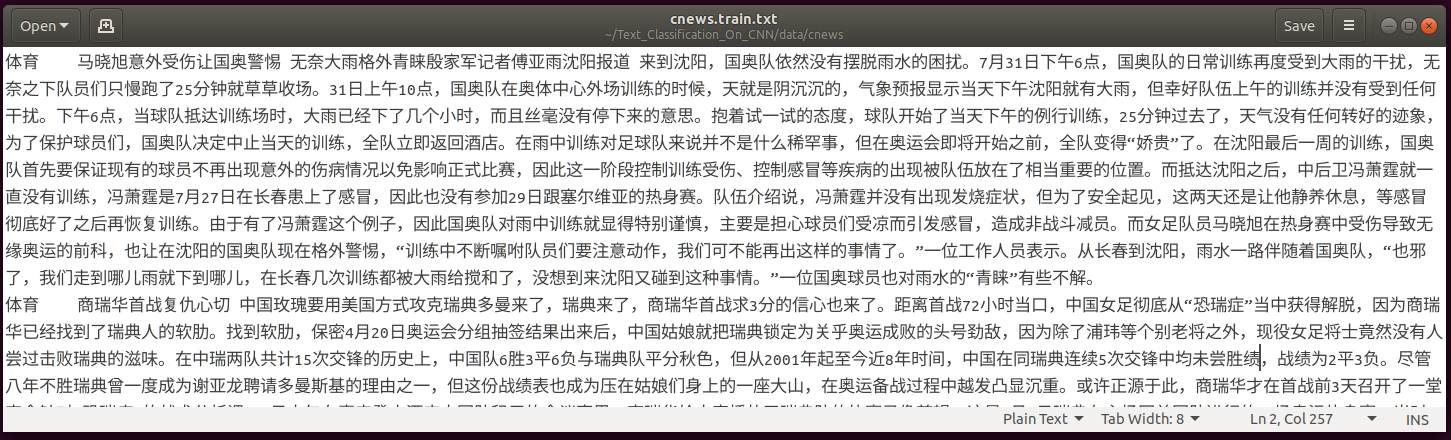
(一)读取文本数据,分词,清洗,生成符合输入格式的内容
这里是用jieba进行分词的,加载了停用词表,不加载的话会发现 “的、一 ”之类的词是排在前列的,而负采样是从词频高的词开始,因此会对结果产生不好的影响。
处理得到的规范格式的输入是这样的,把所有新闻文本分词后做成一个列表:['体育', '马', '晓', '旭', '意外', '受伤', '国奥', '警惕', '无奈', '大雨', ...]。
#encoding=utf8
from __future__ import absolute_import
from __future__ import division
from __future__ import print_function
import collections
import math
import os
import random
import zipfile
import numpy as np
from six.moves import xrange
import tensorflow as tf
import jieba
from itertools import chain
# 第一步:读取数据,用jieba进行分词,去除停用词,生成词语列表。
def read_data(filename):
f = open(filename, 'r', encoding='utf-8')
stop_list = [i.strip() for i in open('ChineseStopWords.txt','r',encoding='utf-8')] # 读取停用词表
news_list = []
for line in f: # line是:'体育\t马晓旭意外受伤让国奥警惕 无奈大雨格外...'这样的新闻文本,标签是‘体育’,后面是正文,中间用'\t'分开。
if line.strip():
news_cut = list(jieba.cut(''.join(line.strip().split('\t')),cut_all=False,HMM=False))
# ['体育', '马', '晓', '旭', '意外', '受伤', '让', '国奥', '警惕', ' ', '无奈',...], 按'\t'来拆开
news_list.append([word.strip() for word in news_cut if word not in stop_list and len( word.strip())>0])
#news_list为[['体育', '马', '晓', '旭', '意外', '受伤', '国奥', '警惕', '无奈', ...],去掉了停用词和空格。
news_list = list(chain.from_iterable(news_list)) # 原列表中的元素也是列表,把它拉成一个列表。['体育', '马', '晓', '旭', '意外', '受伤', '国奥', '警惕', '无奈', '大雨', ...]
f.close()
return news_list
filename = 'data/cnews/cnews.train.txt'
words = read_data(filename) # 把所有新闻分词后做成了一个列表:['体育', '马', '晓', '旭', '意外', '受伤', '国奥', '警惕', '无奈', '大雨', ...](二)建立词汇表
这一步是把得到的词列表中的词去重,统计词频,然后按词频从高到低排序,构建一个词汇表:{'UNK': 0, '中': 1, '月': 2, '年': 3, '说': 4, '中国': 5,...},key是词,‘中’的词频最高,放在前面,value是每个词的索引。
为了便于根据索引来取词,因此把词汇表这个字典进行反转得到:reverse_dictionary: {0: 'UNK', 1: '中', 2: '月', 3: '年', 4: '说', 5: '中国',...}。
同时还得到了上面words这个列表中每个词的索引: [259, 512, 1023, 3977, 1710, 1413, 12286, 6118, 2417, 18951, ...]。
词语(含重复)共有1545万多个,去重复后得到19万多个。
# 第二步:建立词汇表
words_size = len(words) # 共有15457860个,重复的词非常多。
vocabulary_size = len(set(words)) # 词汇表中有196871个不同的词。
print('Data size', vocabulary_size)
def build_dataset(words):
count = [['UNK', -1]]
count.extend(collections.Counter(words).most_common(vocabulary_size - 1)) #统计词频较高的词,并得到词的词频。
# count[:10]: [['UNK', -1], ('中', 96904), ('月', 75567), ('年', 73174), ('说', 56859), ('中国', 55539), ('日', 54018), ('%', 52982), ('基金', 47979), ('更', 40396)]
# 尽管取了词汇表前(196871-1)个词,但是前面加上了一个用来统计未知词的元素,所以还是196871个词。之所以第一个元素是列表,是为了便于后面统计未知词的个数。
dictionary = dict()
for word, _ in count:
dictionary[word] = len(dictionary)
# dictionary: {'UNK': 0, '中': 1, '月': 2, '年': 3, '说': 4, '中国': 5,...},是词汇表中每个字是按照词频进行排序后,字和它的索引构成的字典。
data = list()
unk_count = 0
for word in words:
if word in dictionary:
index = dictionary[word]
else:
index = 0 # dictionary['UNK']
unk_count += 1
data.append(index)
# data是words这个文本列表中每个词对应的索引。元素和words一样多,是15457860个
# data[:10] : [259, 512, 1023, 3977, 1710, 1413, 12286, 6118, 2417, 18951]
count[0][1] = unk_count # 位置词就是'UNK'本身,所以unk_count是1。[['UNK', 1], ('中', 96904), ('月', 75567), ('年', 73174), ('说', 56859), ('中国', 55539),...]
reverse_dictionary = dict(zip(dictionary.values(), dictionary.keys())) # 把字典反转:{0: 'UNK', 1: '中', 2: '月', 3: '年', 4: '说', 5: '中国',...},用于根据索引取词。
return data, count, dictionary, reverse_dictionary
data, count, dictionary, reverse_dictionary = build_dataset(words)
# data[:5] : [259, 512, 1023, 3977, 1710]
# count[:5]: [['UNK', 1], ('中', 96904), ('月', 75567), ('年', 73174), ('说', 56859)]
# reverse_dictionary: {0: 'UNK', 1: '中', 2: '月', 3: '年', 4: '说', 5: '中国',...}
del words # 删掉不同的数据,释放内存。
print('Most common words (+UNK)', count[:5])
print('Sample data', data[:10], [reverse_dictionary[i] for i in data[:10]])
# Most common words (+UNK) [['UNK', 1], ('中', 96904), ('月', 75567), ('年', 73174), ('说', 56859)]
# Sample data [259, 512, 1023, 3977, 1710, 1413, 12286, 6118, 2417, 18951] ['体育', '马', '晓', '旭', '意外', '受伤', '国奥', '警惕', '无奈', '大雨'](三)为skip-gram模型生成训练的batch
skip-gram模型是根据中心词来预测上下文词的,拿['体育', '马', '晓', '旭', '意外', '受伤', '国奥', '警惕', '无奈', '大雨']来举例,滑动窗口为5,那么中心词前后各2个词,第一个中心词为 ‘晓’时,上下文词为(体育,马,旭,意外)这样一个没有顺序的词袋。
那么生成的样本可能为:[(晓,马),(晓,意外),(晓,体育),(晓,旭)],上下文词不是按顺序排列的。
# 第三步:为skip-gram模型生成训练的batch
def generate_batch(batch_size, num_skips, skip_window):
global data_index
assert batch_size % num_skips == 0
assert num_skips <= 2 * skip_window
batch = np.ndarray(shape=(batch_size), dtype=np.int32) # 这里先取一个数量为8的batch看看,真正训练时是以128为一个batch的。
labels = np.ndarray(shape=(batch_size, 1), dtype=np.int32) # 构造一个一列有8个元素的ndarray对象
span = 2 * skip_window + 1 # [ skip_window target skip_window ]
buffer = collections.deque(maxlen=span) # deque 是一个双向列表,限制最大长度为5, 可以从两端append和pop数据。
for _ in range(span):
buffer.append(data[data_index])
data_index = (data_index + 1) % len(data)
# 循环结束后得到buffer为 deque([259, 512, 1023, 3977, 1710], maxlen=5),也就是取到了data的前五个值, 对应词语列表的前5个词。
for i in range(batch_size // num_skips): #i取值0,1,是表示一个batch能取两个中心词
target = skip_window # 值为2,意思是中心词在buffer这个列表中的位置是2。
targets_to_avoid = [skip_window] # 这个列表是用来存已经取过的词的索引,下次就不能再取了,从而把buffer中5个元素不重复地取完。
for j in range(num_skips): #j取0,1,2,3,意思是在中心词周围取4个词。
while target in targets_to_avoid:
target = random.randint(0, span - 1) # 2是中心词的位置,所以j的第一次循环要取到不是2的数字,也就是取到0,1,3,4其中的一个,才能跳出循环。
targets_to_avoid.append(target) # 把取过的上下文词的索引加进去。
batch[i * num_skips + j] = buffer[skip_window] # 取到中心词的索引。前四个元素都是同一个中心词的索引。
labels[i * num_skips + j, 0] = buffer[target] # 取到中心词的上下文词的索引。一共会取到上下各两个。
buffer.append(data[data_index])
# 第一次循环结果为buffer:deque([512, 1023, 3977, 1710, 1413], maxlen=5),所以明白了为什么限制为5,因为可以把第一个元素去掉。这也是为什么不用list。
data_index = (data_index + 1) % len(data)
return batch, labels
batch, labels = generate_batch(batch_size=8, num_skips=4, skip_window=2)
# batch是 array([1023, 1023, 1023, 1023, 3977, 3977, 3977, 3977], dtype=int32),8个batch取到了2个中心词,一会看样本的输出结果就明白了。
for i in range(8):
print(batch[i], reverse_dictionary[batch[i]],
'->', labels[i, 0], reverse_dictionary[labels[i, 0]])
'''
打印的结果如下,突然明白说为什么说取样本的时候是用bag of words
1023 晓 -> 3977 旭
1023 晓 -> 1710 意外
1023 晓 -> 512 马
1023 晓 -> 259 体育
3977 旭 -> 512 马
3977 旭 -> 1023 晓
3977 旭 -> 1710 意外
3977 旭 -> 1413 受伤
'''(四)定义skip-gram模型
这里面涉及的一些tensorflow的知识点在第二部分有写,这里也说明一下。
首先 tf.Graph().as_default() 表示将新生成的图作为整个 tensorflow 运行环境的默认图,如果只有一个主线程不写也没有关系,tensorflow 里面已经存好了一张默认图,可以使用tf.get_default_graph() 来调用(显示这张默认纸),当你有多个线程就可以创造多个tf.Graph(),就是你可以有一个画图本,有很多张图纸,而默认的只有一张,可以自己指定。
tf.random_uniform这个方法是用来产生-1到1之间的均匀分布, 看作是初始化隐含层和输出层之间的词向量矩阵。
nce_loss函数是tensorflow中常用的损失函数,可以将其理解为其将多元分类分类问题强制转化为了二元分类问题,num_sampled参数代表将选取负例的个数。
这个损失函数通过 sigmoid cross entropy来计算output和label的loss,从而进行反向传播。这个函数把最后的问题转化为了(num_sampled ,num_True)这个两分类问题,然后每个分类问题用了交叉熵损失函数。
# 第四步:定义skip-gram模型的参数、损失函数
# 首先定义参数
batch_size = 128 # 上面那个数量为8的batch只是为了展示以下取样的结果,实际上是batch-size 是128。
embedding_size = 300 # 词向量的维度是300维。
skip_window = 2 # 左右两边各取两个词。
num_skips = 4 # 要取4个上下文词,同一个中心词也要重复取4次。
num_sampled = 64 # 负采样的负样本数量为64
graph = tf.Graph() # 新生成一张计算图
with graph.as_default(): # 把新生成的图作为整个 tensorflow 运行环境的默认图,详见第二部分的知识点。
train_inputs = tf.placeholder(tf.int32, shape=[batch_size])
train_labels = tf.placeholder(tf.int32, shape=[batch_size, 1]) #placeholder()函数是在神经网络构建graph的时候在模型中的占位,它只会分配必要的内存
embeddings = tf.Variable(tf.random_uniform([vocabulary_size, embedding_size], -1.0, 1.0))
# 产生-1到1之间的均匀分布, 看作是初始化隐含层和输出层之间的词向量矩阵。
embed = tf.nn.embedding_lookup(embeddings, train_inputs) #用词的索引在词向量矩阵中得到对应的词向量。shape=(128, 300)
# 初始化损失(loss)函数的权重矩阵和偏置矩阵
nce_weights = tf.Variable(tf.truncated_normal([vocabulary_size, embedding_size], stddev=1.0 / math.sqrt(embedding_size)))
# 生成的值服从具有指定平均值和合理标准偏差的正态分布,如果生成的值大于平均值2个标准偏差则丢弃重新生成。这里是初始化权重矩阵。
# 对标准方差进行了限制的原因是为了防止神经网络的参数过大。
nce_biases = tf.Variable(tf.zeros([vocabulary_size])) #初始化偏置矩阵,生成了一个vocabulary_size * 1大小的零矩阵。
loss = tf.reduce_mean(tf.nn.nce_loss(weights=nce_weights, biases=nce_biases,
labels=train_labels, inputs=embed, num_sampled=num_sampled, num_classes=vocabulary_size))
# 这个tf.nn.nce_loss函数把多分类问题变成了正样本和负样本的二分类问题。用的是逻辑回归的交叉熵损失函数来求,而不是softmax 。
# 用的是SGD梯度下降法,每次只传入一个样本去计算,学习率为1
optimizer = tf.train.GradientDescentOptimizer(1.0).minimize(loss)
norm = tf.sqrt(tf.reduce_sum(tf.square(embeddings), 1, keepdims=True)) # shape=(196871, 1), 和下面的代码一起,对词向量矩阵进行归一化。
normalized_embeddings = embeddings / norm
init = tf.global_variables_initializer() # 初始化所有的变量。(五)训练skip-gram模型
接下来就开始训练了,这里没什么好说的,就是训练神经网络,不断更新词向量矩阵,然后训练完后,得到最终的词向量矩阵。源码中还有一个展示邻近词语的代码,我觉得没啥用,删掉了。
num_steps = 10 # 训练10轮,每轮128个batch。
with tf.Session(graph=graph) as session:
init.run()
print('initialized.')
average_loss = 0
for step in xrange(num_steps):
# 产生一个minibatch
batch_inputs, batch_labels = generate_batch(batch_size, num_skips, skip_window)
feed_dict = {train_inputs: batch_inputs, train_labels: batch_labels}
_, loss_val = session.run([optimizer, loss], feed_dict=feed_dict)
average_loss += loss_val
final_embeddings = normalized_embeddings.eval()
print(final_embeddings)
print("*"*20)
if step % 2000 == 0:
if step > 0:
average_loss /= 2000
print("Average loss at step ", step, ": ", average_loss)
average_loss = 0
final_embeddings = normalized_embeddings.eval() # 训练得到最后的词向量矩阵。说实话我也不太懂怎么就得到了。
print(final_embeddings)
fp=open('vector.txt','w',encoding='utf8')
for k,v in reverse_dictionary.items():
t=tuple(final_embeddings[k]) # (0.031514477, 0.059997283, -0.051421862, -0.02068128, ...) 取出词汇表中每一个词的词向量。
s=''
for i in t:
i=str(i)
s+=i+" " #s为'0.031514477 0.059997283 ...' , 对于每一个词的词向量中的300个数字,用空格把他们连接成字符串。
fp.write(v+" "+s+"\n") #把词向量写入文本文档中。不过这样就成了字符串,我之前试过用np保存为ndarray格式,这里是按源码的保存方式。
fp.close()(六)词向量可视化
用sklearn.manifold.TSNE这个方法来进行可视化,实际上作用不是画图,而是降维,因为词向量是300维的,降到2维或3维才能可视化。
这里用到了t-SNE这一种集降维与可视化于一体的技术,t-SNE 的主要目的是高维数据的可视化,当数据嵌入二维或三维时,效果最好。
值得注意的一点是,matplotlib默认的字体是不含中文的,所以没法显示中文注释,要自己导入中文字体。在默认状态下,matplotlb无法在图表中使用中文。
matplotlib中有一个字体管理器——matplotlib.Font_manager,通过该管理器的方法——matplotlib.Font_manager.FontProperties(fname)可以指定一个ttf字体文件作为图表使用的字体。
# 第六步:词向量可视化。
def plot_with_labels(low_dim_embs, labels, filename='tsne.png'):
assert low_dim_embs.shape[0] >= len(labels), "More labels than embeddings"
plt.figure(figsize=(18, 18)) # in inches
myfont = font_manager.FontProperties(fname='/home/dyy/Downloads/font163/simhei.ttf') #加载中文字体
for i, label in enumerate(labels):
x, y = low_dim_embs[i, :]
plt.scatter(x, y)
plt.annotate(label,
xy=(x, y),
xytext=(5, 2), #添加注释, xytest是注释的位置。然后添加显示的字体。
textcoords='offset points',
ha='right',
va='bottom',
fontproperties=myfont)
plt.savefig(filename)
plt.show()
try:
from sklearn.manifold import TSNE
import matplotlib.pyplot as plt
from matplotlib import font_manager #这个库很重要,因为需要加载字体,原开源代码里是没有的。
tsne = TSNE(perplexity=30, n_components=2, init='pca', n_iter=5000) # 一个降维的方法,降维后维度是2维,使用'pca'来初始化。
plot_only = 500
low_dim_embs = tsne.fit_transform(final_embeddings[:plot_only, :]) #取出了前500个词的词向量,把300维减低到2维。
labels = [reverse_dictionary[i] for i in xrange(plot_only)] # 把这500个词取出来。
plot_with_labels(low_dim_embs, labels)
except ImportError:
print("Please install sklearn, matplotlib, and scipy to visualize embeddings.")可视化的结果:
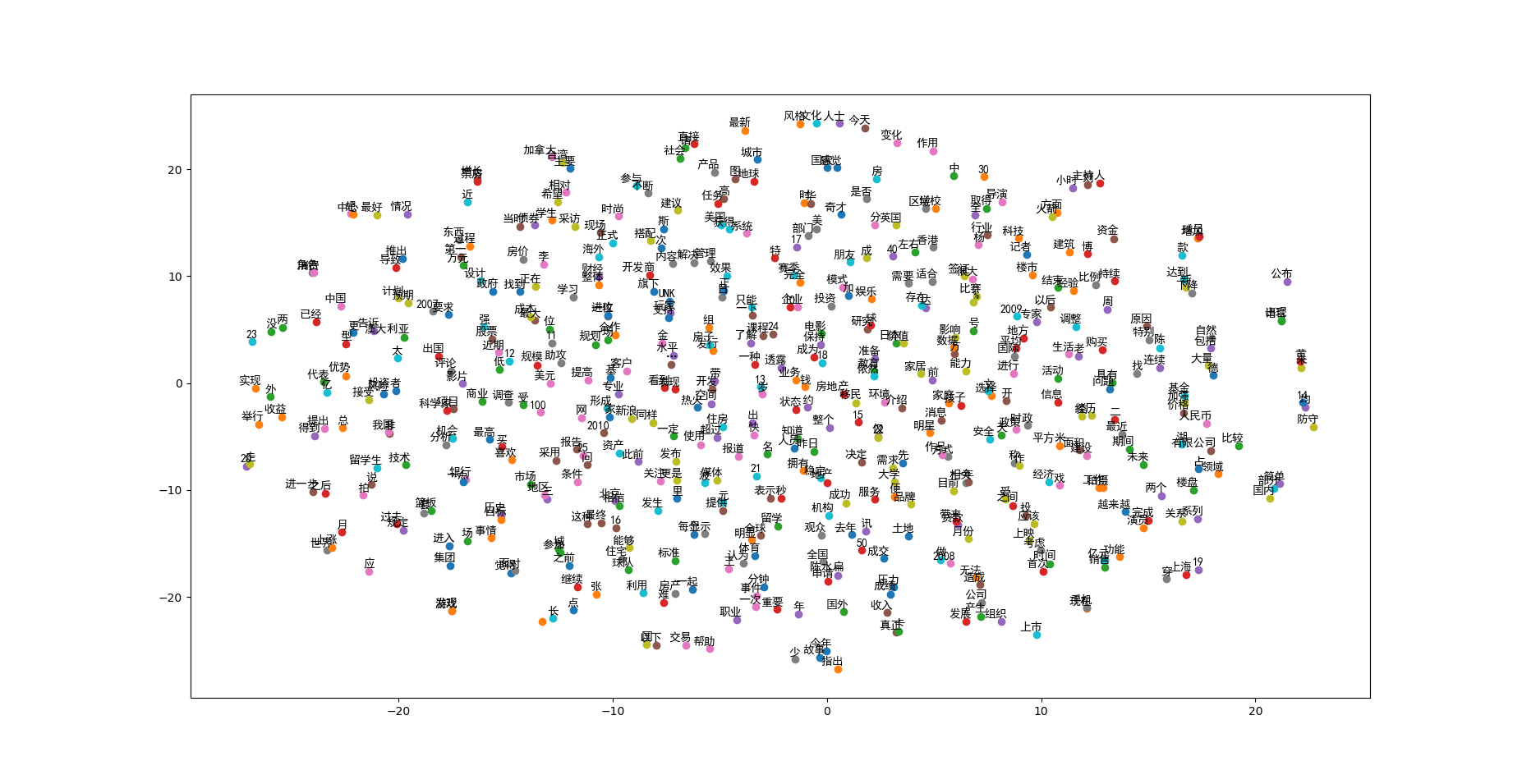
词向量(太大了,打开也要花不少时间)
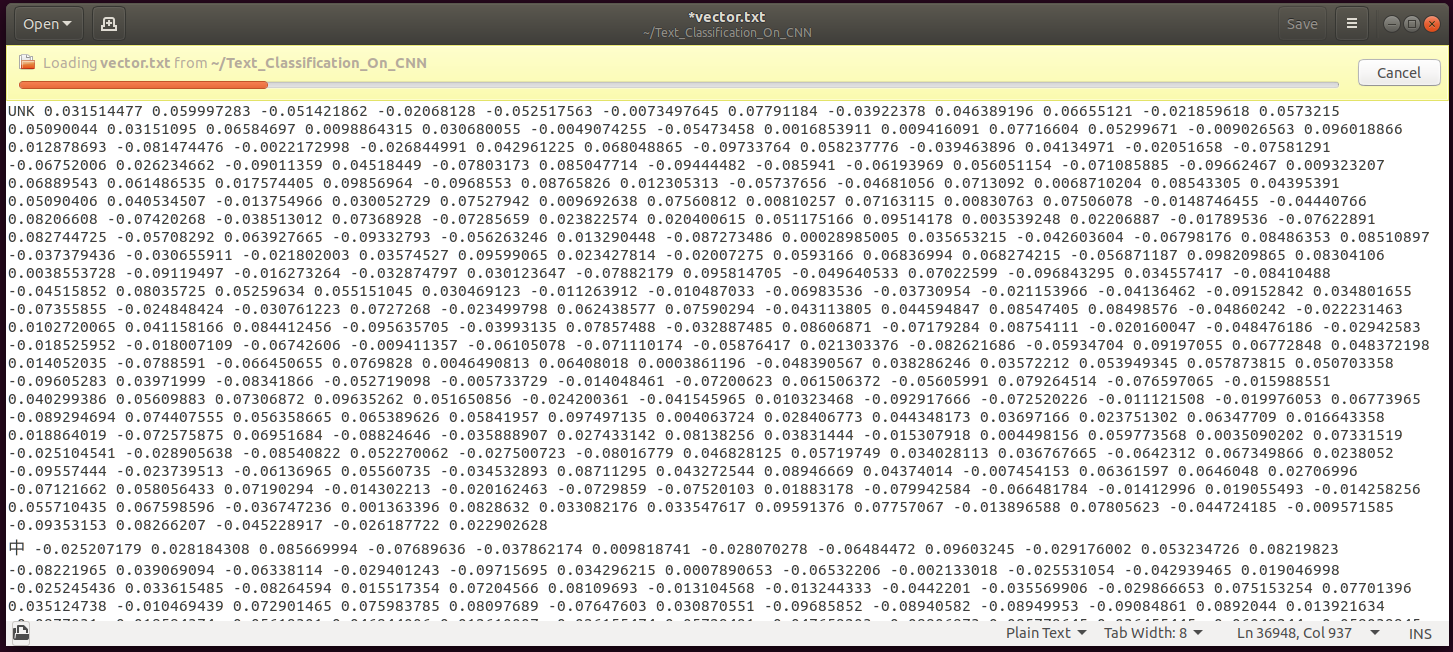
二、相关知识点整理
1 python知识:zipfile 解压文件
解压:
1 f=zipfile.ZipFile(file, mode="r"):解压一个zip文件对象。
2 ZipFile.namelist() :返回文件列表
3 ZipFile.read(name[, mode[, password]]) :打开压缩文档中的某个文件
压缩
1、f=zipfile.ZipFile(file, mode="w"): 如果是压缩则需要把mode改为‘w’,并创建一个zip文件。
2、f.write(filename):将文件写入zip文件中,即将文件压缩
f.close()
将zip文件对象关闭,与open一样可以使用上下文with...as f。
import zipfile
with zipfile.ZipFile('text8.zip') as f:
print(f.namelist())
print(f.read(f.namelist()[0])) # 数据量太大了,无法读取,但是语法是对的。['test_seg.txt']
IOPub data rate exceeded.
The notebook server will temporarily stop sending output
to the client in order to avoid crashing it.
To change this limit, set the config variable
`--NotebookApp.iopub_data_rate_limit`.
Current values:
NotebookApp.iopub_data_rate_limit=1000000.0 (bytes/sec)
NotebookApp.rate_limit_window=3.0 (secs)2 python知识:collections.Counter()
使用collections.Counter类统计列表元素出现次数
from collections import Counter
names = ["Stanley", "Lily", "Bob", "Well", "Peter", "Bob", "Well", "Peter", "Well", "Peter", "Bob",\
"Stanley", "Lily", "Bob", "Well", "Peter", "Bob", "Bob", "Well", "Peter", "Bob", "Well"]
print(Counter(names)) # 得到一个字典,可以根据名字得到它的频率
print(Counter(names).most_common(3)) # 得到频率最高的前几个词及其频率的元祖,构成一个列表Counter({'Bob': 7, 'Well': 6, 'Peter': 5, 'Stanley': 2, 'Lily': 2})
[('Bob', 7), ('Well', 6), ('Peter', 5)]3 python知识:assert函数
1 一般的用法是:assert condition
2 用来让程序测试这个condition,如果condition为false,那么raise一个AssertionError出来。逻辑上等同于:
if not condition:
raise AssertionError()
3 assert断言语句添加异常参数: 其实就是在断言表达式后添加字符串信息,用来解释断言并更好的知道是哪里出了问题。
格式如下:
assert expression [, arguments]
# 条件为真时
assert 1==1# 条件为假时
assert 1==0---------------------------------------------------------------------------
AssertionError Traceback (most recent call last)
<ipython-input-10-78e0964adc84> in <module>
1 # 条件为假时
----> 2 assert 1==0
AssertionError: # 添加异常参数
assert 2==1,'2不等于1'---------------------------------------------------------------------------
AssertionError Traceback (most recent call last)
<ipython-input-11-3bb55e7263f1> in <module>
1 # 添加异常参数
----> 2 assert 2==1,'2不等于1'
AssertionError: 2不等于14 python知识:np.ndarray()
numpy.ndarray()是numpy的构造函数,我们可以使用这个函数创建一个ndarray对象.
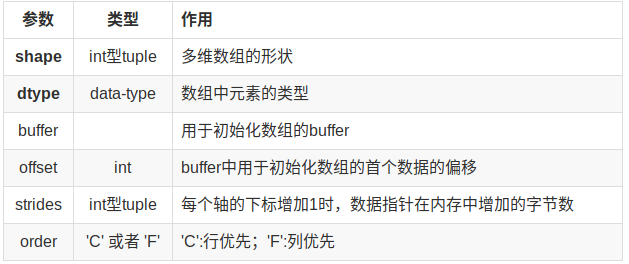
# 随机生成ndarray对象,不传入原始数组
import numpy as np
np.ndarray(shape=(2,3),dtype=int)array([[4121128125901447780, 3554525595036758061, 3329060874566515252],
[2475346127859823155, 7236833184642769452, 7881144752318672485]])# 把已有的数组构造成ndarray对象,按照行优先,数组中的数据超过时,把靠后的多余的数据去掉。
import numpy as np
np.ndarray(shape=(2,3), dtype=int, buffer=np.array([1,2,3,4,5,6,7]), offset=0, order="C")array([[1, 2, 3],
[4, 5, 6]])# 把已有的数组构造成ndarray对象,按照列优先,数组中的数据超过时,把靠前的多余的数据去掉。
import numpy as np
np.ndarray(shape=(2,3), dtype=int, buffer=np.array([1,2,3,4,5,6,7]), offset=8, order="F")array([[2, 4, 6],
[3, 5, 7]])5 python知识:collections.deque
1 deque是为了高效实现插入和删除操作的双向列表,适合用于队列和栈。deque结构可以看作是内置的list结构的加强版,且比队列提供了更强大的方法.
2 deque 是 double-ended queue的缩写,类似于 list,不过提供了在两端插入和删除的操作。
appendleft: 在列表左侧插入
popleft: 弹出列表左侧的值from collections import deque
q = deque(['a', 'b', 'c']) # 把list的各项添加到双向列表中
q.append('x') # 这个和一般的list一样,在末尾添加
q.appendleft('y') # 这个是独有的功能,在开头添加
print(q)deque(['y', 'a', 'b', 'c', 'x'])# 限制deque的长度
from collections import deque
d = deque(maxlen=5)
for i in range(10):
d.append(str(i))
print(d)
#可见当限制长度的deque增加超过限制数的项时,另一边的项会自动删除。deque(['5', '6', '7', '8', '9'], maxlen=5)6 python知识:np.random.choice()
用途:
可以从一个int数字或1维array里随机选取内容,并将选取结果放入n维array中返回。
说明:
numpy.random.choice(a, size=None, replace=True, p=None)
参数意思分别是从a中按照每个元素被抽到的概率P,随机选择size个, p没有指定的时候相当于是一致的分布。
replacement 代表的意思是抽样之后还放不放回去,如果是False的话,那么出来的三个数都不一样,如果是
True的话, 有可能会出现重复的,因为前面的抽的放回去了。
import numpy as np
valid_size = 16
valid_window = 100
# 从range(100)中抽取16个不重复的数字。False表示不重复
valid_examples = np.random.choice(valid_window, valid_size, replace=False) # 第一个参数可以使一个数字,也可以是列表。
print(valid_examples)[ 1 67 12 28 48 40 84 71 20 24 34 90 29 73 58 4]import numpy as np
arr = ['pooh', 'rabbit', 'piglet', 'Christopher']
np.random.choice(arr, 5, p=[0.5, 0.1, 0.1, 0.3]) # ‘pooh’的概率为0.5,最大,所以被抽到的概率最大,抽到两次。array(['rabbit', 'pooh', 'Christopher', 'Christopher', 'pooh'],
dtype='<U11')7 tensorflow知识:graph.as_default()和tf.Graph()
【1】 tf.Graph() 表示实例化了一个类,一个用于 tensorflow 计算和表示用的数据流图,通俗来讲就是:在代码中添加的操作(画中的结点)和数据(画中的线条)都是画在纸上的“画”,而图就是呈现这些画的纸,你可以利用很多线程生成很多张图,但是默认图就只有一张。
【2】 tf.Graph().as_default() 表示将这个类实例,也就是新生成的图作为整个 tensorflow 运行环境的默认图,如果只有一个主线程不写也没有关系,tensorflow 里面已经存好了一张默认图,可以使用tf.get_default_graph() 来调用(显示这张默认纸),当你有多个线程就可以创造多个tf.Graph(),就是你可以有一个画图本,有很多张图纸,而默认的只有一张,可以自己指定。
import tensorflow as tf
c = tf.constant(4.0)
assert c.graph is tf.get_default_graph() # c是在默认的图里面
g = tf.Graph() # 新建了一张图,并把它设为默认图,于是就有了两张图。
with g.as_default():
c = tf.constant(30.0) # 这个常量是在新图里面。
assert c.graph is g
'''
最终结果是没有报错
''''\n最终结果是没有报错\n'8 tensorflow知识:tf.placeholder
【1】含义
Tensorflow的设计理念称之为计算流图,在编写程序时,首先构筑整个系统的graph,代码并不会直接生效,这一点和python的其他数值计算库(如Numpy等)不同,graph为静态的,类似于docker中的镜像。然后,在实际的运行时,启动一个session,程序才会真正的运行。
所以placeholder()函数是在神经网络构建graph的时候在模型中的占位,此时并没有把要输入的数据传入模型,它只会分配必要的内存。等建立session,在会话中,运行模型的时候通过feed_dict()函数向占位符喂入数据。
【2】语法
tf.placeholder(
dtype,
shape=None,
name=None
)
参数:
dtype:数据类型。常用的是tf.float32,tf.float64等数值类型
shape:数据形状。默认是None,就是一维值,也可以是多维(比如[2,3], [None, 3]表示列是3,行不定)
name:名称import tensorflow as tf
import numpy as np
x = tf.placeholder(tf.float32, shape=(1024, 1024))
y = tf.matmul(x,x) # 定义好静态的计算
with tf.Session() as sess:
rand_array = np.random.rand(1024,1024)
print(sess.run(y,feed_dict={x:rand_array})) # 传入数据,sess.run的时候才是真正开始运行程序的时候。[[256.96985 257.1845 257.91666 ... 253.41881 261.50443 255.10269]
[250.55695 250.10742 252.77834 ... 247.17044 255.52808 253.16248]
[254.66516 258.60193 258.69525 ... 258.425 265.1694 254.95067]
...
[266.63342 263.67966 269.86865 ... 265.58093 270.3124 262.35416]
[252.40651 243.87204 253.63457 ... 248.87032 254.61702 252.23233]
[253.44269 250.27487 252.86223 ... 253.26025 258.06012 250.55937]]9 tensorflow知识:tf.random_uniform
tf.random_uniform((4, 4), minval=low,maxval=high,dtype=tf.float32)))返回4*4的矩阵,值位于low和high之间,服从均匀分布
import tensorflow as tf
import numpy as np
var = tf.random_uniform([4,4],minval=-1,maxval=1,dtype=tf.float32)
with tf.Session() as sess:
print(sess.run(var))[[-0.7687669 -0.5589919 0.44953084 -0.71320367]
[ 0.45806217 0.31792617 -0.85152483 0.91512346]
[ 0.18106127 -0.8571527 0.7447574 -0.45698404]
[ 0.8409984 -0.2989726 0.20090222 -0.96967053]]10 tensorflow知识: tf.nn.embedding_lookup()
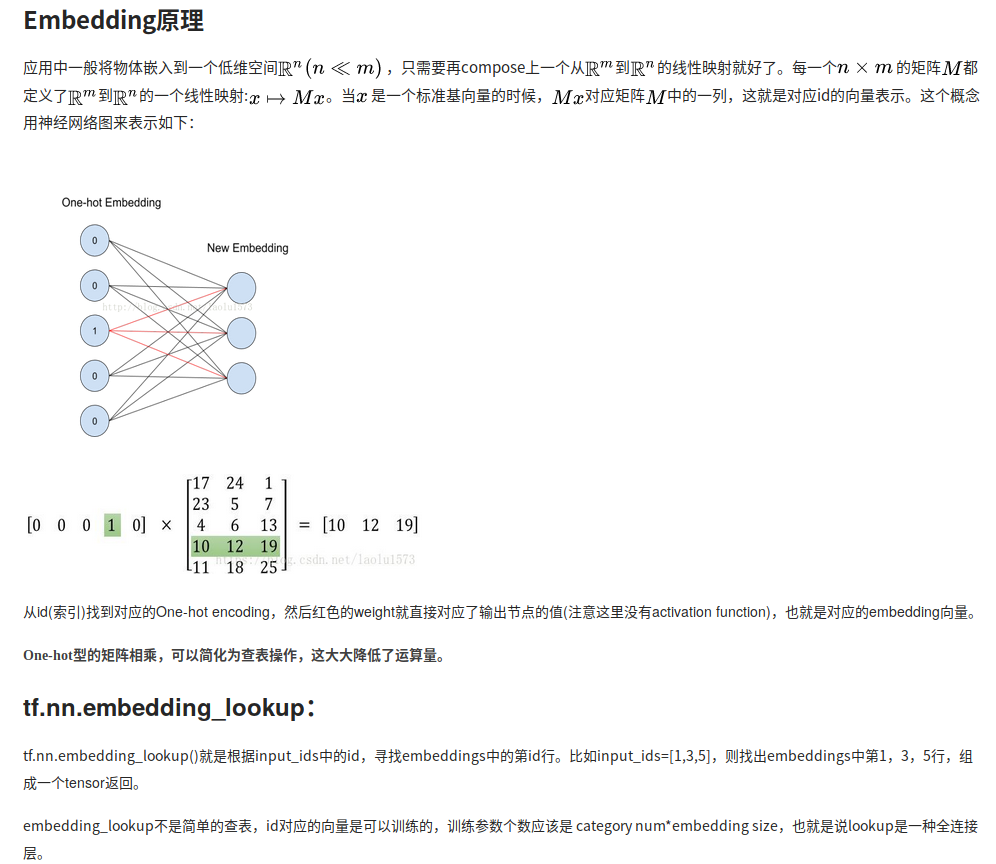
# coding=utf-8
import tensorflow as tf
import numpy as np # 定义一个未知变量input_ids用于存储索引
input_ids = tf.placeholder(dtype=tf.int32, shape=[5]) # 输入的词有5个。
embedding = tf.Variable(tf.random_uniform([20, 10], -1.0, 1.0)) # 词向量矩阵是20*10的,表示20个词,嵌入维度是10。
input_embedding = tf.nn.embedding_lookup(embedding, input_ids) # 找到5个词对应的词向量
with tf.Session() as sess:
sess.run(tf.global_variables_initializer())
print(sess.run(input_embedding, feed_dict={input_ids: [3,6,9,11,2]})) # 根据词的id来找,注意是这是一个行向量。[[-0.40510893 -0.9786329 -0.18972254 0.80751324 0.14117026 -0.7359052
-0.3441372 -0.7869594 0.08810854 -0.38642383]
[ 0.44669318 -0.68000245 0.5797839 -0.19882703 -0.40526843 0.33085847
-0.59173083 0.78422284 -0.12500834 -0.3774383 ]
[ 0.01742125 0.14982057 0.15930486 -0.5717144 0.8315854 -0.8036835
0.5697212 0.40726185 -0.21581173 -0.00622129]
[-0.5481231 -0.6211715 -0.0737946 -0.70244217 0.10914588 -0.47625256
0.15016317 0.6706426 0.75572205 -0.2583387 ]
[ 0.28967476 -0.748358 0.29723597 -0.521492 -0.3372562 -0.03634381
0.7701967 -0.6776855 0.11787558 0.00764632]]11 tensorflow知识:tf.truncated_normal的用法
tf.truncated_normal(shape, mean, stddev) :
shape表示生成张量的维度,mean是均值,stddev是标准差。这个函数产生正态分布,均值和标准差自己设定。
这是一个截断的产生正态分布的函数,就是说产生正态分布的值如果与均值的差值大于两倍的标准差,那就重新生成。和一般的正态分布的产生随机数据比起来,这个函数产生的随机数与均值的差距不会超过两倍的标准差,但是一般的别的函数是可能的。
import tensorflow as tf
import numpy as np
c = tf.truncated_normal(shape=[5,5],mean=0, stddev=1)
with tf.Session() as sess:
print(sess.run(c))[[-0.7963728 0.05792945 0.26278904 -1.0857837 -0.52267224]
[ 1.6819217 0.6968268 -0.43604606 0.67625546 -0.76923513]
[-0.53711665 1.2966365 -1.1824628 -1.9904212 -0.20894432]
[-0.22312693 -0.03203701 -0.2869254 1.0443002 -0.23570117]
[-0.04885675 -1.1383766 0.827481 0.76669073 0.31364268]]12 tensorflow知识: tf.nn.nce_loss
【1】用法
loss = tf.reduce_mean(
tf.nn.nce_loss(
weights=nce_weights, biases=nce_biases, labels=train_labels,
inputs=embed, num_sampled=num_sampled, num_classes=vocabulary_size
))【2】解释
nce_loss函数是tensorflow中常用的损失函数,可以将其理解为其将多元分类分类问题强制转化为了二元分类问题,也就能和上文提到的二元对数回归形成对应了。num_sampled参数代表将选取负例的个数。
sigmoid_cross_entropy_with_logits: 通过 sigmoid cross entropy来计算output和label的loss,从而进行反向传播。这个函数把最后的问题转化为了(num_sampled ,num_True)这个两分类问题,然后每个分类问题用了交叉熵的损伤函数。
在TF的word2vec里,负采样的过程其实就是优先采词频高的词作为负样本。在提出负采样的原始论文中, 包括word2vec的原始C++实现中,是按照热门度的0.75次方采样的,这个和TF的实现有所区别。但大概的意思差不多,就是越热门,越有可能成为负样本。
13 tensorflow知识:tf.matmul() 和tf.multiply() 的区别
1.tf.multiply()两个矩阵中对应元素各自相乘
格式: tf.multiply(x, y, name=None)
注意:
(1)multiply这个函数实现的是元素级别的相乘,也就是两个相乘的数元素各自相乘,而不是矩阵乘法,注意和tf.matmul区别。
(2)两个相乘的数必须有相同的数据类型,不然就会报错。
2.tf.matmul()将矩阵a乘以矩阵b,生成a * b。
格式: tf.matmul(a, b, transpose_a=False, transpose_b=False)
参数:
a: 一个类型为 float16, float32, float64, int32, complex64, complex128 且张量秩 > 1 的张量。
b: 一个类型跟张量a相同的张量。
transpose_a: 如果为真, a则在进行乘法计算前进行转置。
transpose_b: 如果为真, b则在进行乘法计算前进行转置。
import tensorflow as tf
import numpy as np
x = tf.constant(np.arange(8).reshape(2,4),dtype=tf.float32)
y1 = tf.constant(np.arange(8,16).reshape(2,4),dtype=tf.float32) # 和x是各自元素相乘,所以形状仍然是(2,4)
y2 = tf.constant(np.arange(12).reshape(3,4),dtype=tf.float32) #把y2转置后再相乘,所以形状是(2,3)
multiply_ = tf.multiply(x,y1)
matmul_ = tf.matmul(x,y2,transpose_b=True)
with tf.Session() as sess:
print('multiply_的shape是',multiply_.shape,'\n值为:\n',sess.run(multiply_),'\n')
print('matmul_的shape是',matmul_.shape,'\n值为:\n',sess.run(matmul_),'\n')multiply_的shape是 (2, 4)
值为:
[[ 0. 9. 20. 33.]
[ 48. 65. 84. 105.]]
matmul_的shape是 (2, 3)
值为:
[[ 14. 38. 62.]
[ 38. 126. 214.]] 14 python知识: xrange和range的区别
xrange 是一个类,返回的是一个xrange对象。使用xrange()进行遍历,每次遍历只返回一个值。
range()返回的是一个列表,一次性计算并返回所有的值。因此,xrange()的执行效率要高于range()
from six.moves import xrange
print(range(8))
print(xrange(8))
print(xrange(8)[4]) # 从程序运行结果来看,貌似是一样的,可能内部机制不一样。range(0, 8)
range(0, 8)
415 python知识: numpy函数的argsort()
argsort函数返回的是数组值从小到大的索引值
import numpy as np
x = np.array([[3,-1,4,2],[4,2,1,5]])
print(x.argsort()) # 或写为np.argsort(x)
print('*'*20)
print((-x).argsort()) # 按从大到小排序,得到索引。
# 原理就是首先按小到大排序:[[-1,2,3,4],[1,2,4,5]], 然后第一列表里-1原本的位置是1,2原本的位置是3。
# 按从大到小排序,那么只需要在这个数组前面加负号。[[1 3 0 2]
[2 1 0 3]]
********************
[[2 0 3 1]
[3 0 1 2]]16 sklearn知识:manifold.TSNE
【1】作用
t-SNE是一种集降维与可视化于一体的技术,t-SNE 的主要目的是高维数据的可视化。因此,当数据嵌入二维或三维时,效果最好。
【2】参数
TSNE(n_components=2, perplexity=30.0, early_exaggeration=4.0, learning_rate=1000.0, n_iter=1000,
n_iter_without_progress=30, min_grad_norm=1e-07, metric='euclidean', init='random', verbose=0,
random_state=None, method='barnes_hut', angle=0.5)
17 matplotlib知识:FontProperties添加中文字体
【说明】
在默认状态下,matplotlb无法在图表中使用中文。
使用matplotlib的字体管理器指定字体文件
matplotlib中有一个字体管理器——matplotlib.Font_manager,通过该管理器的方法——matplotlib.Font_manager.FontProperties(fname)可以指
定一个ttf字体文件作为图表使用的字体。这样,只要我们传入Unicode字符串,我们就可以想用什么字体就用什么字体了。
【代码】
myfont = font_manager.FontProperties(fname='/home/dyy/Downloads/font163/simhei.ttf')