5.设置应用程序的样式
安装django-bootstrap3。
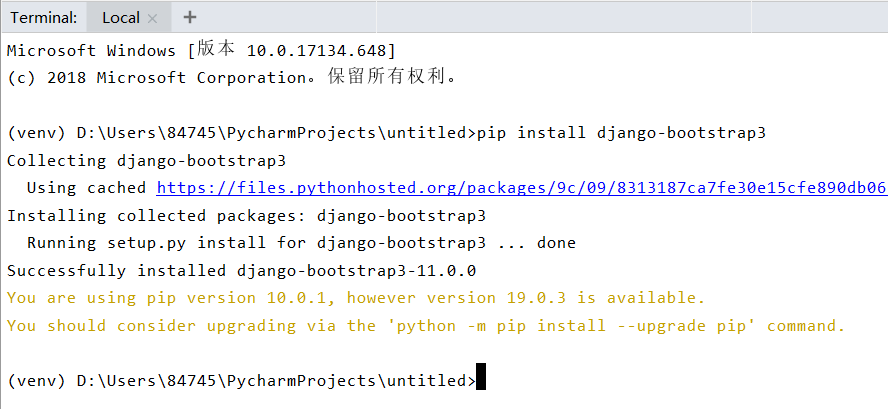
# untitled/untitled/settings.py
# ···
INSTALLED_APPS = [
'django.contrib.admin',
'django.contrib.auth',
'django.contrib.contenttypes',
'django.contrib.sessions',
'django.contrib.messages',
'django.contrib.staticfiles',
# 第三方应用程序
'bootstrap3',
# 我的应用程序
'learning_logs',
'users'
]
# ···
BOOTSTRAP3 = {
'include_jquery' : True
}
<!-- untitled/templates/learning_logs/base.html -->
{% load bootstrap3 %}
<!DOCTYPE html>
<html lang="en">
<head>
<meta charset="utf-8">
<meta http-equiv="X-UA-Compatible" content="IE=edge">
<meta name="viewport" content="width=device-width, initial-scale=1">
<title>Learning Log</title>
{% bootstrap_css %}
{% bootstrap_javascript %}
</head>
<body>
<!-- Static navbar -->
<nav class="navbar navbar-default navbar-static-top">
<div class="container">
<div class="navbar-header">
<button type="button" class="navbar-toggle collapsed"
data-toggle="collapse" data-target="#navbar"
aria-expanded="false" aria-controls="navbar">
</button>
<a class="navbar-brand" href="{% url 'learning_logs:index' %}">
Learning Log</a>
</div>
<div id="navbar" class="navbar-collapse collapse">
<ul class="nav navbar-nav">
<li><a href="{% url 'learning_logs:topics' %}">Topics</a></li>
</ul>
<ul class="nav navbar-nav navbar-right">
{% if user.is_authenticated %}
<li><a>Hello, {{ user.username }}.</a></li>
<li><a href="{% url 'users:logout' %}">log out</a></li>
{% else %}
<li><a href="{% url 'users:register' %}">register</a></li>
<li><a href="{% url 'users:login' %}">log in</a></li>
{% endif %}
</ul>
</div><!--/.nav-collapse -->
</div>
</nav>
<div class="container">
<div class="page-header">
{% block header %}{% endblock %}
</div>
<div>
{% block content %}{% endblock %}
</div>
</div> <!-- /container -->
</body>
</html>
使用jumbotron设置主页的样式。
<!-- untitled/templates/learning_logs/index.html -->
{% extends "learning_logs/base.html" %}
{% block header %}
<div class='jumbotron'>
<h1>Track your learning.</h1>
</div>
{% endblock %}
{% block content %}
<h2>
<a href="{% url 'users:register' %}">Register an account</a> to make
your own Learning Log, and list the topics you're learning about.
</h2>
<h2>
Whenever you learn something new about a topic, make an entry
summarizing what you've learned.
</h2>
{% endblock %}
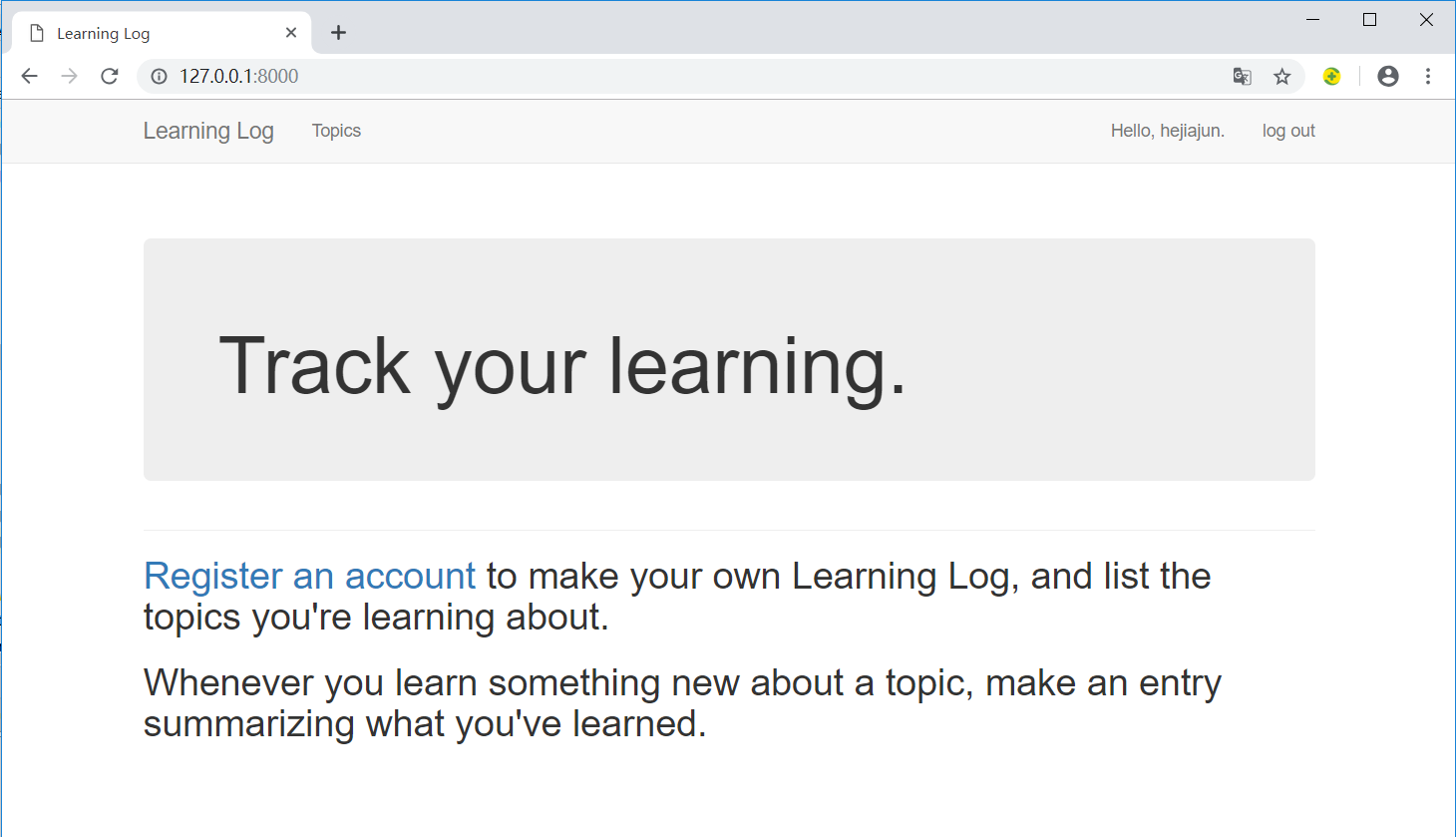
6.部署应用程序到Heroku
我们将项目部署到Heroku的服务器并对其进行管理。
- 首先需要到官网https://dashboard.heroku.com注册账号。
- 接着安装Heroku客户端,请访问https://devcenter.heroku.com/articles/heroku-cli。
注意:访问Heroku官网需要VPN,注册账号需要用国外的邮箱,我试过outlook邮箱可以注册。
6.1 安装必要的包
在PyCharm的Terminal窗口逐个执行以下几个命令:
pip install dj-database-urlpip install dj-staticpip install static3pip install gunicorn
6.2 创建requirements.txt
执行pip freeze > requirements.txt命令,将项目当前安装的所有包的名称都写入到文件requirements.txt中。
dj-database-url==0.5.0
dj-static==0.0.6
Django==2.1.7
django-bootstrap3==11.0.0
gunicorn==19.9.0
pytz==2018.9
static3==0.7.0
psycopg2>=2.6.1我们在包列表中添加psycopg2,它帮助Heroku管理活动数据库。
6.3 指定Python版本
runtime.txt
python-3.6.36.4 修改settings.py
# untitled/untitled/settings.py
# ···
STATIC_ROOT = os.path.join(BASE_DIR, 'static')
# Heroku settings
if os.getcwd() == '/app':
import dj_database_url
DATABASES = {
'default': dj_database_url.config(default='postgres://localhost')
}
# Honor the 'X-Forwarded-Proto' header for request.is_secure().
SECURE_PROXY_SSL_HEADER = ('HTTP_X_FORWARDED_PROTO', 'https')
# Only allow heroku to host the project.
ALLOWED_HOSTS = ['learning-log-final.herokuapp.com']
DEBUG = True
# Static asset configuration
BASE_DIR = os.path.dirname(os.path.abspath(__file__))
# STATIC_ROOT = 'staticfiles'
STATICFILES_DIRS = (
os.path.join(BASE_DIR, 'static'),
)
注意STATIC_ROOT = os.path.join(BASE_DIR, 'static')这行代码,它写在if测试外面。
6.5 创建启动进程的Procfile
Procfile
web: gunicorn learning_log.wsgi --log-file -6.6 修改wsgi.py
# untitled/untitled/wsgi.py
import os
from dj_static import Cling
from django.core.wsgi import get_wsgi_application
os.environ.setdefault('DJANGO_SETTINGS_MODULE', 'untitled.settings')
application = Cling(get_wsgi_application())
6.7 创建用于存储静态文件的目录
untitled/untitled/static/placeholder.txt
This file ensures that learning_log/static/ will be added to the project.
Django will collect static files and place them in learning_log/static/.6.8 使用Git跟踪项目文件
我们无需让Git跟踪项目中的每个文件,因此将让Git忽略一些文件。
.gitignore
venv/
__pycache__/
*.sqlite3提交项目

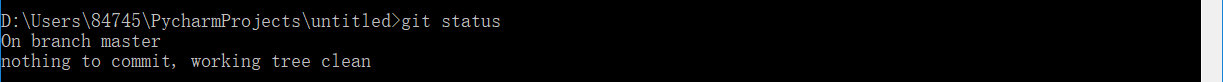
推送到Heroku

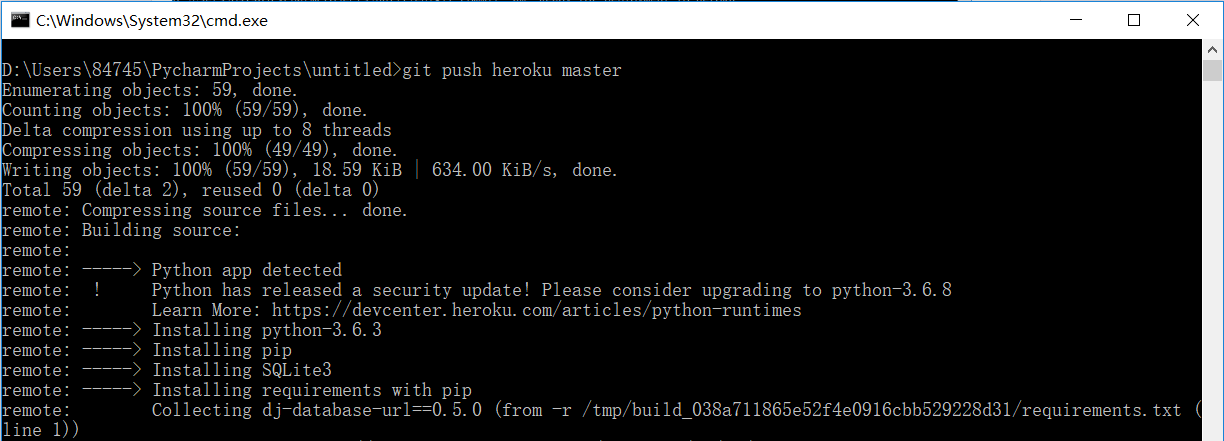
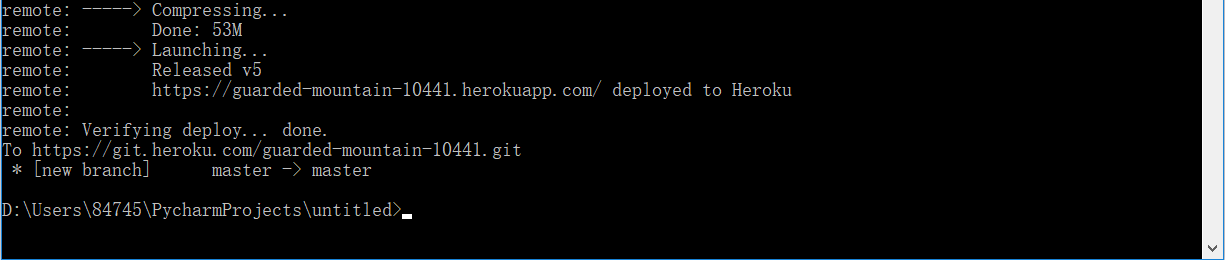

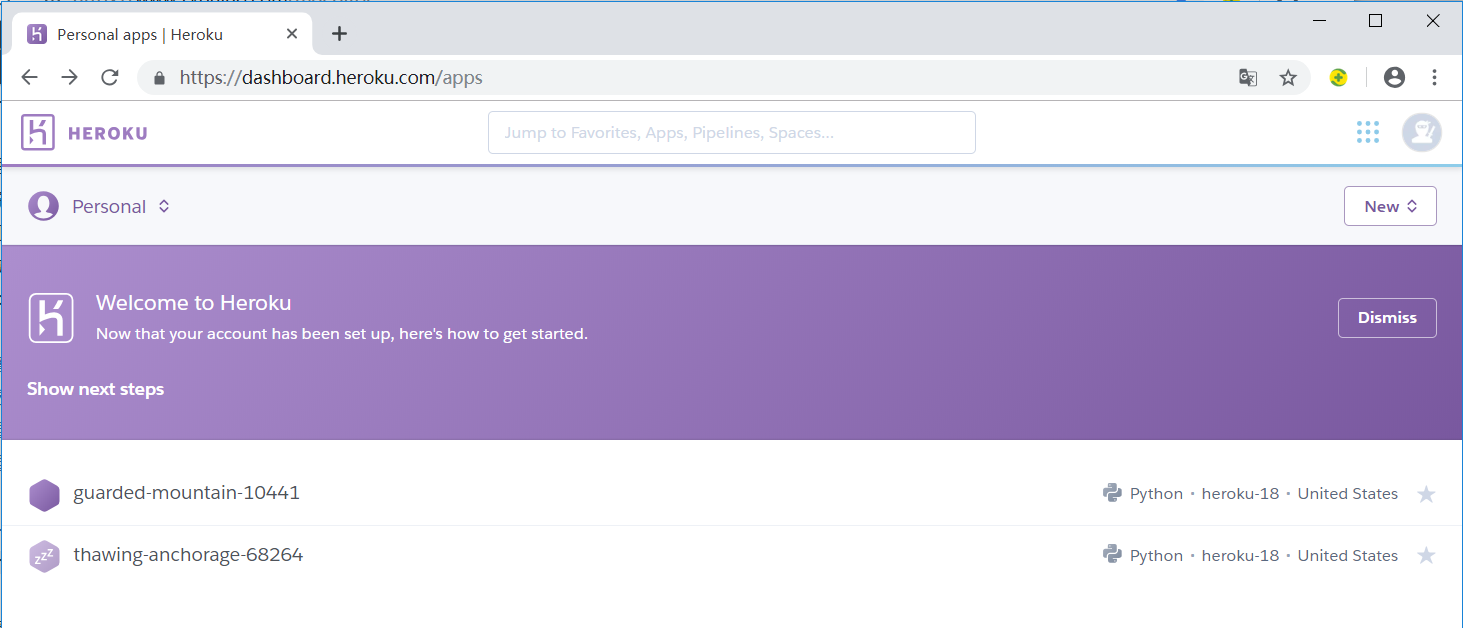
项目源码地址:https://github.com/gorgeous-h/learning_log.git
注意:这个项目是在Windows环境下做的。
参考资料:《Python编程从入门到实践》—【美】Eric Matthes 著