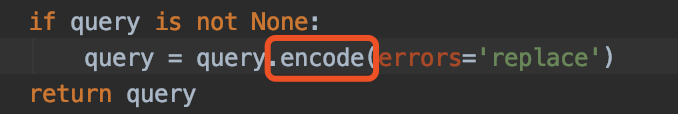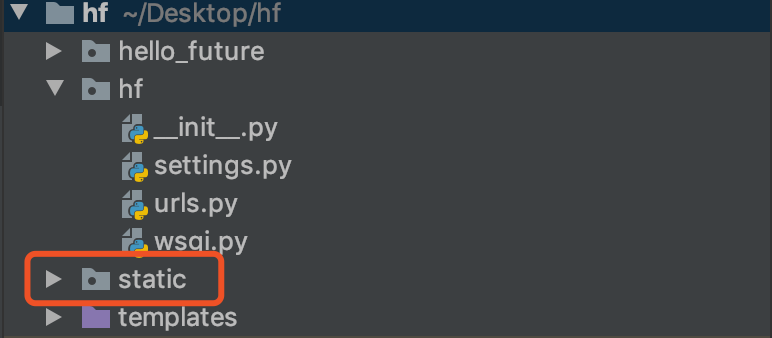| 1、搭建环境 |
|
| 2、创建项目 |
|
| 3、配置数据库 |
问题一: File "/Users/icourt/Desktop/hf/venv/lib/python3.7/site-packages/django/db/backends/mysql/base.py", line 36, in <module> raise ImproperlyConfigured('mysqlclient 1.3.13 or newer is required; you have %s.' % Database.__version__) django.core.exceptions.ImproperlyConfigured: mysqlclient 1.3.13 or newer is required; you have 0.9.3.
问题二: File "/Users/icourt/Desktop/hf/venv/lib/python3.7/site-packages/django/db/backends/mysql/operations.py", line 146, in last_executed_query query = query.decode(errors='replace') AttributeError: 'str' object has no attribute 'decode' 解决办法:跳转上面文件路径将decode更换为encode
|
| 4、配置静态文件 |
|
Django项目实践不定时更新
猜你喜欢
转载自www.cnblogs.com/feizisy/p/11737436.html
今日推荐
周排行