分析:要实现该UI,至少需要使用到两个可输入数据的组件,一个按钮组件,一个结果显示组件。
还需将这些组件放到一个容器控件中。
view 组件:作为容器
input组件:用来接收输入数据和结果显示
button组件:接受用户单击,进行计算,得到结果。
在pages下 建立个jiafa目录,其中wxml中使用view组件实例
< view class="page">
< view class="page_hd">
< text class="page_title">view< /text>
< /view>
< view class="page_bd">
< view class="section">
< view class="section_title">flex-direction:row< /view>
< view class="flex-wrp" style="flex-direction:row;">
< view class="flex-item bc_green">1< /view>
< view class="flex-item bc_red">2< /view>
< view class="flex-item bc_blue">3< /view>
< /view>
< /view>
< view class="section">
< view class="section_title">flex-direction:column< /view>
< view class="flex-wrp" style="height:300px;flex-direction:column;">
< view class="flex-item bc_green">1< /view>
< view class="flex-item bc_red">2< /view>
< view class="flex-item bc_blue">3< /view>
< /view>
< /view>
< /view>
< /view>
由于代码中无数据绑定,无事件绑定,js文件和wxss文件可以不要,
运行效果如下:
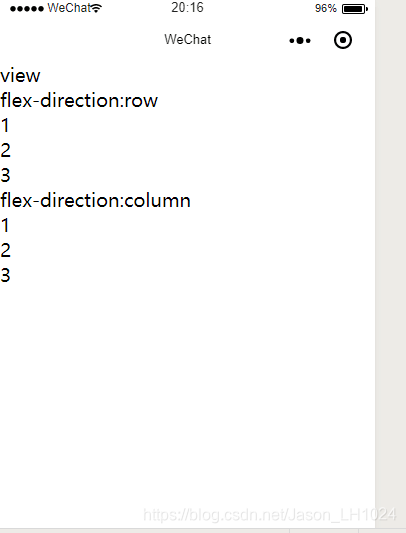
以上每个view组件都有class属性,
通过这个属性可引用wxss中定义的样式控制页面中组件的显示样式同时,
有的view组件还可以通过style属性设置了内联样式。
具体文件样式写入wxss文件:
page{
background-color: #fbf9fe;
height: 100%;
}
.page_hd{
padding: 50rpx 50rpx 100rpx 50rpx;
text-align: center;
}
.page_title{
display: inline-block;
padding: 20rpx 40rpx;
font-size: 32rpx;
color: #AAAAAA;
border-bottom: 1px solid #CCCCCC;
}
.section {
margin-bottom: 80rpx;
}
.section_title{
margin-bottom: 16rpx;
padding-left: 30rpx;
padding-right: 30rpx;
}
.flex-wrp{
height: 100px;
display: flex;
background-color: #FFFFFF;
}
.flex-item{
width: 100px;
height: 100px;
color: #FFFFFF;
display: flex;
justify-content: center;
align-items: center;
}
.bc_green{
background-color: #09BB07;
}
.bc_red{
background-color: #F76260;
}
.bc_blue{
background-color: #10AEFF;
}
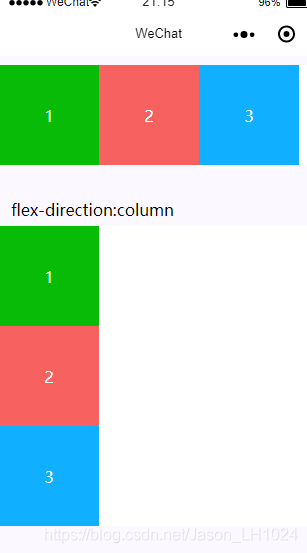
显示内容 如:flex-direction:row、颜色方块、颜色方块中的数字等。