问题:当数据调用没有使用https加密时,app被抓包,接口暴露,此时可能导致被刷等安全问题
解决:1. 使用https传输
2. 在进行数据传输时进行手动加密(app端和后端定义统一的加密方式),这里采用普遍使用的AES+Base64加密
新建工具类:
package com.demo.utils; import javax.crypto.*; import javax.crypto.spec.IvParameterSpec; import javax.crypto.spec.SecretKeySpec; import java.io.UnsupportedEncodingException; import java.security.InvalidAlgorithmParameterException; import java.security.InvalidKeyException; import java.security.NoSuchAlgorithmException; import java.security.SecureRandom; public class AESUtil { // private static final String SECRET_KEY = "51f14cbda893c2bc13826c2c1a0c88aa";//32位小写 private static final String SECRET_KEY = "a893c2bc13826c2c";//目前jdk版本只支持16位秘钥(32位的需添加jar包)前后端统一的秘钥 private static String ivParameter = "xinyongdashi1111";//偏移量 前后端统一的偏移量// 加密 public static String encrypt(String content) { if (content == null || content.replaceAll(" ", "").equals("")) { return ""; } try { Cipher cipher = Cipher.getInstance("AES/CBC/PKCS5Padding");// 创建密码器 byte[] raw = SECRET_KEY.getBytes(); SecretKeySpec skeySpec = new SecretKeySpec(raw, "AES");// 转换为AES专用密钥 IvParameterSpec iv = new IvParameterSpec(ivParameter.getBytes());// 使用CBC模式,需要一个向量iv,可增加加密算法的强度 cipher.init(Cipher.ENCRYPT_MODE, skeySpec, iv);// 初始化为加密模式的密码器 byte[] byteRresult = cipher.doFinal(content.getBytes("utf-8"));// 加密 return new StringBuilder(Base64.encode(byteRresult)).reverse().toString();//进行base64编码,并倒序转换 } catch (NoSuchAlgorithmException | InvalidKeyException | NoSuchPaddingException | IllegalBlockSizeException | BadPaddingException e) { return ""; } catch (UnsupportedEncodingException | InvalidAlgorithmParameterException e) { e.printStackTrace(); return ""; } } // 解密 public static String decrypt(String content) { if (content == null || content.replaceAll(" ", "").equals("")) { return ""; } try { byte[] byteRresult = Base64.decode(new StringBuilder(content).reverse().toString());//倒序转换并base64解码 Cipher cipher = Cipher.getInstance("AES/CBC/PKCS5Padding");// 创建密码器 byte[] raw = SECRET_KEY.getBytes(); SecretKeySpec skeySpec = new SecretKeySpec(raw, "AES");// 转换为AES专用密钥 IvParameterSpec iv = new IvParameterSpec(ivParameter.getBytes());// 使用CBC模式,需要一个向量iv,可增加加密算法的强度 cipher.init(Cipher.DECRYPT_MODE, skeySpec, iv);// 初始化为加密模式的密码器 byte[] result = cipher.doFinal(byteRresult);// 解密 return new String(result); } catch (NoSuchAlgorithmException | InvalidKeyException | NoSuchPaddingException | IllegalBlockSizeException | BadPaddingException e) { return ""; } catch (InvalidAlgorithmParameterException e) { e.printStackTrace(); return ""; } } public static void main(String[] args) { String content = "程序默认没有bug"; System.out.println("加密之前:" + content); // 加密 String jiami = AESUtil.encrypt(content); System.out.println("加密后的内容:" + jiami); // 解密 String jiemi = AESUtil.decrypt(jiami); System.out.println("解密后的内容:" + jiemi); } }
运行结果如图:
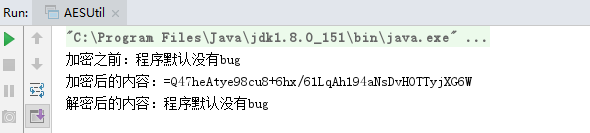
以下加密会出现问题
刚开始时使用了AES的另一种加密方式:但是在与android联调时出现问题,具体如下:
package com.mobile.utils; import javax.crypto.*; import javax.crypto.spec.IvParameterSpec; import javax.crypto.spec.SecretKeySpec; import java.io.UnsupportedEncodingException; import java.security.InvalidAlgorithmParameterException; import java.security.InvalidKeyException; import java.security.NoSuchAlgorithmException; import java.security.SecureRandom; public class AESUtil { // private static final String SECRET_KEY = "51f14cbda893c2bc13826c2c1a0c88aa";//xinyongdashi MD5加密32位小写 private static final String SECRET_KEY = "a893c2bc13826c2c";//目前jdk版本只支持16位秘钥(32位的需添加jar包)前后端统一的秘钥 private static String ivParameter = "xinyongdashi1111";//偏移量 前后端统一的偏移量 //此方法会在安卓和java联调时出现问题(默认随机数序列不一致)解决:不要使用默认的创建方法。 public static String encry(String content) { if (content == null || content.replaceAll(" ", "").equals("")) { return ""; } try { KeyGenerator kgen = KeyGenerator.getInstance("AES"); // 创建AES的Key生产者 SecureRandom random = SecureRandom.getInstance("SHA1PRNG");// 初始化出 random.setSeed(SECRET_KEY.getBytes());//利用自定义SECRET_KEY作为随机数 kgen.init(128, random);// 128位的key生产者 //加密没关系,SecureRandom是生成安全随机数序列,SECRET_KEY.getBytes()是种子,只要种子相同,序列就一样,所以解密只要有password就行 SecretKey secretKey = kgen.generateKey();//根据用户密码,生成一个密钥 byte[] enCodeFormat = secretKey.getEncoded();// 返回基本编码格式的密钥,如果此密钥不支持编码,则返回null。 SecretKeySpec secretKeySpec = new SecretKeySpec(enCodeFormat, "AES");// 转换为AES专用密钥 Cipher cipher = Cipher.getInstance("AES");// 创建密码器 byte[] byteContent = content.getBytes("utf-8"); cipher.init(Cipher.ENCRYPT_MODE, secretKeySpec);// 初始化为加密模式的密码器 byte[] byteRresult = cipher.doFinal(byteContent);// 加密 /*StringBuilder sb = new StringBuilder(); for (byte aByteRresult : byteRresult) { String hex = Integer.toHexString(aByteRresult & 0xFF); if (hex.length() == 1) { hex = '0' + hex; } sb.append(hex.toUpperCase()); } return sb.toString();*/ return new StringBuilder(Base64.encode(byteRresult)).reverse().toString();//进行base64编码 } catch (NoSuchAlgorithmException | NoSuchPaddingException | InvalidKeyException | UnsupportedEncodingException | IllegalBlockSizeException | BadPaddingException e) { e.printStackTrace(); } return null; } public static String unencry(String content) { if (content == null || content.replaceAll(" ", "").equals("")) { return ""; } /*byte[] byteRresult = new byte[content.length() / 2]; for (int i = 0; i < content.length() / 2; i++) { int high = Integer.parseInt(content.substring(i * 2, i * 2 + 1), 16); int low = Integer.parseInt(content.substring(i * 2 + 1, i * 2 + 2), 16); byteRresult[i] = (byte) (high * 16 + low); }*/ try { byte[] byteRresult = Base64.decode(new StringBuilder(content).reverse().toString());//base64解码 KeyGenerator kgen = KeyGenerator.getInstance("AES");// 创建AES的Key生产者 SecureRandom random = SecureRandom.getInstance("SHA1PRNG"); random.setSeed(SECRET_KEY.getBytes());//利用自定义SECRET_KEY作为随机数 kgen.init(128, random); SecretKey secretKey = kgen.generateKey(); byte[] enCodeFormat = secretKey.getEncoded();//返回基本编码格式的密钥 SecretKeySpec secretKeySpec = new SecretKeySpec(enCodeFormat, "AES");// 转换为AES专用密钥 Cipher cipher = Cipher.getInstance("AES");// 创建密码器 cipher.init(Cipher.DECRYPT_MODE, secretKeySpec);// 初始化为解密模式的密码器 byte[] result = cipher.doFinal(byteRresult); return new String(result); } catch (NoSuchAlgorithmException | InvalidKeyException | NoSuchPaddingException | IllegalBlockSizeException | BadPaddingException e) { return ""; } }public static void main(String[] args) { String content = "程序默认没有bug"; System.out.println("加密之前:" + content); // 加密 String jiami = AESUtil.encrypt(content); System.out.println("加密后的内容:" + jiami); // 解密 String jiemi = AESUtil.decrypt(jiami); System.out.println("解密后的内容:" + jiemi); } }
使用此方式加密的结果就是:android端的加密数据,后台解密不了;