两种加密算法的结合使用是为了更加安全,使得真正的密码只用用户自己知道,并且外人河南破解。废话不多说,我这里直接写了AES加密算法和BASE64加密算法的工具类,可以直接调用
一. BASE64加密工具类
package com.AES;
import sun.misc.BASE64Decoder;
import sun.misc.BASE64Encoder;
import java.io.IOException;
/**
* Created by ${ligh} on 2019/2/25 下午2:17
*/
public class BaseUtil {
/**
* 编码
*
* @param bstr
* @return String
*/
public static String encode(byte[] bstr) {
return new BASE64Encoder().encode(bstr);
}
/**
* 解码
*
* @param str
* @return string
*/
public static byte[] decode(String str) {
byte[] bt = null;
try {
BASE64Decoder decoder = new BASE64Decoder();
bt = decoder.decodeBuffer(str);
} catch (IOException e) {
e.printStackTrace();
}
return bt;
}
}
二. AES加密算法工具类
package com.AES;
import javax.crypto.Cipher;
import javax.crypto.spec.IvParameterSpec;
import javax.crypto.spec.SecretKeySpec;
import java.security.Key;
import java.security.MessageDigest;
/**
* Created by ${ligh} on 2019/02/27 下午4:01
*/
public class AESUtil {
/**
* 預設的Initialization Vector,為16 Bits的0
*/
private static final IvParameterSpec DEFAULT_IV = new IvParameterSpec(new byte[]{0, 0, 0, 0, 0, 0, 0, 0, 0, 0, 0, 0, 0, 0, 0, 0});
/**
* 加密演算法使用AES
*/
private static final String ALGORITHM = "AES";
/**
* AES使用CBC模式與PKCS5Padding
*/
private static final String TRANSFORMATION = "AES/CBC/PKCS5Padding";
/**
* 取得AES加解密的密鑰
*/
private Key key;
/**
* AES CBC模式使用的Initialization Vector
*/
private IvParameterSpec iv;
/**
* Cipher 物件
*/
private Cipher cipher;
/**
* 建構子,使用128 Bits的AES密鑰(計算任意長度密鑰的MD5)和預設IV
*
* @param key 傳入任意長度的AES密鑰
*/
public AESUtil(final String key) {
this(key, 128);
}
/**
* 建構子,使用128 Bits或是256 Bits的AES密鑰(計算任意長度密鑰的MD5或是SHA256)和預設IV
*
* @param key 傳入任意長度的AES密鑰
* @param bit 傳入AES密鑰長度,數值可以是128、256 (Bits)
*/
public AESUtil(final String key, final int bit) {
this(key, bit, null);
}
/**
* 建構子,使用128 Bits或是256 Bits的AES密鑰(計算任意長度密鑰的MD5或是SHA256),用MD5計算IV值
*
* @param key 傳入任意長度的AES密鑰
* @param bit 傳入AES密鑰長度,數值可以是128、256 (Bits)
* @param iv 傳入任意長度的IV字串
*/
public AESUtil(final String key, final int bit, final String iv) {
if (bit == 256) {
this.key = new SecretKeySpec(getHash("SHA-256", key), ALGORITHM);
} else {
this.key = new SecretKeySpec(getHash("MD5", key), ALGORITHM);
}
if (iv != null) {
this.iv = new IvParameterSpec(getHash("MD5", iv));
} else {
this.iv = DEFAULT_IV;
}
init();
}
/**
* 取得字串的雜湊值
*
* @param algorithm 傳入雜驟演算法
* @param text 傳入要雜湊的字串
* @return 傳回雜湊後資料內容
*/
private static byte[] getHash(final String algorithm, final String text) {
try {
return getHash(algorithm, text.getBytes("UTF-8"));
} catch (final Exception ex) {
throw new RuntimeException(ex.getMessage());
}
}
/**
* 取得資料的雜湊值
*
* @param algorithm 傳入雜驟演算法
* @param data 傳入要雜湊的資料
* @return 傳回雜湊後資料內容
*/
private static byte[] getHash(final String algorithm, final byte[] data) {
try {
final MessageDigest digest = MessageDigest.getInstance(algorithm);
digest.update(data);
return digest.digest();
} catch (final Exception ex) {
throw new RuntimeException(ex.getMessage());
}
}
/**
* 初始化
*/
private void init() {
try {
cipher = Cipher.getInstance(TRANSFORMATION);
} catch (final Exception ex) {
throw new RuntimeException(ex.getMessage());
}
}
/**
* 加密文字
*
* @param str 傳入要加密的文字
* @return 傳回加密後的文字
*/
public String encrypt(final String str) {
try {
return encrypt(str.getBytes("UTF-8"));
} catch (final Exception ex) {
throw new RuntimeException(ex.getMessage());
}
}
/**
* 加密資料
*
* @param data 傳入要加密的資料
* @return 傳回加密後的資料
*/
public String encrypt(final byte[] data) {
try {
cipher.init(Cipher.ENCRYPT_MODE, key, iv);
final byte[] encryptData = cipher.doFinal(data);
return BaseUtil.encode(encryptData);
} catch (final Exception ex) {
throw new RuntimeException(ex.getMessage());
}
}
/**
* 解密文字
*
* @param str 傳入要解密的文字
* @return 傳回解密後的文字
*/
public String decrypt(final String str) {
try {
return decrypt(BaseUtil.decode(str));
} catch (final Exception ex) {
throw new RuntimeException(ex.getMessage());
}
}
/**
* 解密文字
*
* @param data 傳入要解密的資料
* @return 傳回解密後的文字
*/
public String decrypt(final byte[] data) {
try {
cipher.init(Cipher.DECRYPT_MODE, key, iv);
final byte[] decryptData = cipher.doFinal(data);
return new String(decryptData, "UTF-8");
} catch (final Exception ex) {
throw new RuntimeException(ex.getMessage());
}
}
}
三. 创建测试
package com.AES;
/**
* Created by ${ligh} on 2019/2/27 下午4:46
*/
public class TestAesBase {
public static void main(String[] args) {
String key = "ligh";
String phone = "123456";
System.out.println("加密前的字符串: "+phone);
AESUtil aesUtil = new AESUtil(key);
String encrypt = aesUtil.encrypt(phone);
System.out.println("加密后的字符串: "+ encrypt);
String decrypt = aesUtil.decrypt(encrypt);
System.out.println("解密之后的字符串: "+decrypt);
}
}
显示结果:
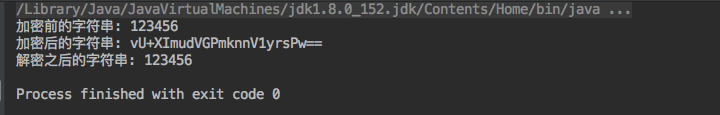
四. 总结
注意:
构造方法中传入的参数一定要在加密和解密前统一,不然会出现解密失败的现象