首先,来看一下单选框的样式:
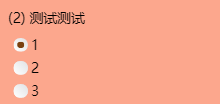
<div class="option" v-for="(option, ind) in item.surveyQuestionOptionList" :key="ind">
<input :value="option.selectid" type="radio" :id="'option' + item.qid + option.selectid" :name="item.qid" :checked="ind == 0">
<label :for="'option' + item.qid + option.selectid">{{option.selection}}</label>
</div>
input[type="radio"] + label{
position: relative;
padding-left: 1.5rem;
padding-right: 1rem;
width: 100%;
}
input[type="radio"] + label span{
white-space: pre-wrap;
}
input[type="radio"] + label::after,
input[type="radio"] + label::before {
/* content: "\a0"; 不换行空格 */
content:"";
display: inline-block;
vertical-align: middle;
width: 0.6rem;
height: 0.6rem;
margin-right: .4rem;
border-radius: 50%;
line-height: 1.2rem;
padding: 0.3rem;
background: -webkit-linear-gradient(45deg, #fff, #e1e2e4); /* Safari 5.1 - 6.0 */
background: -o-linear-gradient(45deg, #fff, #e1e2e4); /* Opera 11.1 - 12.0 */
background: -moz-linear-gradient(45deg, #fff, #e1e2e4); /* Firefox 3.6 - 15 */
background: linear-gradient(45deg, #fff, #e1e2e4);
left: 0;
top:0.2rem;
position: absolute;
}
input[type="radio"]:checked + label::before {
background: #7a4010;
background-clip: content-box;
padding: 0.3rem;
z-index: 9;
}
input[type="radio"] {
position: absolute;
clip: rect(0, 0, 0, 0);
}
在中间遇到的问题:
① 默认选中
直接在input标签上加入:checked="ind == num" ,num为你要默认选中的索引,但加上之后还是没有选中,后来发现是v-model的原因,你把v-model去掉,checked就有效果了
v-model会忽略所有表单元素的value、checked、selected特性的初始值而总是将Vue实例的数据作为数据来源。你应该通过 JavaScript 在组件的data选项中声明初始值。
②取值问题
在vue中,当然要用它自带的双向绑定,那么问题来了,在①
中,我们为了默认选中吧v-model去掉了,可以采用点击事件获取选中的值,但是如果在题目数量不确定的时候,你获取值,再改变值就变得比较复杂,于是我的目光又回到了v-model身上,仔细想一下上面引用,那我们的checked也用v-model好了
<input :value="option.selectid" v-model="answerList.answers[index].answer" type="radio" :id="'option' + item.qid + option.selectid" :name="item.qid">
// 解决问题的代码