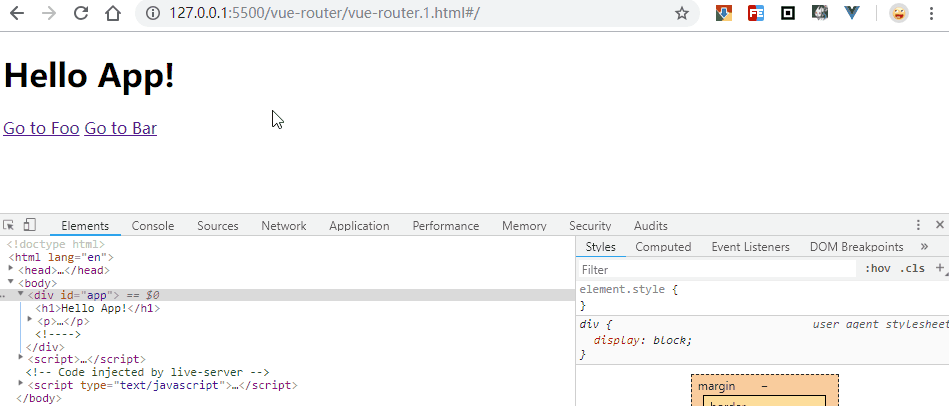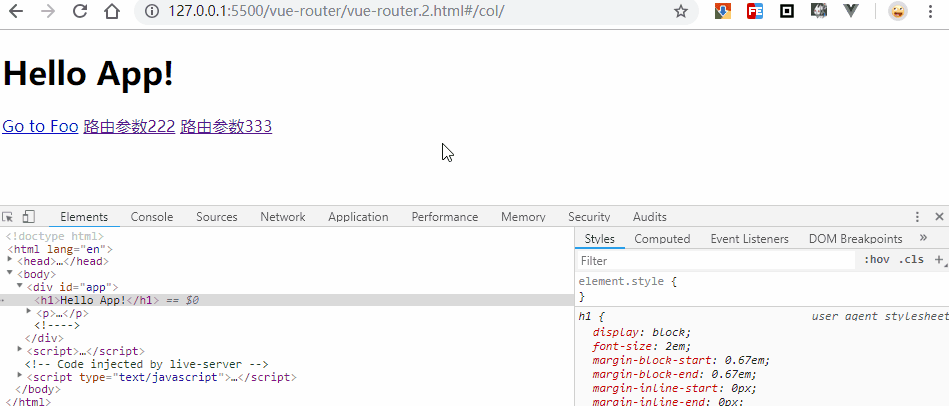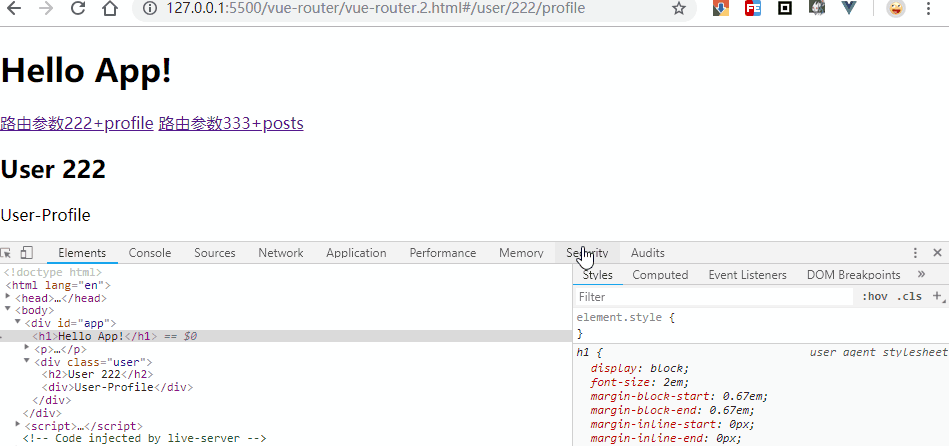版权声明:本文为博主原创文章,随便转载,出处注明一哈 https://blog.csdn.net/u012551928/article/details/88286551
前端路由:
单页面富应用(SPA)的核心,前端来维护一个路由规则.
vue-router:
官方定义:是 Vue.js 官方的路由管理器。它和 Vue.js 的核心深度集成,让构建单页面应用变得易如反掌。
安装
<script src="/path/to/vue.js"></script>
<script src="/path/to/vue-router.js"></script>
npm 安装
npm install vue-router
模块化工程中使用它,必须要通过 Vue.use() 明确地安装路由功能
import Vue from 'vue'
import VueRouter from 'vue-router'
Vue.use(VueRouter)
官方实例:
<!DOCTYPE html>
<html lang="en">
<head>
<meta charset="UTF-8">
<meta name="viewport" content="width=device-width, initial-scale=1.0">
<meta http-equiv="X-UA-Compatible" content="ie=edge">
<title>vue-router</title>
<script src="https://cdn.bootcss.com/vue/2.6.6/vue.min.js"></script>
<script src="https://cdn.bootcss.com/vue-router/3.0.2/vue-router.min.js"></script>
</head>
<body>
<div id="app">
<h1>Hello App!</h1>
<p>
<!-- 使用 router-link 组件来导航. -->
<!-- 通过传入 `to` 属性指定链接. -->
<!-- <router-link> 默认会被渲染成一个 `<a>` 标签 -->
<router-link to="/foo">Go to Foo</router-link>
<router-link to="/bar">Go to Bar</router-link>
</p>
<!-- 路由出口 -->
<!-- 路由匹配到的组件将渲染在这里 -->
<router-view></router-view>
</div>
<script>
// 0. 如果使用模块化机制编程,导入Vue和VueRouter,要调用 Vue.use(VueRouter)
// 1. 定义 (路由) 组件。
// 可以从其他文件 import 进来
const Foo = {
template: '<div>foo</div>'
}
const Bar = {
template: '<div>bar</div>'
}
// 2. 定义路由
// 每个路由应该映射一个组件。 其中"component" 可以是
// 通过 Vue.extend() 创建的组件构造器,
// 或者,只是一个组件配置对象。
// 我们晚点再讨论嵌套路由。
const routes = [{
path: '/foo',
component: Foo
},
{
path: '/bar',
component: Bar
}
]
// 3. 创建 router 实例,然后传 `routes` 配置
// 你还可以传别的配置参数, 不过先这么简单着吧。
const router = new VueRouter({
routes // (缩写) 相当于 routes: routes
})
// 4. 创建和挂载根实例。
// 记得要通过 router 配置参数注入路由,
// 从而让整个应用都有路由功能
const app = new Vue({
router
}).$mount('#app')
// 现在,应用已经启动了!
</script>
</body>
</html>
运行结果:
注:从这里开始,示例将不再提供完整代码,省略head,body等标签以及vue.js和vue-router.js的加载等,仅展示javascript和html部分
动态路由
vue-router 的路由路径中使用“动态路径参数”。例如,有个用户组件,需要根据不同ID各不相同的用户,都是用这个组件来渲染。
| 模式 | 匹配路径 | $route.params |
|---|---|---|
| /user/:username | /user/evan | {username: ‘evan’} |
| /user/:username/post/:post_id | /user/evan/post/123 | {username: ‘evan’,post_id: ‘123’} |
当使用路由参数,同一个组件切换,如/user/foo跳转/user/bar,原来组件实例被复用。生命周期钩子函数不会被调用。
const User = {
template: '...',
watch: {
'$route' (to, from) {
// 对路由变化作出响应...
}
}
}
使用2.2中引入的beforeRouteUpdate导航卫士。
const User = {
template: '...',
beforeRouteUpdate (to, from, next) {
// react to route changes...
// don't forget to call next()
}
}
捕获路由或者404路由,匹配通配符*
{
// 会匹配所有路径
path: '*'
}
{
// 会匹配以 `/user-` 开头的任意路径
path: '/user-*'
}
//----------------------------------------分割线-----------------------------
// 给出一个路由 { path: '/user-*' }
this.$router.push('/user-admin')
this.$route.params.pathMatch // 'admin'
// 给出一个路由 { path: '*' }
this.$router.push('/non-existing')
this.$route.params.pathMatch // '/non-existing'
动态路由基本实例:
<div id="app">
<h1>Hello App!</h1>
<p>
<router-link to="/foo">Go to Foo</router-link>
<router-link to="/col/222">路由参数222</router-link>
<router-link to="/col/333">路由参数333</router-link>
</p>
<!-- 路由匹配到的组件将渲染在这里 -->
<router-view></router-view>
</div>
<script>
// 1. 定义 (路由) 组件。
const Foo = {
template: '<div>foo</div>'
}
const Col = {
template: '<div>col路由参数:{{$route.params.data}}</div>'
}
// 2. 定义路由
const routes = [{
path: '/foo',
component: Foo
},
{
path: '/col/:data',
component: Col
}
]
// 3. 创建 router 实例,然后传 `routes` 配置
const router = new VueRouter({
routes // (缩写) 相当于 routes: routes
})
// 4. 创建和挂载根实例。
const app = new Vue({
router
}).$mount('#app')
</script>
运行结果:
路由嵌套
<div id="app">
<h1>Hello App!</h1>
<p>
<router-link to="/user/222/profile">路由参数222+profile</router-link>
<router-link to="/user/333/posts">路由参数333+posts</router-link>
</p>
<!-- 路由匹配到的组件将渲染在这里 -->
<router-view></router-view>
</div>
<script>
// 1. 定义 (路由) 组件。
const User = {
template: `
<div class="user">
<h2>User {{ $route.params.id }}</h2>
<router-view></router-view>
</div>
`
}
const UserProfile = {
template: '<div>User-Profile</div>'
}
const UserPosts = {
template: '<div>User-Posts</div>'
}
// 2. 定义路由
const routes = [{
path: '/user/:id',
component: User,
children: [{
// 当 /user/:id/profile 匹配成功,
// UserProfile 会被渲染在 User 的 <router-view> 中
path: 'profile',
component: UserProfile
},
{
// 当 /user/:id/posts 匹配成功
// UserPosts 会被渲染在 User 的 <router-view> 中
path: 'posts',
component: UserPosts
}
]
}]
// 3. 创建 router 实例,然后传 `routes` 配置
const router = new VueRouter({
routes // (缩写) 相当于 routes: routes
})
// 4. 创建和挂载根实例。
const app = new Vue({
router
}).$mount('#app')
</script>
运行结果:
未完待续。。。