1、路由的基本使用
第一步:创建路由组件的组件;
第二步:配置路由映射:组件和路径映射关系的routes数组;
第三步:通过createRouter创建路由对象,并且传入routes和history模式;
第四步:使用路由:通过<router-link>和<router-view>;
2、路由的默认路径
const routes = [
{ path: '/', redirect: '/home' },
{ path: '/home', component: HomeView },
{ path: '/about', component: AboutView }
]3、history模式
import { createRouter, createWebHashHistory } from 'vue-router'
const router = createRouter({
routes,
history: createWebHashHistory()
})4、router-link
to属性:是一个字符串,或者是一个对象
<router-link to="/home">Home</router-link> |replace属性:设置replace属性的话,当点击时,会调用router.replace(),而不是router.push();
active-class属性:设置激活a元素后应用的class,默认是router-link-active
exact-active-class属性:链接精准激活时,应用于渲染的<a>的class,默认是router-link-exact-active;
5、路由懒加载
const AboutView = () => import('../views/AboutView.vue')
const routes = [
{ path: '/', redirect: '/home' },
{ path: '/home', component: () => import('../views/HomeView.vue') },
{ path: '/about', component: AboutView }
]6、路由的其他属性
name属性:路由记录独一无二的名称;
meta属性:自定义的数据
{
path: '/about',
component: AboutView,
name: 'about',
meta: { name: 'xueyg', age: 18 }
}7、动态路由基本匹配
在Vue Router中,我们可以在路径中使用一个动态字段来实现,我们称之为路径参数
{ path: '/user/:id', component: () => import('../views/UserView.vue') },在router-link中进行如下跳转:
<router-link to="/user/123">User</router-link>8、获取动态路由的值
<script setup>
import { useRoute } from 'vue-router'
const router = useRoute()
console.log(router.params.id)
</script>9、匹配多个参数
{ path: '/user/:id/info/:name', component: () => import('../views/UserView.vue') },10、NotFound
{
path: '/:pathMatch(.*)',
component: () => import('../views/NotFound.vue')
}我们可以通过$route.params.pathMatch获取到传入的参数:
<h2>Not Found:{
{ $route.params.pathMatch }}</h2>
匹配规则加*和不加的区别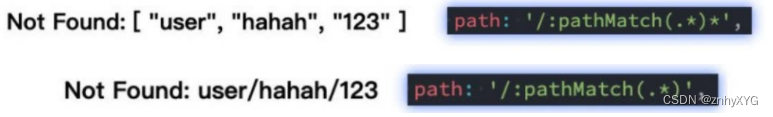
11、路由的嵌套
{
path: '/about',
component: AboutView,
children: [
{
path: 'shops',
component: () => import('../views/AboutShops.vue')
},
{
path: 'goods',
component: () => import('../views/AboutGoods.vue')
}
]
},12、代码的页面跳转
import { useRouter } from 'vue-router'
const router = useRouter()
const PushGoods = () => {
router.replace('/about/goods')
}
第二种:
methods: {
const PushGoods = () => {
this.$router.push('/about/goods')
}
}, 13、query方式的参数
PushGoods () {
this.$router.push({
path: '/about/goods',
query: {
name: 'xueyg',
age: 18
}
})
}接收参数
<h2>query:{
{ $route.query.name }}</h2>14、页面的前进后退
this.$router.go(1) //前进1步
this.$router.go(-1) // 后退一步
this.$router.forward()
this.$router.back()15、router-link的v-slot
v-slot基础使用
1、需要使用custom表示我们整个元素要自定义
2、我们使用v-slot来作用域插槽来获取内部传给我们的值
<router-link
to="/home"
custom
v-slot="{ href, navigate, route, isActive, isExactActive }"
>
<p @click="navigate">跳转about</p> //触发导航的函数
<div>
<p>href:{
{ href }}</p> //解析后的url
<p>route:{
{ route }}</p> //解析后的规范化的route对象
<p>isactive:{
{ isActive }}</p> //是否匹配的状态
<p>isExactActive:{
{ isExactActive }}</p> //是否是精准匹配的状态
</div>
</router-link>16、router-view的v-slot
router-view也提供给我们一个插槽,可以用于<transition>和<keep-alive>组件来包裹你的路由组件
1、Component:要渲染的组件;
2、route:解析出的标准化路由对象;
17、动态添加路由
动态添加一级路由:
const loginRoute = {
path: '/login',
component: () => import('../views/LoginView.vue')
}
router.addRoute(loginRoute)动态添加二级路由
const createSecond = {
path: 'second',
component: () => import('../views/SecondRoute.vue')
}
router.addRoute('home', createSecond)18、动态删除路由
删除路由有以下三种方式:
方式一:添加一个name相同的路由;
方式二:通过removeRoute方法,传入路由的名称;
方式三:通过addRoute方法的返回值回调;
第一种:
router.addRoute({ path: '/about', name: 'login', component: About })
router.addRoute({ path: '/login', name: 'login', component: Login })
第二种:
router.removeRoute('login')
第三种:
const removeRoute = router.addRoute(loginRoute)
removeRoute()19、路由导航守卫
全局的前置守卫beforeEach是在导航触发时会被回调的:
1、参数:
to:即将进入的路由Route对象;
from:即将离开的路由Route对象;
2、返回值
a、false:取消当前导航;
b、不返回或者undefined:进行默认导航;
c、返回一个路由地址:1、可以是一个string类型的路径;2、可以是一个对象,对象中包含path、query、 params等信息
d、可选的第三个参数:next(vue3中不再推荐使用)
router.beforeEach((to, from) => {
if (to.path !== '/login') {
const token = window.localStorage.getItem('token')
if (!token) {
return {
path: '/login'
}
}
}
})20、其他导航守卫
完整的导航解析流程:(官网地址:导航守卫 | Vue Router)
-
导航被触发。
-
在失活的组件里调用
beforeRouteLeave守卫。 -
调用全局的
beforeEach守卫。 -
在重用的组件里调用
beforeRouteUpdate守卫(2.2+)。 -
在路由配置里调用
beforeEnter。 -
解析异步路由组件。
-
在被激活的组件里调用
beforeRouteEnter。 -
调用全局的
beforeResolve守卫(2.5+)。 -
导航被确认。
-
调用全局的
afterEach钩子。 -
触发 DOM 更新。
-
调用
beforeRouteEnter守卫中传给next的回调函数,创建好的组件实例会作为回调函数的参数传入。