一、创建控制台应用程序
1.查看支持哪些类型:dotnet new --help
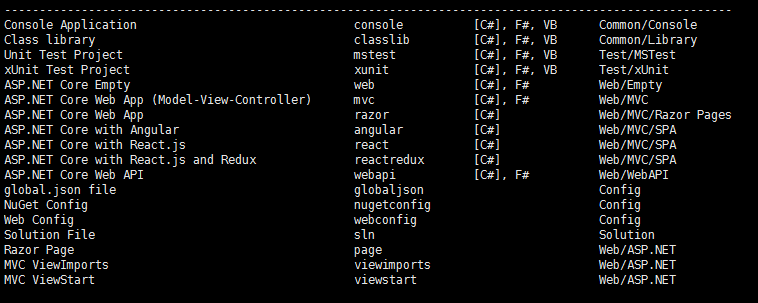
2.创建项目(先定位到需要创建的目录)
dotnet new console -o ./myconsole
3.查看目录

Program.cs内容:

4.运行程序,必须进入Program.cs同级目录运行
dotnet run
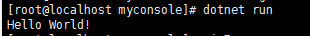
5.上面是Program.cs同级运行的,执行了run之后,我们进入bin目录下会存在如下目录:
扫描二维码关注公众号,回复:
5530782 查看本文章


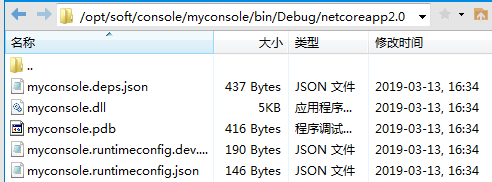
在这个目录可以执行:dotnet myconsole.dll。这就是编译后的运行了。
二、创建MVC程序
1.创建项目
dotnet new mvc -o ./mymvc
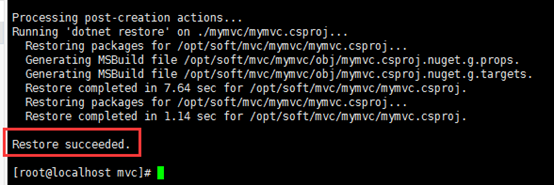
2.查看目录
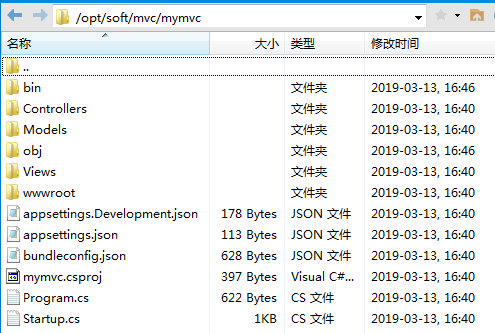
3.运行项目:dotnet run
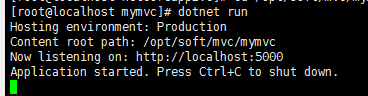
4.打开一个窗口执行:
能正常返回说明启动成功。
注意:修改请求的IP和端口。
在Program.cs的同级查看Properties/launchSettings.json文件,没有就创建该文件。launchSettings.json内容如下:
{ "iisSettings": { "windowsAuthentication": false, "anonymousAuthentication": true, "iisExpress": { "applicationUrl": "http://0.0.0.0:2829/", "sslPort": 0 } }, "profiles": { "IIS Express": { "commandName": "IISExpress", "launchBrowser": true, "environmentVariables": { "ASPNETCORE_ENVIRONMENT": "Development" } }, "WebApplication1": { "commandName": "Project", "launchBrowser": true, "environmentVariables": { "ASPNETCORE_ENVIRONMENT": "Development" }, "applicationUrl": "http://0.0.0.0:2830/" } } }
里面的端口就是mvc请求端口。里面的IP必须修改为0.0.0.0才能外部访问,否则只能本机访问。