官网:http://www.txlcn.org/

LCN原理:https://github.com/codingapi/tx-lcn/wiki/LCN%E5%8E%9F%E7%90%86
入门测试:
1.启动redis服务
注意:自己的是否配置过密码,否则会导致最后测试失败

2.启动eureka服务


3.启动tx-manager
1.下载资源:https://github.com/codingapi/tx-lcn
2.先配置:
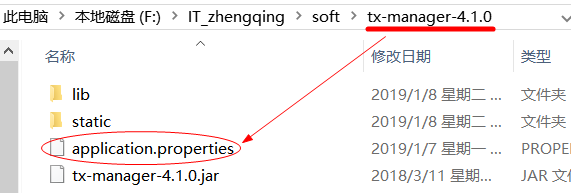

3.然后启动 - cmd执行命令 java -jar tx-manager-4.1.0.jar

4.测试:http://127.0.0.1:8899/

4.配置client客户端
Tx-client:
<lcn.last.version>4.1.0</lcn.last.version>
<dependency>
<groupId>com.codingapi</groupId>
<artifactId>tx-plugins-db</artifactId>
<version>{lcn.last.version}</version>
</dependency>
<dependency>
<groupId>com.codingapi</groupId>
<artifactId>transaction-springcloud</artifactId>
<version>{lcn.last.version}</version>
</dependency>配置:

也可看官方案例 - 两个client配置
演示:可下载官方给出的springcloud LCN分布式事务示例demo --> https://github.com/codingapi/springcloud-lcn-demo

①
Controller:

service:

②中可看具体案例:
然后数据库建库建表
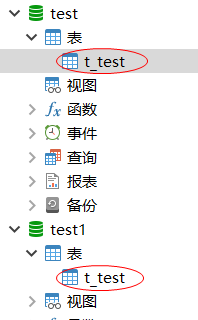

最后运行测试:启动 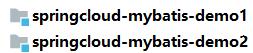
访问http://127.0.0.1:7001/

http://127.0.0.1:8083/demo/save 数据库会多出2条数据
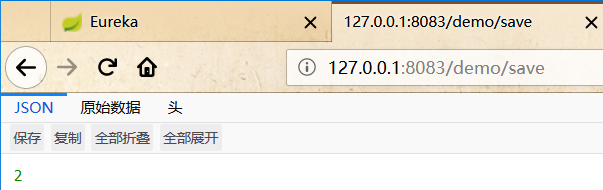
放开demo1中异常 回滚数据没有数据添加
回滚数据没有数据添加

如果没有异常数据库两条数据添加(test和test1库中各1条)


demo2
①分布式事务起始服务方
@Transactional
@TxTransaction(isStart = true)
public int addAcount(String logId){
int i = yiViUserAccountMapper.increaseAccount("100","71d8beff-9e70-11e7-9a60-00163e0a3457");
int n = paymentDispatchFeignClient.test(logId); //调用失败
if(n == 0){
throw new RuntimeException("服务调用失败");
}
return i + n;
}②被调用服务方
@Override
@Transactional
@TxTransaction
public int test(String logId) throws YiViException {
int i = yiViDispatchOrderStatusLogMapper.deleteByPrimaryKey(logId);
return i;
}具体可下载源码分析哦:https://pan.baidu.com/s/19IzIYiccV3vkDrnt8hjGeQ
---------------------
转自:https://blog.csdn.net/qq_38225558/article/details/86133637