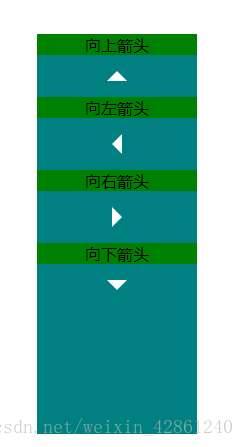CSS:
.box{background-color: Teal;width: 160px;height: 400px;margin: 50px auto;text-align: center;}
.box p{background:green;}
.box div{margin:0 auto;}
/*箭头向上*/
.to_top{width: 0;height: 0;border-bottom: 10px solid #fff;
border-left: 10px solid transparent;
border-right: 10px solid transparent;
}
/*箭头向下*/
.to_bottom{width: 0;height: 0;border-top: 10px solid #fff;
border-left: 10px solid transparent;
border-right: 10px solid transparent;
}
/*箭头向左*/
.to_left{width: 0;height: 0;border-right: 10px solid #fff;
border-top: 10px solid transparent;
border-bottom: 10px solid transparent;
}
/*箭头向右*/
.to_right{ width: 0;height: 0;border-left: 10px solid #fff;
border-top: 10px solid transparent;
border-bottom: 10px solid transparent;
}HTML:
<div class="box">
<p>向上箭头</p>
<div class="to_top"></div>
<p>向左箭头</p>
<div class="to_left"></div>
<p>向右箭头</p>
<div class="to_right"></div>
<p>向下箭头</p>
<div class="to_bottom"></div>
</div>效果图: