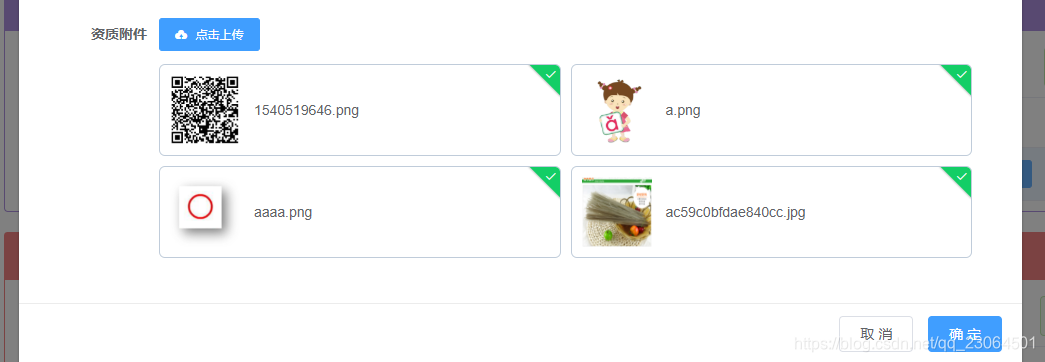1、添加组件名UploadFile
<template>
<div class="upload-container">
<el-dialog :visible.sync="dialogVisibleImg" :title="ImgName" append-to-body="true">
<img width="100%" :src="dialogImageUrl" alt="">
</el-dialog>
<el-upload :class="[disabledInput? 'upLoadShowNone':'']"
class="upload-demo"
:accept="accept"
:action="UploadUrl()"
:multiple="multiple"
:on-remove="handleRemove"
:on-success="handleSuccess"
:on-preview="handlePictureCardPreview"
:disabled="disabledInput"
list-type="picture"
:file-list.sync="fileList">
<el-button :size="size" :type="type" icon="el-icon-upload" :plain="plain">
{{btnMSg}}
</el-button>
<!--<el-button size="small" type="primary" >点击上传</el-button>-->
<!--<div slot="tip" class="el-upload__tip">只能上传jpg/png文件,且不超过500kb</div>-->
</el-upload>
</div>
</template>
<script>
// <!--accept=".png,.jpg,.xlsx, .xls"-->
export default {
name: 'UploadFile',
props: {
multiple: {
type: Boolean,
default: true
},
disabledInput: {
type: Boolean,
default: false
},
fileList: {
type: Array,
default: []
},
accept: {
type: String,
default: ''
},
size: {
type: String,
default: 'small'
},
type: {
type: String,
default: 'primary'
},
btnMSg: {
type: String,
default: '点击上传'
},
plain: {
type: Boolean,
default: false
},
},
data() {
return {
dialogVisibleImg:false,
ImgName:'',
dialogImageUrl:'',
}
},
computed: {
},
methods: {
//上传路径
UploadUrl:function(){
// return "http://192.168.199.178:740/base/fus/uploadFile";
return `${process.env.BASE_API}/base/fus/uploadFile`;
},
handleSuccess(res, file,fileList) {
this.$emit('update:fileList', fileList)
},
handleRemove(file, fileList) {
this.$emit('update:fileList', fileList)
},
handlePictureCardPreview(file) {
let contentType=''
if(file.contentType){
contentType = file.contentType.split('/')[0];
}
else{
contentType = file.response.body.contentType.split('/')[0];
}
if(contentType=='image'){
this.dialogImageUrl = file.url;
this.dialogVisibleImg = true;
this.ImgName = file.name;
}
else{
window.open(file.url);
}
},
}
}
</script>
<style rel="stylesheet/scss" lang="scss" scoped>
/*@import "~@/styles/mixin.scss";*/
.upload-container {
.el-upload{
text-align: left;
}
}
</style>2、使用
<UploadFile :disabledInput="QualificationInput" :fileList.sync="fileList" />
import UploadFile from '../../components/Upload/UploadFile'
components: { UploadFile },
data(){
return{
fileList:[
{
"url": "https://worker.doggadatachina.com/base/fus/files/uAGsD6BOyIIOz0qp0471K7cJ.png",
"contentType": "image/png",
"name": "1540519646.png"
},
{
"url": "https://worker.doggadatachina.com/base/fus/files/JRsy1aG_InecWyRnlHrIzjWx.png",
"contentType": "image/png",
"name": "a.png"
},
{
"url": "https://worker.doggadatachina.com/base/fus/files/LieNSN4RlhmIaJzzjUnwMgub.png",
"contentType": "image/png",
"name": "aaaa.png"
},
{
"url": "https://worker.doggadatachina.com/base/fus/files/J8EwlmKKMfoyjDYCT-A3oGUQ.jpg",
"contentType": "image/jpeg",
"name": "ac59c0bfdae840cc.jpg"
}
]
}
}