版权声明:本文为博主原创文章,未经博主允许不得转载。 https://blog.csdn.net/u010837612/article/details/86680119
apt源配置在 /etc/apt/sources.list ,首先备份一下:
cd /etc/apt/
cp sources.list sources.list.bak
然后修改sources.list为:
deb http://mirrors.aliyun.com/ubuntu/ xenial main restricted universe multiverse
deb-src http://mirrors.aliyun.com/ubuntu/ xenial main restricted universe multiverse
deb http://mirrors.aliyun.com/ubuntu/ xenial-security main restricted universe multiverse
deb-src http://mirrors.aliyun.com/ubuntu/ xenial-security main restricted universe multiverse
deb http://mirrors.aliyun.com/ubuntu/ xenial-updates main restricted universe multiverse
deb-src http://mirrors.aliyun.com/ubuntu/ xenial-updates main restricted universe multiverse
deb http://mirrors.aliyun.com/ubuntu/ xenial-backports main restricted universe multiverse
deb-src http://mirrors.aliyun.com/ubuntu/ xenial-backports main restricted universe multiverse
deb http://mirrors.aliyun.com/ubuntu/ xenial-proposed main restricted universe multiverse
deb-src http://mirrors.aliyun.com/ubuntu/ xenial-proposed main restricted universe multiverse
注意:上面的内容中xenial 是我的ubuntu的版本号,你要替换成你的版本号。查看版本号方法为:
lsb_release -c
如:
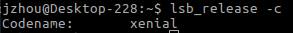
最后更新一下软件列表
sudo apt-get update