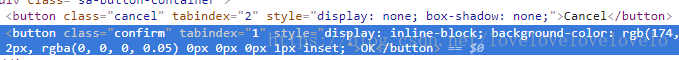版权声明:本文为博主原创文章,未经博主允许不得转载。 https://blog.csdn.net/lovelovelovelovelo/article/details/80089467
swal({
title: "保存成功",
type: "success"
},function(isConfirm){
callFunc();
});这种单个按钮的回调参考多个按钮的回调即可
其实这个也是两个按钮,只是另外一个display:none
参考:
https://blog.csdn.net/qq_25821067/article/details/53365900
function check(id){
swal(
{title:"您确定要删除这条信息吗",
text:"删除后将无法恢复,请谨慎操作!",
type:"warning",
showCancelButton:true,
confirmButtonColor:"#DD6B55",
confirmButtonText:"是的,我要删除!",
cancelButtonText:"让我再考虑一下…",
closeOnConfirm:false,
closeOnCancel:false
},
function(isConfirm)
{
if(isConfirm)
{
swal({title:"删除成功!",
text:"您已经永久删除了这条信息。",
type:"success"},function(){window.location="${pageContext.request.contextPath}/admin?action=deleteArticleById&id="+id})
}
else{
swal({title:"已取消",
text:"您取消了删除操作!",
type:"error"})
}
}
)
}