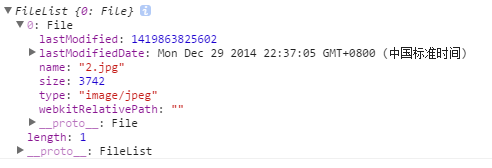版权声明:本文为博主原创文章,未经博主允许不得转载。 https://blog.csdn.net/u012507347/article/details/48394955
html5 图片预览
- input file
- 多文件上传
- FileReader
- readAsDataURL
input file
在文件上传中使用 accept 属性。
<input type="file" name="photos" id="photos" accept="image/gif, image/jpeg"><input type="file" name="photos" id="photos" accept="image/*">它规定能够通过文件上传进行提交的文件类型。
W3C提示:请避免使用该属性。应该在服务器端验证文件上传。
用input file选择一张图片后 查看这个input对象。其中有一个files属性
其中包含了图片的部分信息,为后续做准备。
多文件上传
在文件上传中使用 multiple属性,允许多文件。
<input type="file" name="photos" id="photos" accept="image/*" multiple="multiple">此外 在name中加”[]”,以便后台程序的处理。
如果没有[]
<form action="test.php" enctype="multipart/form-data" method='post'>
<input type="file" name="photos" id="photos" accept="image/*" multiple="multiple">
</form>在php中 var_dump($_FILES)
array(1) {
["photos"]=> array(5) {
["name"]=> string(5) "7.jpg"
["type"]=> string(10) "image/jpeg"
["tmp_name"]=> string(24) "D:\temp\file\php644F.tmp"
["error"]=> int(0)
["size"]=> int(8258)
}
}如果有[]
<form action="test.php" enctype="multipart/form-data" method='post'>
<input type="file" name="photos[]" id="photos" accept="image/*" multiple="multiple">
</form>在php中 var_dump($_FILES)
array(1) {
["photos"]=> array(5) {
["name"]=> array(4) {
[0]=> string(14) "3 - 副本.jpg"
[1]=> string(5) "3.jpg"
[2]=> string(18) "6 - 副本 (2).jpg"
[3]=> string(14) "7 - 副本.jpg"
}
["type"]=> array(4) {
[0]=> string(10) "image/jpeg"
[1]=> string(10) "image/jpeg"
[2]=> string(10) "image/jpeg"
[3]=> string(10) "image/jpeg"
}
["tmp_name"]=> array(4) {
[0]=> string(24) "D:\temp\file\php7235.tmp"
[1]=> string(24) "D:\temp\file\php7236.tmp"
[2]=> string(24) "D:\temp\file\php7237.tmp"
[3]=> string(24) "D:\temp\file\php7238.tmp"
}
["error"]=> array(4) {
[0]=> int(0) [1]=> int(0) [2]=> int(0) [3]=> int(0)
}
["size"]=> array(4) {
[0]=> int(4842)
[1]=> int(4842)
[2]=> int(3410)
[3]=> int(8258)
}
}
}FileReader
FileReader API
FileReader 是一个可以读取文件的对象,有事件处理程序,有方法。
首先创建一个FileReader对象
var reader = new FileReader();然后写当读取操作成功完成时调用的函数
reader.onloadend = function (e) {
var urlData = e.target.result;
$(".update-photo-list").prepend("<div class='photo-item'><img src='" + urlData + "' /></div>");
}; 其中e.target就是创建的reader对象,result是FileReader的一个属性,
result:读取到的文件内容.这个属性只在读取操作完成之后才有效,并且数据的格式取决于读取操作是由哪个方法发起的. 只读.
接下来就可以读取数据了,FileReader有四种读取文件的方式,其中读取图片一般用readAsDataURL(),读取后result属性中将包含一个data: URL格式的字符串以表示所读取文件的内容.
reader.readAsDataURL(fileList[i]);综合
<form action="test.php" enctype="multipart/form-data" method='post'>
<input type="file" name="photos[]" id="photos" accept="image/*" multiple="multiple">
</form>function showPhoto(){
var fileList = document.getElementById('photos').files;
if(fileList){
for(var i = 0; i < fileList.length; i ++){
if(!/image\/\w+/.test(fileList[i].type)){
continue;
}
//读取文件
var reader = new FileReader();
reader.onloadend = function (e) {
var urlData = e.target.result;
$(".photo-list").prepend("<div class='photo-item'><img src='" + urlData + "' /></div>");
};
reader.readAsDataURL(fileList[i]);
}
}
}