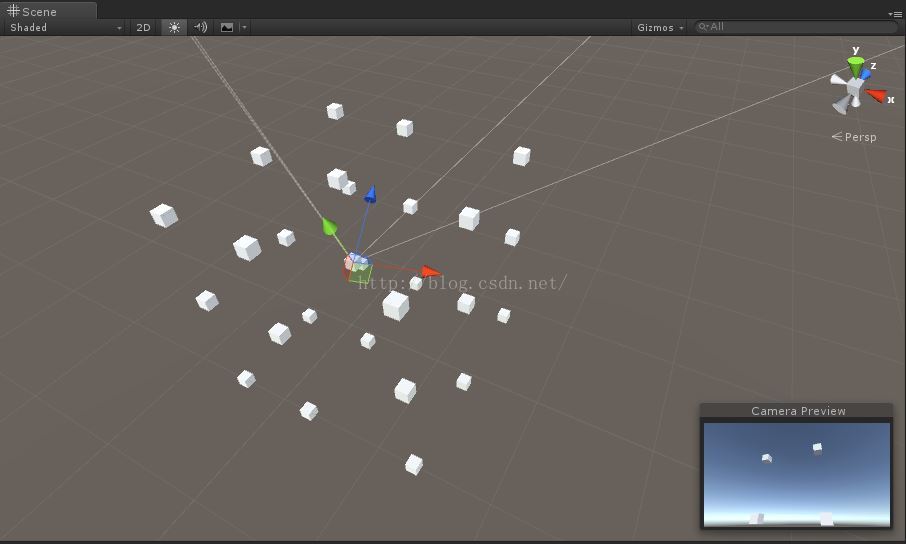版权声明:他人成果,为我所用。留下足迹,美名杰成。 https://blog.csdn.net/weixin_41814169/article/details/87979795
使用手机陀螺仪,可以获取手机的3D姿态,这在开发中是很有用的。当然现在的手机内置的陀螺仪都是比较廉价的,精度不高,但是作为实验设备看看效果还是可以的。本文将给出调用手机陀螺仪的简单方法。
首先,我们需要在场景中添加大量方块,作为观察对象。
控制陀螺仪的脚本:
using UnityEngine;
using System.Collections;
public class gyroscope : MonoBehaviour {
bool draw = false;
bool gyinfo;
Gyroscope go;
void Start()
{
gyinfo = SystemInfo.supportsGyroscope;
go = Input.gyro;
go.enabled = true;
}
void Update()
{
if (gyinfo)
{
Vector3 a = go.attitude.eulerAngles;
a = new Vector3(-a.x, -a.y, a.z); //直接使用读取的欧拉角发现不对,于是自己调整一下符号
this.transform.eulerAngles = a;
this.transform.Rotate(Vector3.right * 90, Space.World);
draw = false;
}
else
{
draw = true;
}
}
void OnGUI()
{
if (draw)
{
GUI.Label(new Rect(100, 100, 100, 30), "启动失败");
}
}
}该脚本绑定到主摄像机上,发布成apk文件,安装到带有陀螺仪的手机就可以了。运行后会看到,当手机位姿变化时,方块也会随着变化。但是手机陀螺仪会有少许漂移。当手机不动时候,场景中的方块也许会有少量移动。
效果: