版权声明:本文为博主原创文章,未经博主允许不得转载。 https://blog.csdn.net/hanzheng260561728/article/details/88084939
关闭NetworkManager
systemctl stop NetworkManager.service
systemctl disable NetworkManager.service
重启网络
systemctl restart network
关闭防火墙
systemctl stop firewalld
systemctl disable firewalld
关闭selinux
vi /etc/selinux/config
SELINUX=disabled
安装rdo
yum install -y http://rdo.fedorapeople.org/rdo-release.rpm
更新device-mapper
yum update device-mapper -y
安装penStack
yum install -y openstack-packstack
安装openstack安装时间比较长
packstack --allinone
安装完成
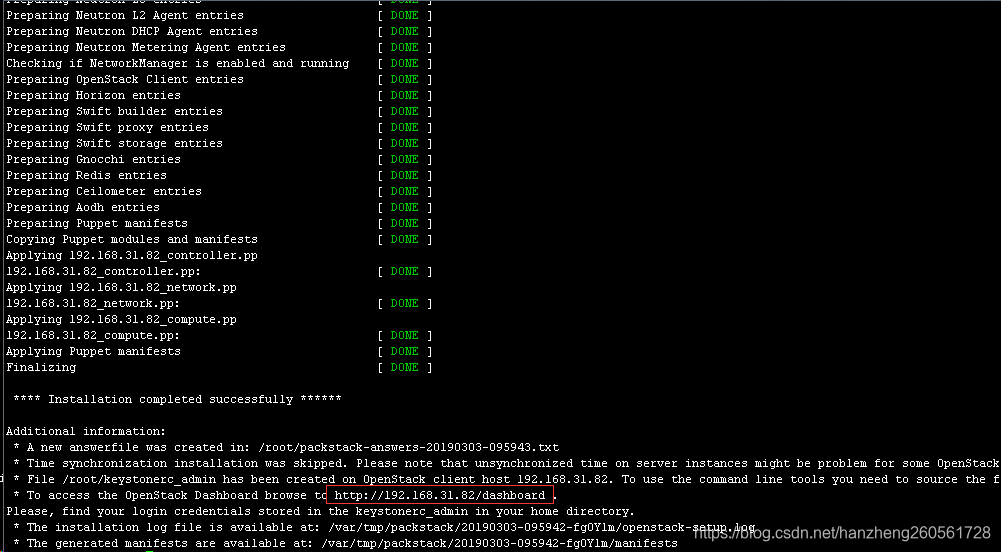
访问(帐号cat /root/keystonerc_admin查看)http://192.168.31.82/dashboard
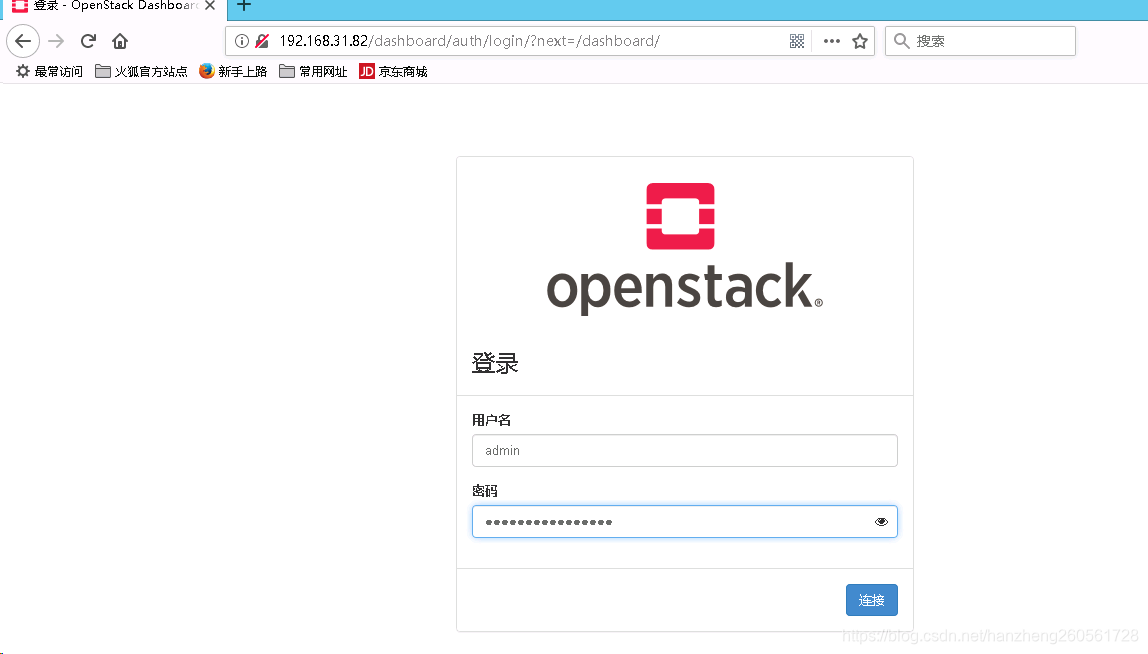
进入页面
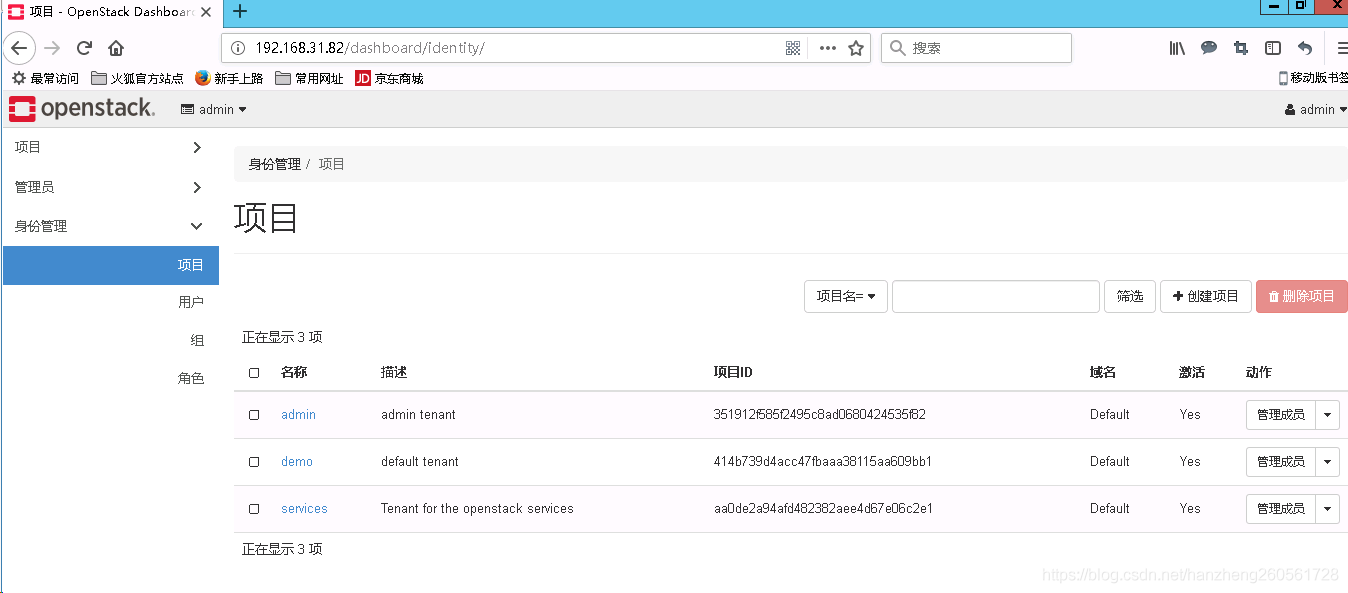
创建网络
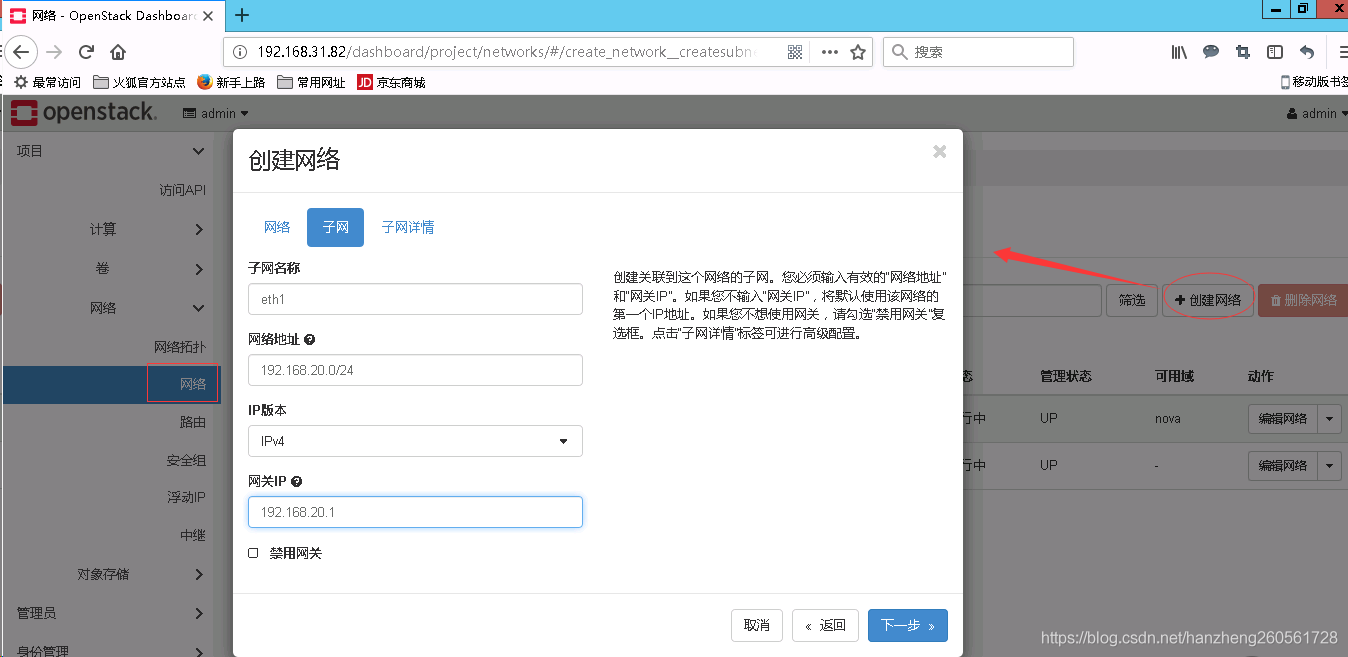
创建镜像
