版权声明:本文为博主原创文章,未经博主允许不得转载。 https://blog.csdn.net/uotail/article/details/88108613
文章目录
NAME
ls - list directory contents
SYNOPSIS
ls [OPTION]... [FILE]...
DESCRIPTION
List information about the FILEs (the current directory by default). Sort entries alphabetically if none of -cftuvSUX nor --sort is specified.
列出关于文件的信息(默认情况下是当前目录)。如果没有指定则按字母顺序对条目排序。
Mandatory arguments to long options are mandatory for short options too.
长期权的强制参数对于短期权也是强制的。
-a, --all
do not ignore entries starting with .
不要忽略以.开头的目录
-A, --almost-all
do not list implied . and ..
不要列出隐含的.和 . .
-B, --ignore-backups
do not list implied entries ending with ~
不要列出以~结尾的隐含项
-c with -lt: sort by, and show, ctime (time of last modification of file status information); with -l: show ctime and sort by name; otherwise: sort by ctime, newest first
用-lt:按ctime(上次修改文件状态信息的时间)排序并显示;用-l:显示ctime并按名称排序;否则:按ctime排序,最新优先
-C list entries by columns
按列列出项目
-d, --directory
list directories themselves, not their contents
列出目录本身,而不是目录的内容
-g like -l, but do not list owner
像-l,但不要列出所有者
-i, --inode
print the index number of each file
打印每个文件的索引号

-I, --ignore=PATTERN
do not list implied entries matching shell PATTERN
不列出匹配shell模式的隐含项(大写i)
不列出以 h开头的文件
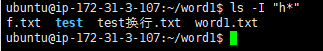
-k, --kibibytes
default to 1024-byte blocks for disk usage
以KB(千字节)为单位显示文件大小;
-l use a long listing format
使用长列表格式
以长格式显示目录下的内容列表。输出的信息从左到右依次包括文件名,文件类型、权限模式、硬连接数、所有者、组、文件大小和文件的最后修改时间等;
也可以直接 ll命令
-L, --dereference
when showing file information for a symbolic link, show information for the file the
link references rather than for the link itself
在显示符号链接的文件信息时,请显示链接引用的文件的信息,而不是链接本身的信息
如果遇到性质为符号链接的文件或目录,直接列出该链接所指向的原始文件或目录;
-m fill width with a comma separated list of entries
用“,”号区隔每个文件和目录的名称;
-n, --numeric-uid-gid
like -l, but list numeric user and group IDs
-p, --indicator-style=slash
append / indicator to directories
向目录追加/指示符
-Q, --quote-name
enclose entry names in double quotes
将条目名称用双引号括起来
-R, --recursive
list subdirectories recursively
递归处理,将指定目录下的所有文件及子目录一并处理;
-s, --size
print the allocated size of each file, in blocks
以块的形式打印每个文件的分配大小
--help display this help and exit
ubuntu@ip-172-31-3-107:~$ ls --help
--version
output version information and exit
The SIZE argument is an integer and optional unit (example: 10K is 10*1024). Units are K,M,G,T,P,E,Z,Y (powers of 1024) or KB,MB,... (powers of 1000).
SIZE参数是一个整数和可选的单元
Exit status:
0 if OK,
1 if minor problems (e.g., cannot access subdirectory),
2 if serious trouble (e.g., cannot access command-line argument).
人性化展示
ls -h filepath h表示human, 加-h参数得到人好读的文件大小
排序
默认按文件名排序
以文件名反序排列
-r, --reverse
reverse order while sorting
-以文件名反序排列并输出目录内容列表;
按文件大小
-S sort by file size, largest first
使用sort排序
--sort=WORD
sort by WORD instead of name: none (-U), size (-S), time (-t), version (-v), extension (-X)
ubuntu@ip-172-31-3-107:~$ ls -X
ubuntu@ip-172-31-3-107:~/word1$ ls -sort -t
根据修改时间排序
-t sort by modification time, newest first
按访问时间排序
-u with -lt: sort by, and show, access time;
with -l: show access time and sort by name; otherwise: sort by access time, newest first
显示访问时间并按名称排序;否则:按访问时间排序,最新的优先
按文件版本排序
-v natural sort of (version) numbers within text
按文本中的自然类型(版本)数字排序
按扩展名的字母顺序排序
-X sort alphabetically by entry extension
按扩展名的字母顺序排序