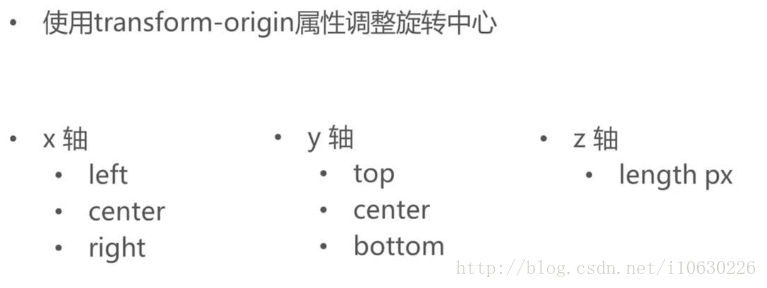CSS3 中的动画效果
- transition
- animate
transition主要是从一个属性平滑过渡到另一个属性,而animate则是结合关键帧技术,实现更加复杂的动画效果;
transion:过渡属性名称 过渡时间
谷歌、opera、火狐、苹果浏览器不支持,注意兼容性
-webkit-transition: color 1s;
实例:我们在让背景颜色做一个改变
<style>
#block{
width:400px;
height:400px;
background-color: blue;
margin:0 auto;
}
#block:hover{
background-color: red;
}
</style>
</head>
<body>
<div id="block">
</div>
</body>- 1
- 2
- 3
- 4
- 5
- 6
- 7
- 8
- 9
- 10
- 11
- 12
- 13
- 14
- 15
- 16
- 1
- 2
- 3
- 4
- 5
- 6
- 7
- 8
- 9
- 10
- 11
- 12
- 13
- 14
- 15
- 16
鼠标悬停上去之后,块状元素的背景颜色立即由蓝色变成红色,如果要实现平滑过渡,只需要在#block上添加一个过去属性-webkit-transition: background-color 3s;,如何添加在#block:hover上,那么就会hover的时候有3s的过渡,失去焦点后,立马变成blue,没有过渡效果;

上面其实是两个属性写在一起,分开写是这样的:;
transition-property:color
transition-duration:1s;- 1
- 2
- 1
- 2
那么如何设置多个属性的过渡效果呢?


<style>
#block{
width:400px;
height:400px;
background-color: blue;
margin:0 auto;
-webkit-transition: background-color 3s linear , height 2s linear;
}
#block:hover{
background-color: red;
height:600px;
}
</style>
</head>
<body>
<div id="block">
</div>
</body>- 1
- 2
- 3
- 4
- 5
- 6
- 7
- 8
- 9
- 10
- 11
- 12
- 13
- 14
- 15
- 16
- 17
- 18
- 1
- 2
- 3
- 4
- 5
- 6
- 7
- 8
- 9
- 10
- 11
- 12
- 13
- 14
- 15
- 16
- 17
- 18

translateX是从屏幕左边到右边;translateY是从上边到下边;translateZ是从屏幕外到里边;外为负数,越大,里为正数,表示越远;rotateX和rotateY都是分别沿着x轴中心与y轴中心逆时针为正,rotateZ是沿着顺时针为正;
使用CSS3创建简单的3d场景


perspective: 500px;//3D物体距屏幕的距离
perspective-origin: 10% 10%;//3D元素基点基于X,Y轴的位置
transform:rotate(45deg);//2D/3D转换,旋转,缩放,移动或倾斜- 1
- 2
- 3
- 4
- 5
- 1
- 2
- 3
- 4
- 5
简单的3d场景设置
<style>
#experiment{
-webkit-perspective: 800; //视距深度
-webkit-perspective-origin: 50% 50%; //视距中心
-webkit-transform-style:-webkit-preserve-3d;//3d场景
}
#block{
width:500px;
height:500px;
background-color: #69c;
margin:100px auto;
-webkit-transform:rotateZ(45deg);
}
</style>
</head>
<body>
<div id="experiment">
<div id="block">
</div>
</div>
</body>

### 综合实例:
<head>
<meta charset="utf-8">
<meta http-equiv="X-UA-Compatible" content="IE=edge">
<title>3d场景演示</title>
<style>
#space3d{
-webkit-perspective: 800;
-webkit-perspective-origin: 50% 50%;
overflow:hidden;
}
#container{
height: 400px;
width: 400px;
position: relative;
margin: 0px auto;
-webkit-transform-style:preserve-3d;
}
.page{
height: 360px;
width:360px;
padding: 20px;
position: absolute;
background-color: #000;
color: #FFF;
font-weight: bold;
font-size: 360px;
text-align: center;/* 垂直居中 */
line-height: 360px;/* 水平居中 */
-webkit-transform-origin:bottom;
-webkit-transition: -webkit-transform 1s linear;
}
#page2,#page3,#page4,#page5,#page6{
-webkit-transform: rotateX(90deg);
}
#btnoption{
margin: 40px auto;
text-align: center;/* ... */
}
</style>
</head>
<body>
<div id="space3d">
<div id="container">
<div class="page" id = "page1">1</div>
<div class="page" id = "page2">2</div>
<div class="page" id = "page3">3</div>
<div class="page" id = "page4">4</div>
<div class="page" id = "page5">5</div>
<div class="page" id = "page6">6</div>
</div>
</div>
<div id="btnoption">
<button id="next" value="next" onclick="next()">next</button>
<button id="prev" value="previous" onclick="prev()">prev</button>
</div>
<script>
var currentIndex = 1;
function next(){
if(currentIndex == 6){
return;
}
var currntPage = document.getElementById('page' + currentIndex);
currntPage.style.webkitTransform = "rotateX(-90deg)";
var nextPage = document.getElementById('page' + ++ currentIndex);
nextPage.style.webkitTransform = 'rotateX(0deg)';
}
function prev(){
if(currentIndex == 1){
return;
}
var currntPage = document.getElementById('page' + currentIndex);
currntPage.style.webkitTransform = "rotateX(90deg)";
var prevPage = document.getElementById('page' + -- currentIndex);
prevPage.style.webkitTransform = 'rotateX(0deg)';
}
</script>
</body>- 1
- 2
- 3
- 4
- 5
- 6
- 7
- 8
- 9
- 10
- 11
- 12
- 13
- 14
- 15
- 16
- 17
- 18
- 19
- 20
- 21
- 22
- 23
- 24
- 25
- 26
- 27
- 28
- 29
- 30
- 31
- 32
- 33
- 34
- 35
- 36
- 37
- 38
- 39
- 40
- 41
- 42
- 43
- 44
- 45
- 46
- 47
- 48
- 49
- 50
- 51
- 52
- 53
- 54
- 55
- 56
- 57
- 58
- 59
- 60
- 61
- 62
- 63
- 64
- 65
- 66
- 67
- 68
- 69
- 70
- 71
- 72
- 73
- 74
- 75
- 76
- 77
- 78
- 79
- 80
- 81
- 82
- 83
- 84
- 85
- 86
- 87
- 88
- 89
- 90
- 91
- 92
- 93
- 94
- 95
- 96
- 97
- 98
- 99
- 100
- 101
- 102
- 103
- 104
- 105
- 106
- 107
- 108
- 109
- 110
- 111
- 112
- 113
- 114
- 115
- 116
- 117
- 118
- 1
- 2
- 3
- 4
- 5
- 6
- 7
- 8
- 9
- 10
- 11
- 12
- 13
- 14
- 15
- 16
- 17
- 18
- 19
- 20
- 21
- 22
- 23
- 24
- 25
- 26
- 27
- 28
- 29
- 30
- 31
- 32
- 33
- 34
- 35
- 36
- 37
- 38
- 39
- 40
- 41
- 42
- 43
- 44
- 45
- 46
- 47
- 48
- 49
- 50
- 51
- 52
- 53
- 54
- 55
- 56
- 57
- 58
- 59
- 60
- 61
- 62
- 63
- 64
- 65
- 66
- 67
- 68
- 69
- 70
- 71
- 72
- 73
- 74
- 75
- 76
- 77
- 78
- 79
- 80
- 81
- 82
- 83
- 84
- 85
- 86
- 87
- 88
- 89
- 90
- 91
- 92
- 93
- 94
- 95
- 96
- 97
- 98
- 99
- 100
- 101
- 102
- 103
- 104
- 105
- 106
- 107
- 108
- 109
- 110
- 111
- 112
- 113
- 114
- 115
- 116
- 117
- 118

转载自:http://blog.csdn.net/i10630226/article/details/53994827