MemCache是分布式的高速缓存系统,通过在内存里维护一个同一的巨大的hash表,它能够用来存储各种格式的数据,包括图像、视频、文件以及数据库检索的结果等。简单的说就是将数据调用到内存中,然后从内存中读取。从而提高读取速度。
实验前提:
在搭建好lnmp架构的基础上进行。
可查看mariadb的安装与配置
php的安装与配置
nginx的安装与配置
-
解压memcache包:
[root@server1 ~]# tar zxf memcache-2.2.5.tgz [root@server1 ~]# cd memcache-2.2.5
-
添加环境变量:
[root@server1 memcache-2.2.5]# vim ~/.bash_profile PATH=$PATH:$HOME/bin:/usr/local/lnmp/mysql/bin:/usr/local/lnmp/php/bin [root@server1 memcache-2.2.5]# source ~/.bash_profile [root@server1 memcache-2.2.5]# phpize Configuring for: PHP Api Version: 20131106 Zend Module Api No: 20131226 Zend Extension Api No: 220131226
-
编译、安装
[root@server1 memcache-2.2.5]# ./configure [root@server1 memcache-2.2.5]# make && make install
-
配置
[root@server1 memcache-2.2.5]# cd /usr/local/lnmp/php/etc/ [root@server1 etc]# vim php.ini 873 extension=memcache.so [root@server1 etc]# /etc/init.d/php-fpm reload [root@server1 etc]# php -m | grep memcache(查看php有模块memcache) memcache [root@server1 etc]# yum install -y memcached [root@server1 etc]# vim /etc/sysconfig/memcached PORT="11211" USER="memcached" MAXCONN="1024" CACHESIZE="64" OPTIONS=""(如果这里指定ip只监控指定ip的端口,没有是监控所有端口) [root@server1 etc]# /etc/init.d/memcached start(打开服务) [root@server1 etc]# netstat -tnlp(查看开启的服务的端口号) Active Internet connections (only servers) Proto Recv-Q Send-Q Local Address Foreign Address State PID/Program name tcp 0 0 0.0.0.0:11211 0.0.0.0:* LISTEN 28121/memcached
-
安装telnet(查看是否远程通信)
[root@server1 ~]# yum install telnet [root@server1 etc]# telnet localhost 11211 Trying ::1... Connected to localhost. Escape character is '^]'. set name 0 0 6 westos STORED wwwwwww ERROR get name VALUE name 0 6 westos END set name 0 10 6 hello1 STORED get name VALUE name 0 6 hello1 END get name END stats(可查看版本信息) STAT pid 22465 STAT uptime 13172 STAT time 1550668310 STAT version 1.4.4 STAT pointer_size 64 STAT rusage_user 0.006998
-
编辑memcache文件
[root@server1 memcache-2.2.5]# cp memcache.php example.php /usr/local/lnmp/nginx/html/ [root@server1 ~]# cd /usr/local/lnmp/nginx/html/ [root@server1 html]# vim memcache.php 20 $VERSION='$Id: memcache.php,v 1.2 2008/09/11 19:21:06 mikl Exp $'; 21 22 define('ADMIN_USERNAME','memcache'); // Admin Username 23 define('ADMIN_PASSWORD','westos'); (修改密码) // Admin Password 24 define('DATE_FORMAT','Y/m/d H:i:s'); 25 define('GRAPH_SIZE',200); 26 define('MAX_ITEM_DUMP',50); 27 28 $MEMCACHE_SERVERS[] = '172.25.55.1:11211'; // add more as an array(指定ip) 29 #$MEMCACHE_SERVERS[] = 'mymemcache-server2:11211'; // add more as an array
- 访问网页

http:/ /172.25.55.1/example.php(多访问几次)
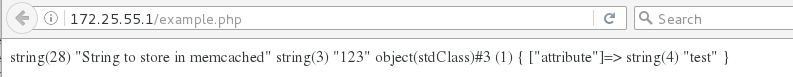
刷新memcache网页可查看到数据大多来此缓存,只有小部分是直接访问服务端。

- 用ab命令模拟访问服务器的数据流量
未加memcache时:
[root@server1 ~]# ab -c 10 -n 5000 http:/ /172.25.55.1/index.php
Time taken for tests: 10.235 seconds(用时10s)
Complete requests: 5000
Failed requests: 502(失败了502个)
(Connect: 0, Receive: 0, Length: 502, Exceptions: 0)
Write errors: 0
添加memcache时:
[root@server1 ~]# ab -c 10 -n 5000 http://172.25.55.1/example.php
Time taken for tests: 3.418 seconds(用时3秒)
Complete requests: 5000
Failed requests: 0(没有失败)
Write errors: 0