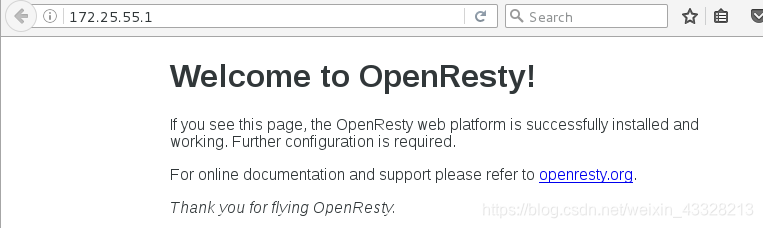实验前提
openresty自带nginx,所以,不能有其他nginx在运行。
[root@server1 conf]# nginx -s stop
实验过程
[root@server1 ~]# tar zxf openresty-1.13.6.1.tar.gz (解压openresty包)
[root@server1 openresty-1.13.6.1]# cd openresty-1.13.6.1
[root@server1 openresty-1.13.6.1]# ./configure (编译)
[root@server1 openresty-1.13.6.1]# gmake && gmake install(安装)
编辑一个php动态网页。
[root@server1 html]# vim /usr/local/lnmp/nginx/html/index.php
<?php
phpinfo()
?>
编辑openresty自带的nginx的配置文件,如果系统有其他nginx要注意目录名称。
[root@server1 html]# vim /usr/local/openresty/nginx/conf/nginx.conf
17 http {
18 upstream memcache {
19 server localhost:11211;
20 keepalive 512;
21 }
22 include mime.types;
23 default_type application/octet-stream;
53 location /memc {
54 internal;
55 memc_connect_timeout 100ms;
56 memc_send_timeout 100ms;
57 memc_read_timeout 100ms;
58 set $memc_key $query_string;
59 set $memc_exptime 300;
60 memc_pass memcache;
61 }
77 location ~ \.php$ {
78 set $key $uri$args;
79 srcache_fetch GET /memc $key;
80 srcache_store PUT /memc $key;
81 root html;
82 fastcgi_pass 127.0.0.1:9000;
83 fastcgi_index index.php;
84 #fastcgi_param SCRIPT_FILENAME /scripts$fastcgi_script_ name;
85 include fastcgi.conf;
86 }
打开nginx:
[root@server1 sbin]# pwd
/usr/local/openresty/nginx/sbin
[root@server1 sbin]# ./nginx
查看服务端口号:
[root@server1 sbin]# netstat -lntp
Active Internet connections (only servers)
Proto Recv-Q Send-Q Local Address Foreign Address State PID/Program name
tcp 0 0 0.0.0.0:11211 0.0.0.0:* LISTEN 28145/memcached
tcp 0 0 0.0.0.0:80 0.0.0.0:* LISTEN 4241/nginx
将博客memcache的测试网页从/usr/local/lnmp/nginx/html下复制到/usr/local/openresty/nginx/html下。
通过ab模拟服务器访问数据,检测速度,在memcache上再加一次外部缓存后,速度比之前的更快,并且没有失败的请求。(可与memcache的数据做比较)
[root@server1 sbin]# ab -c 10 -n 5000 http://172.25.55.1/index.php
Time taken for tests: 1.158 seconds
Complete requests: 5000
Failed requests: 0
Write errors: 0
[root@server1 sbin]# ab -c 10 -n 5000 http://172.25.55.1/example.php
Time taken for tests: 0.594 seconds
Complete requests: 5000
Failed requests: 0
Write errors: 0
访问网页: