版权声明:转载请标明链接, https://blog.csdn.net/qq_43433255/article/details/84780900
最近在学习Android App的开发,会不时推出一些我做的,与大家进行交流。
这次分享的是一个简单的UI界面,最终的实现效果如下:
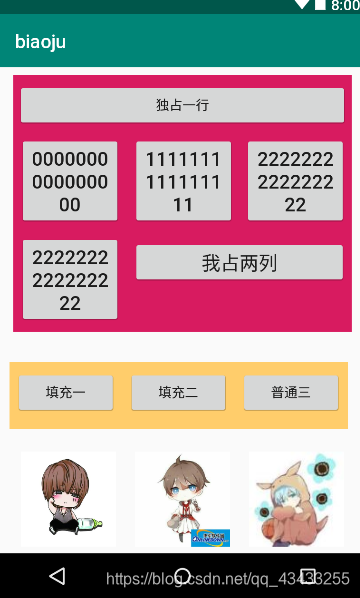
具体代码如下,一些知识点需要自己仔细琢磨才行哟:
<TableLayout
android:id="@+id/tableLayout"
android:layout_width="356dp"
android:layout_height="270dp"
android:layout_marginTop="8dp"
android:background="@color/colorAccent"
android:shrinkColumns="0,1,2"
app:layout_constraintEnd_toEndOf="parent"
app:layout_constraintStart_toStartOf="parent"
app:layout_constraintTop_toTopOf="parent">
<Button
android:layout_marginTop="8dp"
android:layout_marginLeft="4dp"
android:layout_marginRight="4dp"
android:text="独占一行" />
<TableRow>
<Button
android:layout_marginTop="8dp"
android:text="0000000000000000"
android:layout_marginRight="6dp"
android:layout_marginLeft="6dp"
android:textSize="20sp" />
<Button
android:layout_marginTop="8dp"
android:layout_marginRight="6dp"
android:layout_marginLeft="6dp"
android:text="1111111111111111"
android:textSize="20sp" />
<Button
android:layout_marginTop="8dp"
android:layout_marginRight="6dp"
android:layout_marginLeft="4dp"
android:text="2222222222222222"
android:textSize="20sp" />
</TableRow>
<TableRow>
<Button
android:layout_marginTop="8dp"
android:layout_marginRight="6dp"
android:layout_marginLeft="6dp"
android:text="2222222222222222"
android:textSize="20sp" />
<Button
android:layout_marginTop="14dp"
android:layout_marginRight="6dp"
android:layout_marginLeft="6dp"
android:layout_span="2"
android:text="我占两列"
android:textSize="20sp"
/>
</TableRow>
</TableLayout>
<TableLayout
android:id="@+id/tableLayout2"
android:layout_width="356dp"
android:layout_height="70dp"
android:layout_marginTop="32dp"
android:background="#FFCD6B"
android:shrinkColumns="0,1,2"
android:stretchColumns="0,1,2"
app:layout_constraintEnd_toEndOf="parent"
app:layout_constraintHorizontal_bias="0.352"
app:layout_constraintStart_toStartOf="parent"
app:layout_constraintTop_toBottomOf="@+id/tableLayout">
<TableRow>
<Button
android:layout_width="100dp"
android:layout_height="wrap_content"
android:layout_marginTop="8dp"
android:layout_marginRight="6dp"
android:layout_marginLeft="6dp"
android:text="填充一" />
<Button
android:layout_width="100dp"
android:layout_height="wrap_content"
android:layout_marginRight="6dp"
android:layout_marginLeft="6dp"
android:layout_marginTop="8dp"
android:text="填充二" />
<Button
android:layout_width="100dp"
android:layout_height="wrap_content"
android:layout_marginRight="6dp"
android:layout_marginLeft="6dp"
android:layout_marginTop="8dp"
android:text="普通三" />
</TableRow>
</TableLayout>
<TableLayout
android:id="@+id/tableLayout6"
android:layout_width="360dp"
android:layout_height="110dp"
android:layout_marginTop="24dp"
android:shrinkColumns="0,1,2"
android:stretchColumns="0,1,2"
app:layout_constraintEnd_toEndOf="parent"
app:layout_constraintStart_toStartOf="parent"
app:layout_constraintTop_toBottomOf="@+id/tableLayout2">
<TableRow>
<ImageView
android:layout_width="106dp"
android:layout_height="100dp"
android:src="@drawable/onmk" />
<ImageView
android:layout_width="106dp"
android:layout_height="100dp"
android:src="@drawable/asok" />
<ImageView
android:layout_width="106dp"
android:layout_height="100dp"
android:src="@drawable/zxc" />
</TableRow>
</TableLayout>
在这个位置(drawable)添加相应相应图片,用的是.png格式:
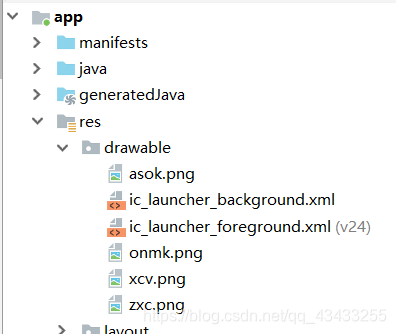
到此,基本上算是完成了。
欢迎大家浏览与评论!