版权声明: https://blog.csdn.net/smileyan9/article/details/87970387
1. 编写目的
简单介绍微信小程序登录的实现。
2. 重要说明
由于之前做微信网页授权登录,容易被之前的思路误导。
微信小程序登录流程如官网图片:

需要说明的就是,获得用户信息并不是后端再次提交数据给微信端,获得用户信息,而是登录后在小程序内授权获得用户信息。
3. 具体代码
首先需要添加maven依赖包 httpclient 与 fastjson
<!-- https://mvnrepository.com/artifact/org.apache.httpcomponents/httpclient -->
<dependency>
<groupId>org.apache.httpcomponents</groupId>
<artifactId>httpclient</artifactId>
<version>4.5.7</version>
</dependency>
<!-- https://mvnrepository.com/artifact/com.alibaba/fastjson -->
<dependency>
<groupId>com.alibaba</groupId>
<artifactId>fastjson</artifactId>
<version>1.2.56</version>
</dependency>
package cn.ailanglang.diary.login.controller;
import com.alibaba.fastjson.JSONObject;
import org.apache.http.client.methods.CloseableHttpResponse;
import org.apache.http.client.methods.HttpGet;
import org.apache.http.client.utils.URIBuilder;
import org.apache.http.impl.client.CloseableHttpClient;
import org.apache.http.impl.client.HttpClients;
import org.apache.http.util.EntityUtils;
import org.springframework.beans.factory.annotation.Value;
import org.springframework.web.bind.annotation.GetMapping;
import org.springframework.web.bind.annotation.RequestMapping;
import org.springframework.web.bind.annotation.RestController;
import java.net.URI;
/**
* @author smileyan
*/
@RestController
@RequestMapping("/wechat")
public class WeChatLoginController {
@Value("${wechat.appid}")
private String appid;
@Value("${wechat.appsecret}")
private String appsecret;
private String openid;
private String session_key;
@GetMapping("/index")
private String login(String code) {
// 创建Httpclient对象
CloseableHttpClient httpclient = HttpClients.createDefault();
String resultString = "";
CloseableHttpResponse response = null;
String url="https://api.weixin.qq.com/sns/jscode2session?appid="+appid+"&secret="+appsecret+"&js_code="+code+"&grant_type=authorization_code";
try {
// 创建uri
URIBuilder builder = new URIBuilder(url);
URI uri = builder.build();
// 创建http GET请求
HttpGet httpGet = new HttpGet(uri);
// 执行请求
response = httpclient.execute(httpGet);
// 判断返回状态是否为200
if (response.getStatusLine().getStatusCode() == 200) {
resultString = EntityUtils.toString(response.getEntity(), "UTF-8");
}
} catch (Exception e) {
e.printStackTrace();
}
// 解析json
JSONObject jsonObject = (JSONObject) JSONObject.parse(resultString);
session_key = jsonObject.get("session_key")+"";
openid = jsonObject.get("openid")+"";
System.out.println("session_key=="+session_key);
System.out.println("openid=="+openid);
return resultString;
}
}
4. 测试方法
可以在微信开发者工具中调用js的wx.login然后获得code,用console.log(code);方法输出到控制台上,然后用浏览器访问自己后端的这个路径,就可以看到json格式的返回值。
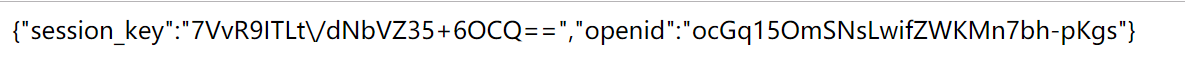
微信小程序登录完成。
Smileyan 2019年2月27日