锋哥原创的uniapp微信小程序投票系统实战:
uniapp微信小程序投票系统实战课程 (SpringBoot2+vue3.2+element plus ) ( 火爆连载更新中... )_哔哩哔哩_bilibiliuniapp微信小程序投票系统实战课程 (SpringBoot2+vue3.2+element plus ) ( 火爆连载更新中... )共计21条视频,包括:uniapp微信小程序投票系统实战课程 (SpringBoot2+vue3.2+element plus ) ( 火爆连载更新中... )、第2讲 投票项目后端架构搭建、第3讲 小程序端 TabBar搭建等,UP主更多精彩视频,请关注UP账号。![]() https://www.bilibili.com/video/BV1ea4y137xf/application.yml加上小程序登录需要的参数,小伙伴们可以登录小程序后台管理,获取到自己的参数
https://www.bilibili.com/video/BV1ea4y137xf/application.yml加上小程序登录需要的参数,小伙伴们可以登录小程序后台管理,获取到自己的参数
weixin:
jscode2sessionUrl: https://api.weixin.qq.com/sns/jscode2session
appid: 改成你的
secret: 改成你的定义Properties属性类来映射上面的配置
package com.java1234.properties;
import lombok.Data;
import org.springframework.boot.context.properties.ConfigurationProperties;
import org.springframework.stereotype.Component;
/**
* 微信小程序配置文件
* @author java1234_小锋
* @site www.java1234.com
* @company 南通小锋网络科技有限公司
* @create 2022-01-08 17:56
*/
@Component
@ConfigurationProperties(prefix = "weixin")
@Data
public class WeixinProperties {
private String jscode2sessionUrl; // 登录凭证校验请求地址
private String appid; // 小程序 appId
private String secret; // 小程序 appSecret
}/**
* 微信用户登录
* @return
*/
@RequestMapping("/wxlogin")
public R wxLogin(@RequestBody WxUserInfo wxUserInfo){
String jscode2sessionUrl=weixinProperties.getJscode2sessionUrl()+"?appid="+weixinProperties.getAppid()+"&secret="+weixinProperties.getSecret()+"&js_code="+wxUserInfo.getCode()+"&grant_type=authorization_code";
System.out.println(jscode2sessionUrl);
String result = httpClientUtil.sendHttpGet(jscode2sessionUrl);
System.out.println(result);
JSONObject jsonObject= JSON.parseObject(result);
String openid = jsonObject.get("openid").toString();
System.out.println(openid);
// 插入用户到数据库 假如说 用户不存在 我们插入用户 如果用户存在 我们更新用户
WxUserInfo resultWxUserInfo = wxUserInfoService.getOne(new QueryWrapper<WxUserInfo>().eq("openid", openid));
if(resultWxUserInfo==null){
System.out.println("不存在 插入用户");
wxUserInfo.setOpenid(openid);
wxUserInfo.setRegisterDate(new Date());
wxUserInfo.setLastLoginDate(new Date());
wxUserInfoService.save(wxUserInfo);
}else{
System.out.println("存在 更新用户");
resultWxUserInfo.setLastLoginDate(new Date());
wxUserInfoService.updateById(resultWxUserInfo);
}
if(resultWxUserInfo!=null && resultWxUserInfo.getStatus().equals("1")){ // 被禁用
return R.error(400,"用户被禁用,具体请联系管理员!");
}else{
// 利用jwt生成token返回到前端
String token = JwtUtils.createJWT(openid, wxUserInfo.getNickName(), JwtConstant.JWT_TTL);
Map<String,Object> resultMap=new HashMap<>();
resultMap.put("token",token);
resultMap.put("openid",openid);
return R.ok(resultMap);
}
}设置appId
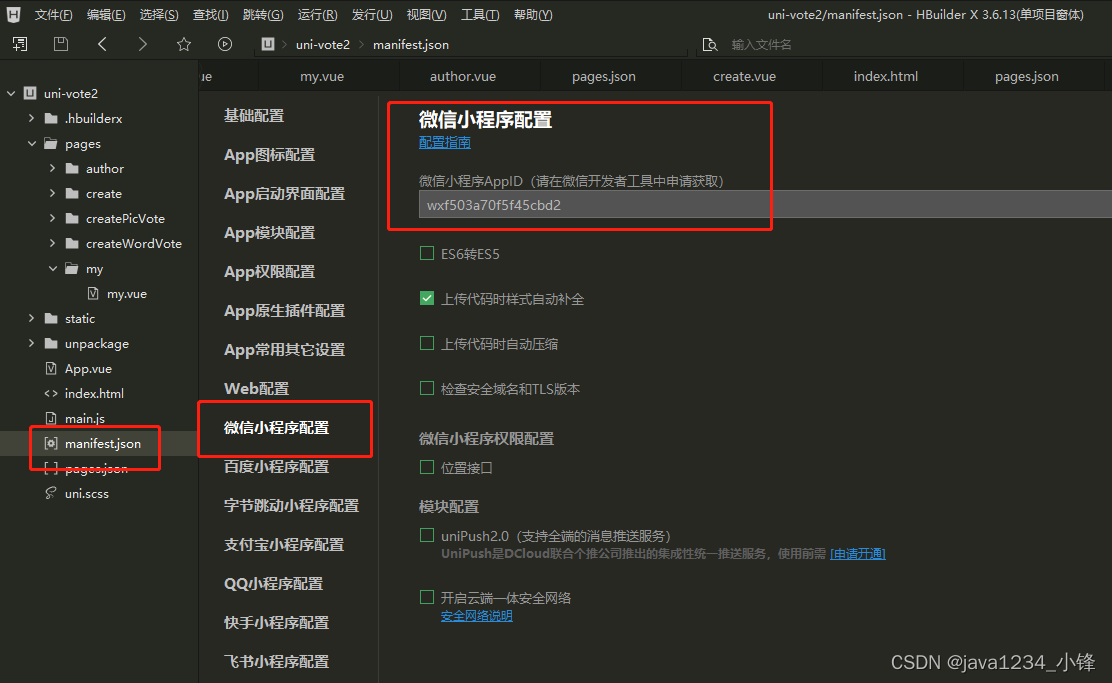
requestUtils封装:
// 同时发送异步代码的次数
let ajaxTimes=0;
// 定义公共的url
const baseUrl="http://localhost:8866";
/**
* 返回baseUrl
*/
export const getBaseUrl=()=>{
return baseUrl;
}
/**
* 后端请求工具类
* @param {*} params 请求参数
*/
export const requestUtil=(params)=>{
let header={...params.header};
// 拼接header 带上token
header["token"]=uni.getStorageSync("token");
ajaxTimes++;
// 显示加载中 效果
wx.showLoading({
title: "加载中",
mask: true
});
var start = new Date().getTime();
// 模拟网络延迟加载
while(true) if(new Date().getTime()-start > 1000*1) break;
return new Promise((resolve,reject)=>{
wx.request({
...params,
header:header,
url:baseUrl+params.url,
success:(result)=>{
resolve(result.data);
},
fail:(err)=>{
uni.showToast({
icon:'error',
title:'连接服务器失败',
duration:3000
})
reject(err);
},
complete:()=>{
ajaxTimes--;
if(ajaxTimes===0){
// 关闭正在等待的图标
wx.hideLoading();
}
}
});
})
}App.vue
<script>
import {requestUtil} from "./utils/requestUtil.js"
export default {
onLaunch: function() {
console.log('App Launch')
wx.login({
timeout: 5000,
success:(res)=>{
this.wxlogin(res.code);
}
});
},
onShow: function() {
console.log('App Show')
},
onHide: function() {
console.log('App Hide')
},
methods:{
/**
* 请求后端获取用户token
* @param {} code
*/
async wxlogin(code){
console.log("code="+code)
// 发送请求 获取用户的token
const result=await requestUtil({url:"/user/wxlogin",data:{code:code},method:"post"});
console.log("token="+result.token);
console.log("openid="+result.openid);
if(result.code==0){
console.log("登录成功")
uni.setStorageSync("token",result.token);
uni.setStorageSync("openid",result.openid);
}else{
console.log("登录失败,报错信息:"+result.msg);
uni.showToast({
icon:'error',
title:result.msg,
duration:3000
})
}
}
}
}
</script>
<style>
/*每个页面公共css */
body,page{
background-color: #f4f5f7;
}
</style>