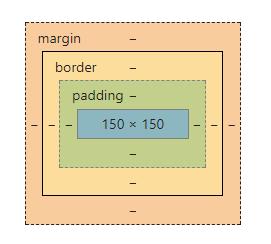1、垂直方向塌陷
1、只有标准流下垂直方向产生的问题,如果给两个盒子在垂直方向设置margin间隔,以较大的为准,会产生塌陷。
2、盒子标准流左右不会产生,浮动流上下显示或浮动并排左右也不会产生。
如下:盒子1和2之间间距并不是40,而是30;
<style type="text/css">
*{
padding: 0;
margin: 0;
}
.box1{
width: 100px;
height: 50px;
margin-bottom: 10px;
background-color: red;
}
.box2{
width: 100px;
height: 50px;
margin-top: 30px;
background-color: green;
}
</style>
</head>
<body>
<div class="father">
<div class="box1">box1</div>
<div class="box2">box2</div>
</div>
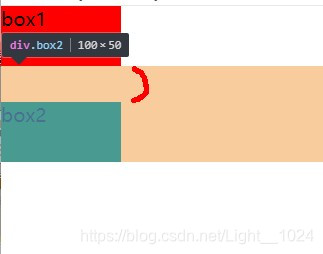
如下:则没有发生塌陷
<style type="text/css">
*{
padding: 0;
margin: 0;
}
.father{
width: 100px;
border: 5px solid royalblue;
/*overflow: hidden;*/
}
.box1{
width: 100px;
height: 50px;
margin-bottom: 10px;
background-color: red;
float: left;
}
.box2{
width: 100px;
height: 50px;
margin-top: 30px;
background-color: green;
float: left;
}
</style>
</head>
<body>
<div class="father">
<div class="box1">box1</div>
<div class="box2">box2</div>
</div>
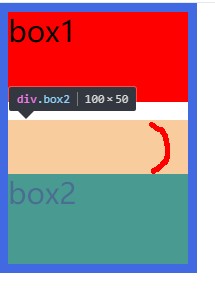
浮动并排,水平方向没有发生:

标准流下左右也没有浮动:

居中:0 auto
margin: 0 auto
auto 意思是尽可能显示。
margin:0代表上下 auto代表左右
margin: 10px auto 则水平居中,上下10px
margin: 0 auto =
margin-left:auto
margin-right: auto
1、标准流下盒子水平居中,设置宽度后用margin: 0 auto
2、浮动,相对定位和绝对定位不能用。
3、文本没有居中。
<style type="text/css">
* {
padding: 0;
margin: 0;
}
div{
width:800px;
background-color: red;
margin: 0 auto;
/*设置文本居中*/
/*text-align: center;*/
}
</style>
</head>
<body>
<div>
内容
</div>

再次理解盒子模型,两种方式做出如下效果:
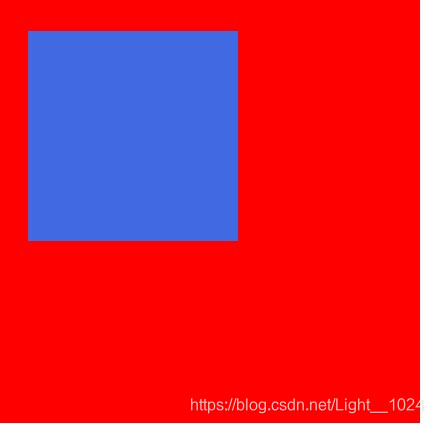
1、用margin
<style type="text/css">
* {
padding: 0;
margin: 0;
}
.box1{
width: 300px;
height:300px;
background-color: red;
/*把盒子1顶部用border固定,不然box1和box2一起往下*/
border-top: 3px solid red;
}
.box2{
width: 150px;
height: 150px;
background-color: royalblue;
margin-left: 20px;
margin-top: 20px;
}
</style>
</head>
<body>
<div class="box1">
<div class="box2"></div>
</div>
2、用padding
<style type="text/css">
* {
padding: 0;
margin: 0;
}
.box1{
width: 280px;
height:280px;
background-color: red;
/*用内边距*/
padding-left: 20px;
padding-top: 20px;
border-top: 3px solid red;
}
.box2{
width: 150px;
height: 150px;
background-color: royalblue;
}
</style>
</head>
<body>
<div class="box1">
<div class="box2"></div>
</div>
</body>
</html>
再看盒子模型:
box1:
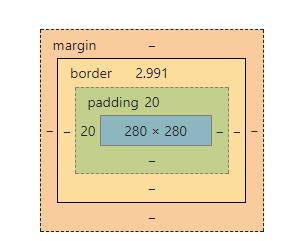
box2: