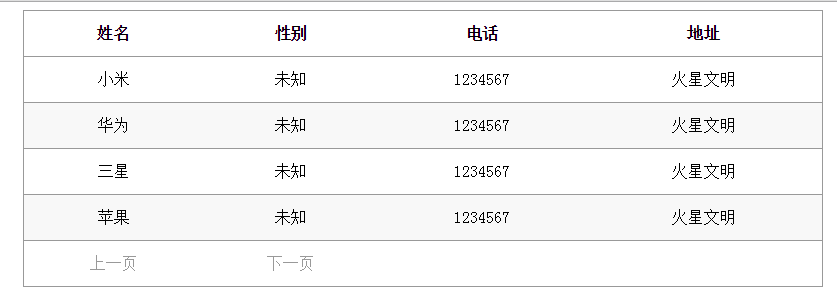编写一个表格作为练习。当中有个比较重要的样式在学习过程中遇到,border-collapse: collapse; 能够去除双重的边框。table可以合并单元格所以 对td属性设置 colspan=”2” 则代表可以设置单元格。
table 当中thead, tbody, tfoot 都是table元素。使用thead代表表头 ,这个标签好处的无需关系位置。同样tfoot 也一样。
.mytable tr:nth-child(2n) 为隔开选取,这样就能够间隔地处理错开的颜色。
<!DOCTYPE html><html> <head> <meta charset="UTF-8"> <title>Table 练习</title> </head> <style> .mytable { width: 800px; height: auto; margin: 0 auto; } .mytable table { width: 100%; border: 1px solid #999; padding: 0; margin: 0; border-collapse: collapse; } .mytable th { height: 45px; line-height: 45px; text-align: center; border-bottom: 1px solid #999; padding: 0; margin: 0; } .mytable td { height: 45px; line-height: 45px; text-align: center; border-bottom: 1px solid #999; padding: 0; margin: 0; } .mytable tr:hover { background-color: #f8f8f8; } .mytable tr:nth-child(2n) { background-color: #f8f8f8; } .mytable tfoot { width: 100%; } .mytable tfoot a{ text-decoration: none; color: #999; } </style> <body><div class="mytable"> <table> <thead> <tr> <th>姓名</th> <th>性别</th> <th>电话</th> <th>地址</th> </tr> </thead> <tbody> <tr> <td>小米</td> <td>未知</td> <td>1234567</td> <td>火星文明</td> </tr> <tr> <td>华为</td> <td>未知</td> <td>1234567</td> <td>火星文明</td> </tr> <tr> <td>三星</td> <td>未知</td> <td>1234567</td> <td>火星文明</td> </tr> <tr> <td>苹果</td> <td>未知</td> <td>1234567</td> <td>火星文明</td> </tr> </tbody> <tfoot> <tfoot> <tr> <td><a href="#" class="more">上一页</a></td> <td colspan="1"><a href="#" class="more">下一页</a></td> <td colspan="2"></td> </tr> </tfoot> </tfoot> </table></div> </body></html>
- 1
- 2
- 3
- 4
- 5
- 6
- 7
- 8
- 9
- 10
- 11
- 12
- 13
- 14
- 15
- 16
- 17
- 18
- 19
- 20
- 21
- 22
- 23
- 24
- 25
- 26
- 27
- 28
- 29
- 30
- 31
- 32
- 33
- 34
- 35
- 36
- 37
- 38
- 39
- 40
- 41
- 42
- 43
- 44
- 45
- 46
- 47
- 48
- 49
- 50
- 51
- 52
- 53
- 54
- 55
- 56
- 57
- 58
- 59
- 60
- 61
- 62
- 63
- 64
- 65
- 66
- 67
- 68
- 69
- 70
- 71
- 72
- 73
- 74
- 75
- 76
- 77
- 78
- 79
- 80
- 81
- 82
- 83
- 84
- 85
- 86
- 87
- 88
- 89
- 90
- 91
- 92
- 93
- 94
- 95
- 96
- 97
- 98
- 99
- 100
- 101
- 102
- 103
- 104
- 105
- 106
- 107
- 108
- 109
- 110
- 111
- 112
- 113
- 114
- 115
- 116
- 117
- 118
- 119
再分享一下我老师大神的人工智能教程吧。零基础!通俗易懂!风趣幽默!还带黄段子!希望你也加入到我们人工智能的队伍中来!https://blog.csdn.net/jiangjunshow