在SpringBoot中已经自动帮我们配置管理国际化资源的组件,所以我们只需要编写代码就可。
@Bean
@ConfigurationProperties(prefix = "spring.messages")
public MessageSourceProperties messageSourceProperties() {
return new MessageSourceProperties();
}
@Bean
public MessageSource messageSource(MessageSourceProperties properties) {
ResourceBundleMessageSource messageSource = new ResourceBundleMessageSource();
if (StringUtils.hasText(properties.getBasename())) {
messageSource.setBasenames(StringUtils.commaDelimitedListToStringArray(
StringUtils.trimAllWhitespace(properties.getBasename()))); //获取基础名(login_zh_CN中的login部分)
}
if (properties.getEncoding() != null) {
messageSource.setDefaultEncoding(properties.getEncoding().name());
}
messageSource.setFallbackToSystemLocale(properties.isFallbackToSystemLocale());
Duration cacheDuration = properties.getCacheDuration();
if (cacheDuration != null) {
messageSource.setCacheMillis(cacheDuration.toMillis());
}
messageSource.setAlwaysUseMessageFormat(properties.isAlwaysUseMessageFormat());
messageSource.setUseCodeAsDefaultMessage(properties.isUseCodeAsDefaultMessage());
return messageSource;
}
1.编写代码。
在类路径下创建一个i18n的文件夹,存放国际化配置(login.properties、login_zh_CN.properties、login_en_US.properties)分别填写对应的值即可。
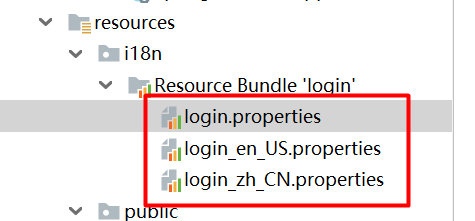
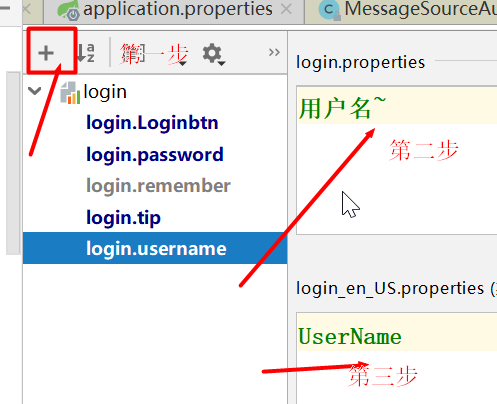
2.在页面中获取国际化信息
在thymeleaf中获取值信息。通过#{键}获取国际化中的值。
3.在application.properties中配置如下代码。
#指定i18n从哪里配置
spring.messages.basename=i18n.login //位置
效果:会根据浏览器系统语言自动显示对应文字