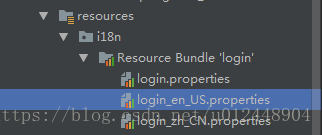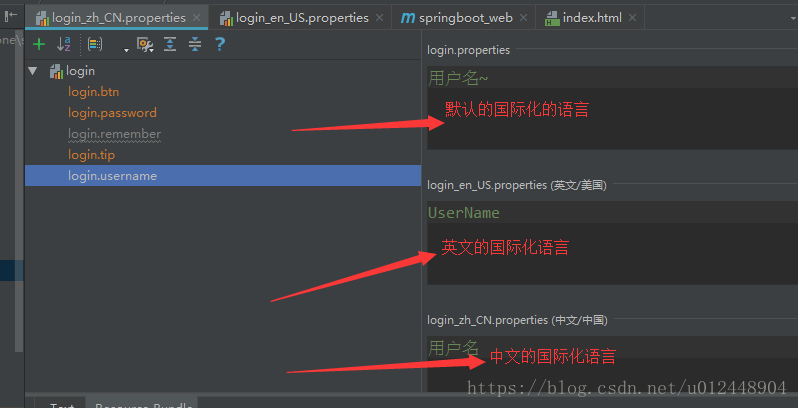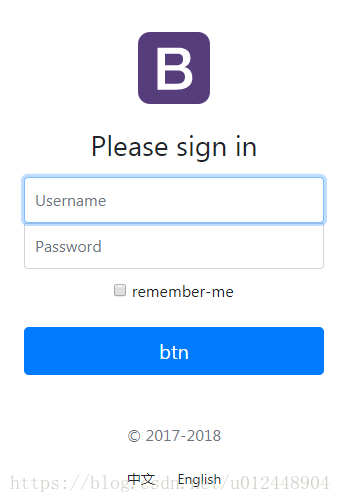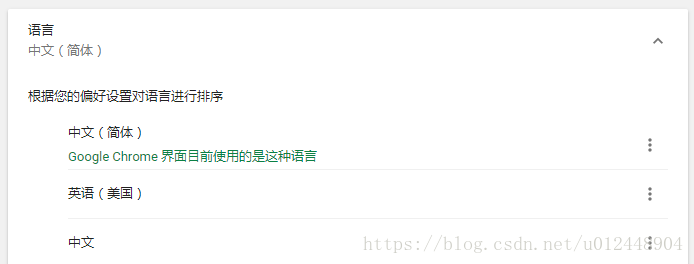说明: idea环境,导入thymeleaf的maven。
1.编写国际化配置文件
在resource目录下,创建一个i18n的文件夹(名字随便写了)
在i18n目录下创建一个login.properties(这个是默认的文件) login_zh_CN.properties(中文) , login_en_US.properties(英文)
根据你前端的的 编写,这里以登录用户和密码为例:
2.SpringBoot自动配置好了管理国际化资源文件的组件(这是底层的源码)
@ConfigurationProperties(prefix = "spring.messages")
public class MessageSourceAutoConfiguration {
private String basename = "messages";
//我们的配置文件可以直接放在类路径下叫messages.properties;
@Bean
public MessageSource messageSource() {
ResourceBundleMessageSource messageSource = new ResourceBundleMessageSource();
if (StringUtils.hasText(this.basename)) {
//设置国际化资源文件的基础名(去掉语言国家代码的)
messageSource.setBasenames(StringUtils.commaDelimitedListToStringArray(
StringUtils.trimAllWhitespace(this.basename)));
}
if (this.encoding != null) {
messageSource.setDefaultEncoding(this.encoding.name());
}
messageSource.setFallbackToSystemLocale(this.fallbackToSystemLocale);
messageSource.setCacheSeconds(this.cacheSeconds);
messageSource.setAlwaysUseMessageFormat(this.alwaysUseMessageFormat);
return messageSource;
}既然spring boot 都帮我配置好了,那我们就在application.properties加入。
spring.messages.basename=i18n.login 3.去页面获取国际化的值。
<!DOCTYPE html>
<html lang="en" xmlns:th="http://www.thymeleaf.org">
<head></head>
<body class="text-center">
<form class="form-signin" action="dashboard.html">
<img class="mb-4" src="asserts/img/bootstrap-solid.svg" alt="" width="72" height="72">
<!--标题通过thymeleaf的表达式th:text="#{login.tip}"获取的,
表达式login.tip 就是刚才设置好的值。其他的以此类推。
-->
<h1 class="h3 mb-3 font-weight-normal" th:text="#{login.tip}">Please sign in</h1>
<label class="sr-only" th:text="#{login.username}">Username</label>
<input type="text" class="form-control" placeholder="Username" required="" autofocus="">
<label class="sr-only" th:text="#{login.password}">Password</label>
<input type="password" class="form-control" placeholder="Password" required="">
<div class="checkbox mb-3" >
<label>
<input type="checkbox" value="remember-me"> [[#{login.remember}]]
</label>
</div>
<button class="btn btn-lg btn-primary btn-block" type="submit" th:text="#{login.btn}">Sign in</button>
<p class="mt-5 mb-3 text-muted">© 2017-2018</p>
<a class="btn btn-sm">中文</a>
<a class="btn btn-sm">English</a>
</form>
</body>4.测试
通过Google设置--语言.进行置顶。
我是程序员s,欢迎一起交流。