一、官方下载rhel7.3的镜像
安装rhel7.3虚拟机
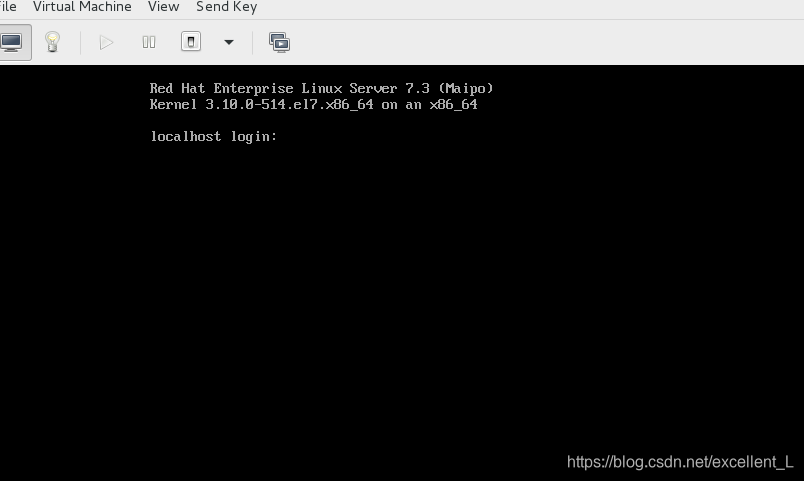
二、配置网路
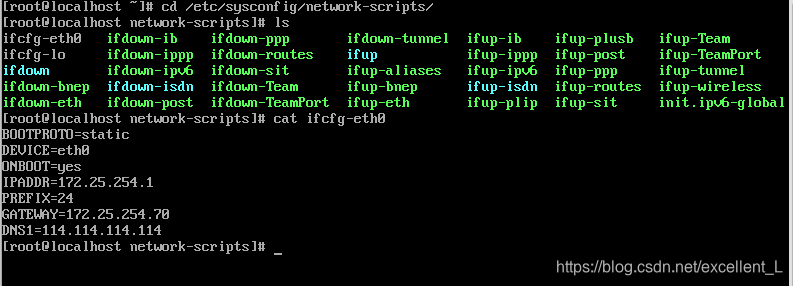
三、配置yum源

四、安装常用的软件和
![]()
五、关闭火墙开机不启动,关闭selinux,关闭NetworkManager
NetworkManager disable stop
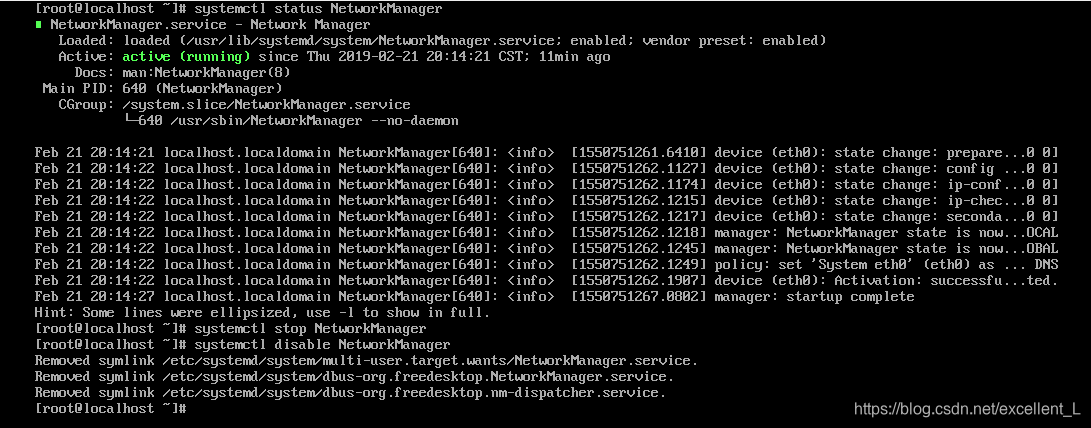
fireword stop disable
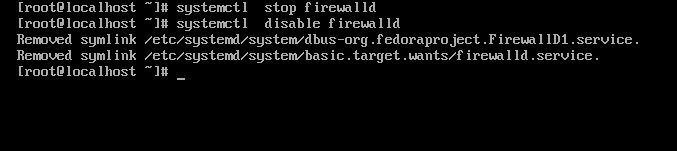
selinux disable
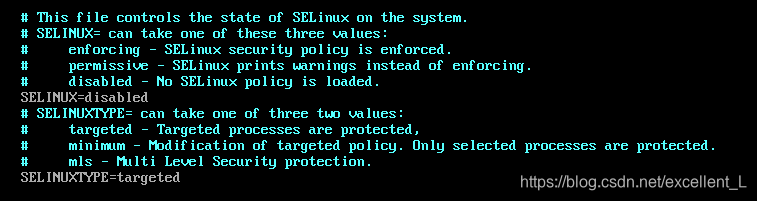
六、将网卡改为eth0,该操作结束后要重新启动生效
编辑vim /boot/grub2/grub.cfg
在LANG=en_US.UTF-8 后写入 net.ifnames=0
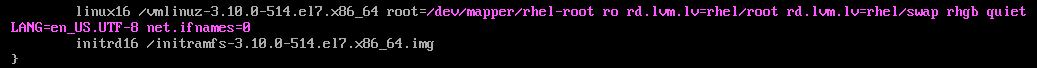
七、修改主机名,添加本地解析

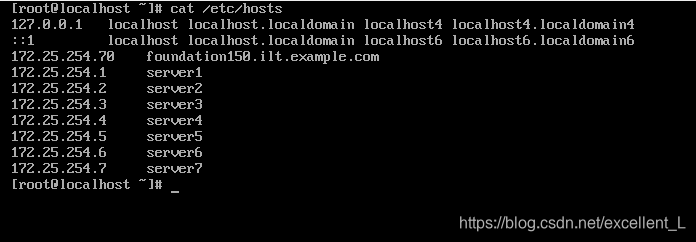

关闭虚拟机
八、物理机安装libguestfs-tools并清除rhel7.3的虚拟机缓存
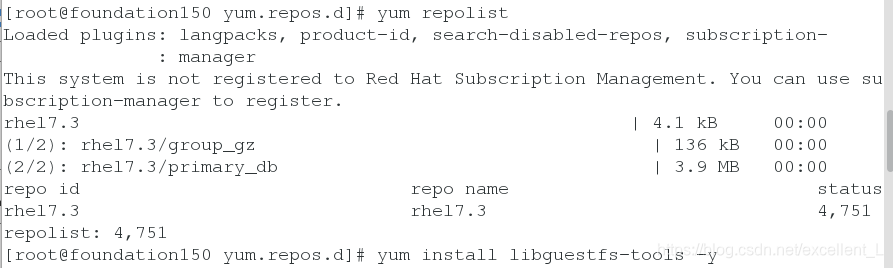
virt-sysprep -d rhel7.3 (-d 后面的虚拟名名字是安装虚拟机时给虚拟机起的名字)
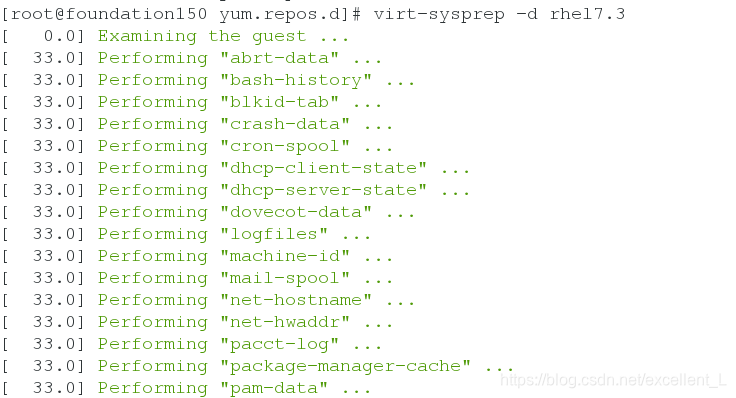
这样虚拟机封装完成......