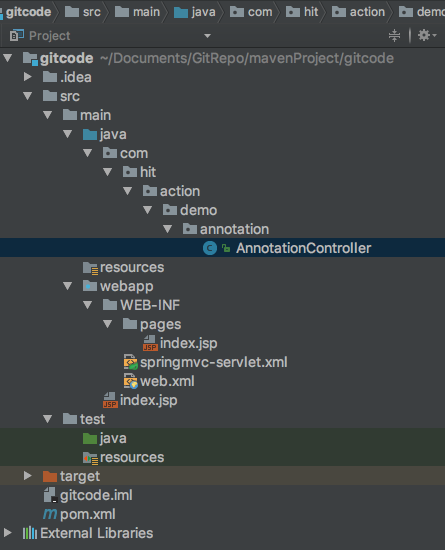温馨提示:本教程的 GitHub 地址为「intellij-idea-tutorial」,欢迎感兴趣的童鞋
Star、Fork,纠错。
在「详述 IntelliJ IDEA 创建 Maven 项目及设置 java 源目录的方法」一文中,我们已经将 IntelliJ IDEA 中的 Maven 项目的框架搭建完成。接着上文,在本文中,我们更近一步,利用 Tomcat 运行我们的 Web 项目。
如上图所示,我们进一步扩展了项目的结构,在java目录下新建了一系列的目录层级,并在annotation目录下建立一个名为AnnotationController的 Java 类,用于测试 Spring MVC 框架;在WEB-INF目录下,新建了一个pages目录,用于存放jsp页面,并新建了一个名为springmvc-servlet.xml的文件,用于书写 Spring MVC 框架的配置项。接下来,我们依次看看这些文件的内容:
- 控制类:
AnnotationController
package com.hit.action.demo.annotation;
import org.springframework.stereotype.Controller;
import org.springframework.web.bind.annotation.RequestMapping;
import org.springframework.web.bind.annotation.ResponseBody;
import org.springframework.web.servlet.ModelAndView;
import javax.servlet.http.HttpServletRequest;
/**
* author:Charies Gavin
* https:github.com/guobinhit
*/
@Controller
public class AnnotationController {
// 请求映射地址 http://localhost:8080/gitcode/test,其中 8080 为默认端口
@RequestMapping(value = "/test")
public String goTest(HttpServletRequest request) {
// 输出请求 URL 路径
System.out.println(request.getRequestURL());
// 返回逻辑名
return "index";
}
}- Spring MVC 配置文件:
springmvc-servlet.xml
<?xml version="1.0" encoding="UTF-8"?>
<beans xmlns="http://www.springframework.org/schema/beans"
xmlns:xsi="http://www.w3.org/2001/XMLSchema-instance"
xmlns:mvc="http://www.springframework.org/schema/mvc"
xmlns:context="http://www.springframework.org/schema/context"
xsi:schemaLocation="http://www.springframework.org/schema/beans
http://www.springframework.org/schema/beans/spring-beans-3.2.xsd
http://www.springframework.org/schema/mvc
http://www.springframework.org/schema/mvc/spring-mvc-3.2.xsd
http://www.springframework.org/schema/context
http://www.springframework.org/schema/context/spring-context-3.2.xsd ">
<!-- 声明注解开发方式 -->
<mvc:annotation-driven/>
<!-- 包自动扫描 -->
<context:component-scan base-package="com.hit.action"/>
<!-- 内部资源视图解析器,前缀 + 逻辑名 + 后缀 -->
<bean class="org.springframework.web.servlet.view.InternalResourceViewResolver">
<property name="prefix" value="/WEB-INF/pages/"/>
<property name="suffix" value=".jsp"/>
</bean>
</beans>- 全局配置文件:
web.xml
<!DOCTYPE web-app PUBLIC
"-//Sun Microsystems, Inc.//DTD Web Application 2.3//EN"
"http://java.sun.com/dtd/web-app_2_3.dtd" >
<web-app version="2.5" xmlns="http://java.sun.com/xml/ns/javaee"
xmlns:xsi="http://www.w3.org/2001/XMLSchema-instance"
xsi:schemaLocation="http://java.sun.com/xml/ns/javaee
http://java.sun.com/xml/ns/javaee/web-app_2_5.xsd">
<!-- 如果修改 Spring 配置文件的位置和名称,则通过以下方式进行声明全局配置文件 -->
<context-param>
<param-name>contextConfigLocation</param-name>
<param-value>/WEB-INF/springmvc-servlet.xml</param-value>
</context-param>
<!-- 配置 Spring 监听器 -->
<listener>
<listener-class>org.springframework.web.context.ContextLoaderListener</listener-class>
</listener>
<!-- 配置 DispatcherServlet 对 url 进行过滤 -->
<servlet>
<servlet-name>springmvc</servlet-name>
<servlet-class>org.springframework.web.servlet.DispatcherServlet</servlet-class>
<!-- 显示配置用于解析 DispatcherServlet 的配置文件 -->
<!-- 如果不显示指定,则 Spring MVC 会自动扫描 WEB-INF 下以 servlet-name 标签声明的名称开头以 servlet 结尾的配置文件 -->
<init-param>
<param-name>contextConfigLocation</param-name>
<param-value>/WEB-INF/springmvc-servlet.xml</param-value>
</init-param>
<!-- 显示指定加载顺序-->
<load-on-startup>1</load-on-startup>
</servlet>
<servlet-mapping>
<servlet-name>springmvc</servlet-name>
<!-- 如果声明 /* 则会拦截所有请求,包括 action 返回的 .jsp 页面 -->
<url-pattern>/</url-pattern>
</servlet-mapping>
<!-- 配置欢迎页 -->
<welcome-file-list>
<welcome-file>index.jsp</welcome-file>
</welcome-file-list>
</web-app>如上图所示,我们
———— ☆☆☆ —— 返回 -> 史上最简单的 IntelliJ IDEA 教程 <- 目录 —— ☆☆☆ ————