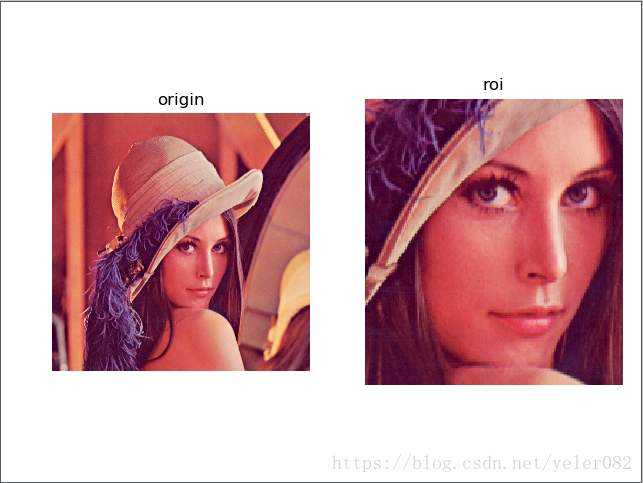一、图像通道
1、彩色图像转灰度图
from PIL import Image
import matplotlib.pyplot as plt
import numpy as np
img = Image.open('./srcimg/lena.bmp')
gray = np.array(img.convert('1'))
plt.figure("beauty")
plt.imshow(gray,cmap="gray")
plt.axis("off")
plt.show()使用函数convert()来进行转换,它是图像实例对象的一个方法,接受一个 mode 参数,用以指定一种色彩模式,mode 的取值可以是如下几种:
1 (1-bit pixels, black and white, stored with one pixel per byte)
L (8-bit pixels, black and white)
P (8-bit pixels, mapped to any other mode using a colour palette)
RGB (3x8-bit pixels, true colour)
RGBA (4x8-bit pixels, true colour with transparency mask)
CMYK (4x8-bit pixels, colour separation)
YCbCr (3x8-bit pixels, colour video format)
I (32-bit signed integer pixels)
F (32-bit floating point pixels)
2、保存得到的灰度图
Image.fromarray(gray).save('./destimg/lena_gray.png')
3、通道分离与合并
from PIL import Image
import matplotlib.pyplot as plt
img = Image.open('./srcimg/lena.bmp')
import numpy as np
gray = np.array(img.convert('L'))
r,g,b = img.split() #分离三通道
pic = Image.merge('RGB',(r,g,b)) #合并三通道
plt.figure("beauty")
plt.subplot(2,3,1), plt.title('origin')
plt.imshow(img),plt.axis('off')
plt.subplot(2,3,2), plt.title('gray')
plt.imshow(gray,cmap='gray'),plt.axis('off')
plt.subplot(2,3,3), plt.title('merge')
plt.imshow(pic),plt.axis('off')
# 绘制红色通道
plt.subplot(2,3,4), plt.title('r')
plt.imshow(np.array(r),cmap='gray'),plt.axis('off')
# 绘制绿色通道
plt.subplot(2,3,5), plt.title('g')
plt.imshow(np.array(g),cmap='gray'),plt.axis('off')
# 绘制蓝色通道
plt.subplot(2,3,6), plt.title('b')
plt.imshow(np.array(b),cmap='gray'),plt.axis('off')
plt.show()二、裁剪图片
从原图片中裁剪感兴趣区域(roi),裁剪区域由4-tuple决定,该tuple中信息为(left, upper, right, lower)。 Pillow左边系统的原点(0,0)为图片的左上角。坐标中的数字单位为像素点。
from PIL import Image
import matplotlib.pyplot as plt
img=Image.open('d:/ex.jpg') #打开图像
plt.figure("beauty")
plt.subplot(1,2,1), plt.title('origin')
plt.imshow(img),plt.axis('off')
box=(80,100,260,300)
roi=img.crop(box)
plt.subplot(1,2,2), plt.title('roi')
plt.imshow(roi),plt.axis('off')
plt.show()用plot绘制显示出图片后,将鼠标移动到图片上,会在右下角出现当前点的坐标,以及像素值。
三、几何变换
Image类有resize()、rotate()和transpose()方法进行几何变换。
1、图像的缩放和旋转
dst = img.resize((128, 128))
dst = img.rotate(45) # 顺时针角度表示2、转换图像
dst = im.transpose(Image.FLIP_LEFT_RIGHT) #左右互换
dst = im.transpose(Image.FLIP_TOP_BOTTOM) #上下互换
dst = im.transpose(Image.ROTATE_90) #顺时针旋转
dst = im.transpose(Image.ROTATE_180)
dst = im.transpose(Image.ROTATE_270)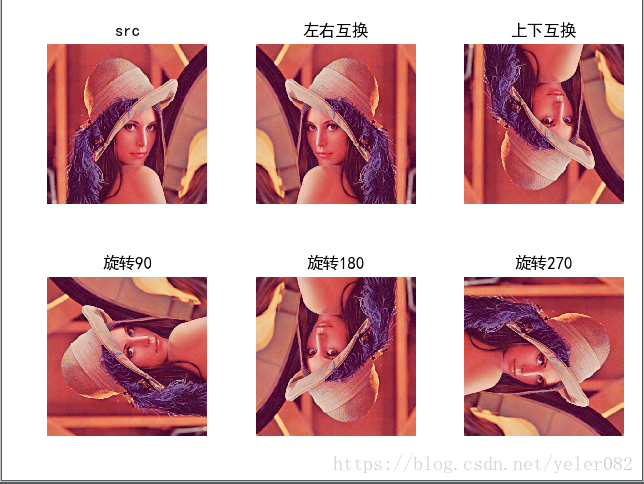
transpose()和rotate()没有性能差别。