spring cloud 基本搭建
如下我们使用eureka体系的spring cloud
以下工作都在project : spring-cloud-eureka-project
1,创建一个注册中心(包括监控中心):sc-eureka-server

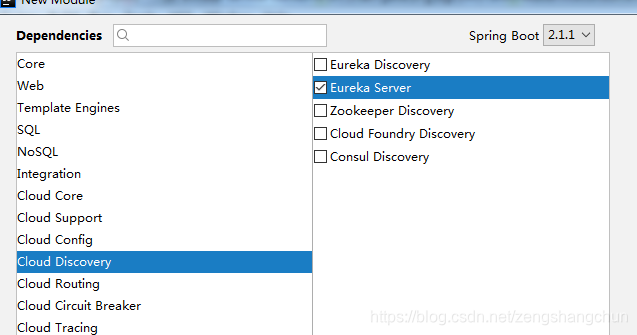
1)新建一个module: sc-eureka-server
2)增加依赖:
<dependency>
<groupId>org.springframework.cloud</groupId>
<artifactId>spring-cloud-starter-netflix-eureka-server</artifactId>
</dependency>
3)在 application.yml 配置eureka server
把 application.properties 改成 application.yml 并添加配置:
server:
port: 8080
#eureka server 的配置
#register-with-eureka:表示该eureka节点不能注册服务
#fetch-registry:表示该eureka节点不能发现(订阅)服务
#instance.secure-port-enabled:安全保护机制(端口)关闭
eureka:
client:
register-with-eureka: false
fetch-registry: false
instance:
secure-port-enabled: false
4)在主启动类上增加eureka server注解标签
@SpringBootApplication
@EnableEurekaServer
public class ScEurekaServerApplication {
public static void main(String[] args) {
SpringApplication.run(ScEurekaServerApplication.class, args);
}
}
5)启动测试类(ScEurekaServerApplication)
2,发布一个服务

1)新建一个module : sc-eureka-service-provider
2)增加依赖:
<!--公共包-->
<dependency>
<groupId>org.kgc1803</groupId>
<artifactId>sc-eureka-common</artifactId>
<version>1.0-SNAPSHOT</version>
</dependency>
<!--eureka-client 既能注册服务又能订阅服务-->
<dependency>
<groupId>org.springframework.cloud</groupId>
<artifactId>spring-cloud-starter-netflix-eureka-client</artifactId>
</dependency>
<!--测试-->
<dependency>
<groupId>org.springframework.boot</groupId>
<artifactId>spring-boot-starter-test</artifactId>
<scope>test</scope>
</dependency>
<!--spring cloud发布服务多用rest风格,所以需要spring-boot web包-->
<dependency>
<groupId>org.springframework.boot</groupId>
<artifactId>spring-boot-starter-web</artifactId>
</dependency>
3)编写一个服务类(与主测试类同级或低级)
import org.springframework.web.bind.annotation.RequestMapping;
import org.springframework.web.bind.annotation.RestController;
import org.kgc1803.pojo.User;
//rest 风格控制器
@RestController
public class DemoService {
@RequestMapping("/getInfo")
public String getDemoInfo(){
return "this is a provider service";
}
@RequestMapping("/getString")
public String getDemoInfo1(String userId){
return userId+",this is a provider service";
}
@RequestMapping("/getUser")
public User getUser(@RequestBody User user){
return user;
}
}
4)在application中完成eureka client 发布服务的配置(用properties或者yml都一样)
server:
port: 8081
#client(客户端)向server(服务器)注册服务的配置
#instance.appname:指明注册中的名字
#service-url.defaultZone:配置注册中心地址
eureka:
instance:
appname: demo_service_provider
client:
service-url:
defaultZone: http://127.0.0.1:8080/eureka/
#应用名字
spring:
application:
name: demo01
5)在主启动类中增加发布服务的注解配置(也可以不加):
import org.springframework.boot.SpringApplication;
import org.springframework.boot.autoconfigure.SpringBootApplication;
import org.springframework.cloud.netflix.eureka.EnableEurekaClient;
@SpringBootApplication
@EnableEurekaClient
public class ScEurekaServiceProviderApplication {
public static void main(String[] args) {
SpringApplication.run(ScEurekaServiceProviderApplication.class, args);
}
}
6)启动与测试
3,发现(订阅)一个服务

1)新建一个module : sc-eureka-service-consume
2)增加依赖:
<!--公共包-->
<dependency>
<groupId>org.kgc1803</groupId>
<artifactId>sc-eureka-common</artifactId>
<version>1.0-SNAPSHOT</version>
</dependency>
<!--eureka-client 既能注册服务又能订阅服务-->
<dependency>
<groupId>org.springframework.cloud</groupId>
<artifactId>spring-cloud-starter-netflix-eureka-client</artifactId>
</dependency>
<!--测试-->
<dependency>
<groupId>org.springframework.boot</groupId>
<artifactId>spring-boot-starter-test</artifactId>
<scope>test</scope>
</dependency>
<!--spring cloud发布服务多用rest风格,所以需要spring-boot web包-->
<dependency>
<groupId>org.springframework.boot</groupId>
<artifactId>spring-boot-starter-web</artifactId>
</dependency>
3)编写一个控制器(主要用来调用已注册的服务)
//需要注入一个 RestTemplate 工具对象,先在测试类添加一个注入RestTemplate
对象的方法,然后在控制器类里注入RestTemplate类。
//测试类
import org.springframework.boot.SpringApplication;
import org.springframework.boot.autoconfigure.SpringBootApplication;
import org.springframework.context.annotation.Bean;
import org.springframework.web.client.RestTemplate;
@SpringBootApplication
public class ScEurekaServiceConsumeApplication {
public static void main(String[] args) {
SpringApplication.run(ScEurekaServiceConsumeApplication.class, args);
}
//向spring里注入一个RestTemplate对象
@Bean
public RestTemplate getRestTemplate(){
return new RestTemplate();
}
}
//控制器类
import org.springframework.beans.factory.annotation.Autowired;
import org.springframework.http.HttpMethod;
import org.springframework.http.RequestEntity;
import org.springframework.http.ResponseEntity;
import org.springframework.web.bind.annotation.RequestMapping;
import org.kgc1803.pojo.User;
import org.springframework.web.bind.annotation.RestController;
import org.springframework.web.client.RestTemplate;
@RestController
public class DemoController {
@Autowired
private RestTemplate restTemplate;
@RequestMapping("/test1")
public String getEurekaServiceInfo(){
/**
* exchange(url,type,paras,resutType)
* url:请求地址
* type:请求类型 get,post
* paras:参数
* resutType:返回值类型
*/
String url="http://localhost:8081/getInfo";
HttpMethod type=HttpMethod.GET;
RequestEntity<String> paras=null;
ResponseEntity<String> responseEntity=restTemplate.exchange(url,type,paras,String.class);
return responseEntity.getBody();
}
@RequestMapping("/test2")
public String getString1(){
//getForObject 调用无参方法,返回结果为String的方法
String url="http://localhost:8081/getInfo";
String res=restTemplate.getForObject(url,String.class);
return res;
}
@RequestMapping("/test3")
public String getString2(){
//getForObject 调用有参方法,路径添加参数。返回结果为String的方法
String url="http://localhost:8081/getString?userId=sn001";
String res=restTemplate.getForObject(url,String.class);
return res;
}
@RequestMapping("/test4")
public User getUser(){
//参数为实体类对象,返回结果为实体类对象
User user=new User();
user.setUserId(1);
user.setUserName("zsc");
user.setPassword("123");
String url="http://localhost:8081/getUser";
//User u=restTemplate.getForObject(url,User.class,user);
User u =restTemplate.postForObject(url,user,User.class);
return u;
}
}
4)在application中完成eureka client 发布服务的配置(用properties或者yml都一样)
server:
port: 8082
#client(客户端)向server(服务器)注册服务的配置
#instance.appname:指明注册中的名字
#service-url.defaultZone:配置注册中心地址
eureka:
instance:
appname: demo_service_consume
client:
service-url:
defaultZone: http://127.0.0.1:8080/eureka/
5)启动测试