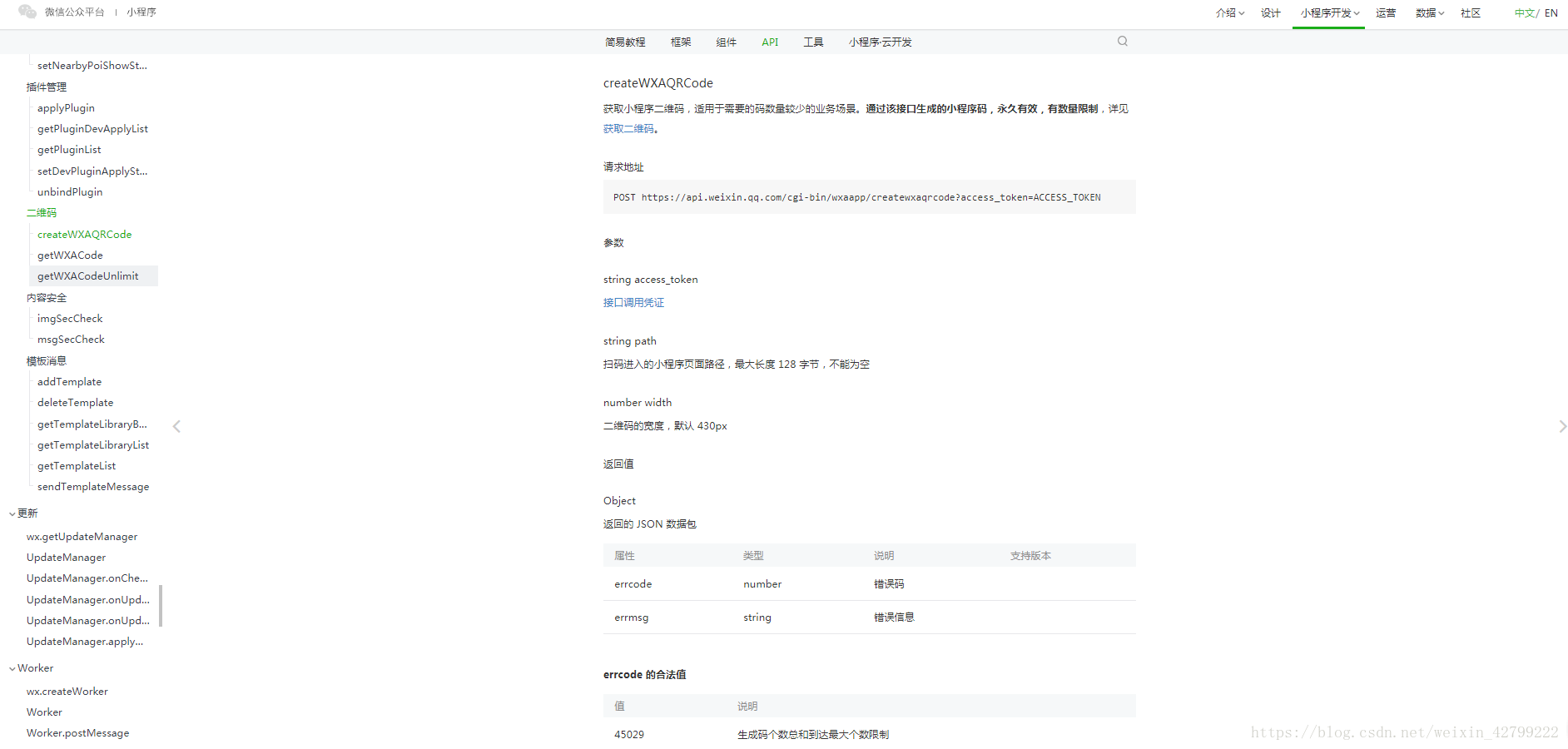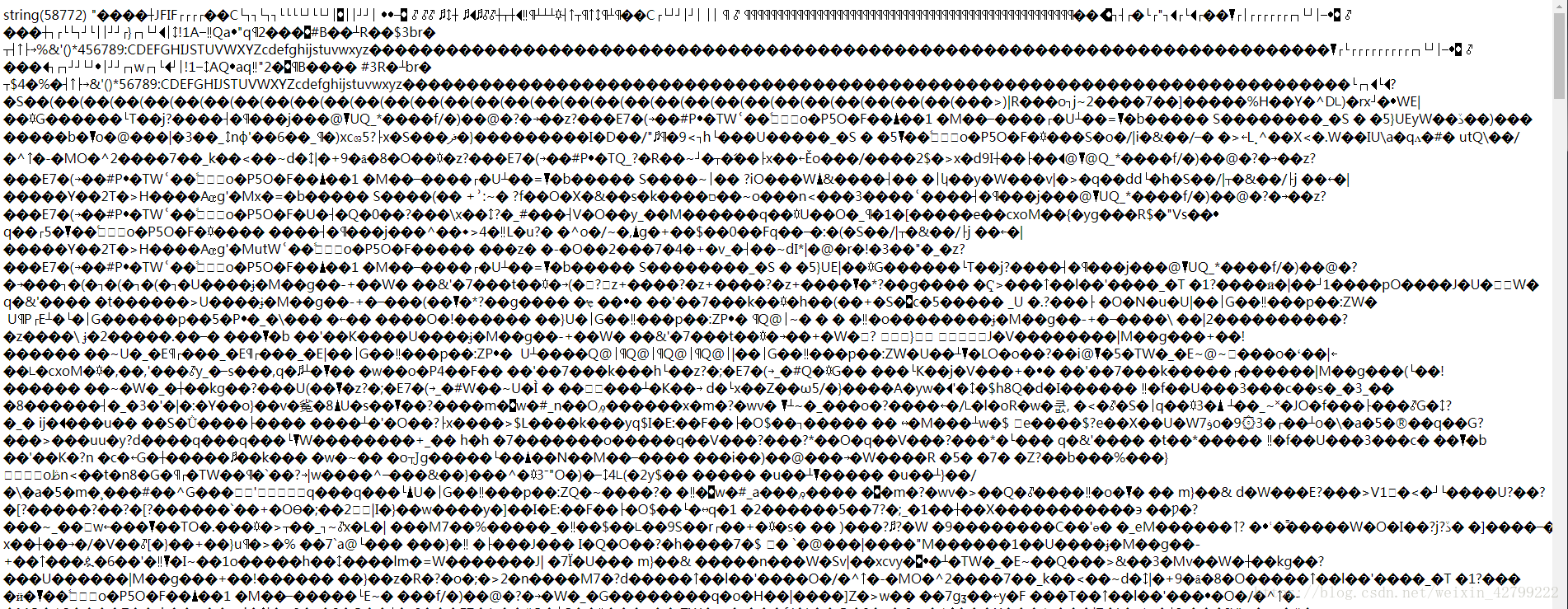版权声明:文章转载,请标明出处,谢谢。 https://blog.csdn.net/weixin_42799222/article/details/82772761
微信官方说明
-
先查看文档,共有三个接口调用,大家可以根据自己的实际情况来使用,我这里使用的是接口C
https://developers.weixin.qq.com/miniprogram/dev/framework/open-ability/qr-code.html
-
详细的三个接口地址请大家执行查看
A:https://developers.weixin.qq.com/miniprogram/dev/api/open-api/qr-code/createWXAQRCode.html
B:https://developers.weixin.qq.com/miniprogram/dev/api/open-api/qr-code/getWXACode.html
C:https://developers.weixin.qq.com/miniprogram/dev/api/open-api/qr-code/createWXAQRCode.html
PHP代码实现
需要调用的公共函数
function https_request($url,$data = null){
if(function_exists('curl_init')){
$curl = curl_init();
curl_setopt($curl, CURLOPT_URL, $url);
curl_setopt($curl, CURLOPT_SSL_VERIFYPEER, FALSE);
curl_setopt($curl, CURLOPT_SSL_VERIFYHOST, FALSE);
curl_setopt($curl, CURLOPT_SSLVERSION, CURL_SSLVERSION_TLSv1);
if (!empty($data)){
curl_setopt($curl, CURLOPT_POST, 1);
curl_setopt($curl, CURLOPT_POSTFIELDS, $data);
}
curl_setopt($curl, CURLOPT_RETURNTRANSFER, 1);
$output = curl_exec($curl);
curl_close($curl);
return $output;
}else{
return false;
}
}
封装了两个方法
// 发送access_token
public function getAccessToken($appid,$secret,$grant_type){
if (empty($appid)||empty($secret)||empty($grant_type)) {
return '参数错误';
}
// https://api.weixin.qq.com/cgi-bin/token?grant_type=client_credential&appid=APPID&secret=APPSECRET
$url = "https://api.weixin.qq.com/cgi-bin/token?grant_type={$grant_type}&appid={$appid}&secret={$secret}";
if (S('wx_token')) {
$token = S('wx_token');
return 'success';
}
$json = https_request($url);
$data=json_decode($json,true);
if (empty($data['access_token'])) {
return $data;
}
S('wx_token',$data,3600);
return 'success';
}
// 获取带参数的二维码
// 获取小程序码,适用于需要的码数量极多的业务场景。通过该接口生成的小程序码,永久有效,数量暂无限制。
public function getWXACodeUnlimit($access_token,$path='',$width=430){
if (empty($access_token)||empty($path)) {
return 'error';
}
// https://api.weixin.qq.com/cgi-bin/wxaapp/createwxaqrcode?access_token=ACCESS_TOKEN
$url = "https://api.weixin.qq.com/cgi-bin/wxaapp/createwxaqrcode?access_token={$access_token}";
$data = array();
$data['path'] = $path;
//最大32个可见字符,只支持数字,大小写英文以及部分特殊字符:!#$&'()*+,/:;=?@-._~,其它字符请自行编码为合法字符(因不支持%,中文无法使用 urlencode 处理,请使用其他编码方式)
$data['width'] = $width;
//二维码的宽度,默认为 430px
$json = https_request($url,json_encode($data));
return $json;
}
这里是核心的代码逻辑
public function qrcode(){
$wechat = C('wechat');
$SupermarketModel = D('Supermarket');
$superId = I('request.id','','intval');
$w = array();
$w['id'] = $superId;
$superDefault = $SupermarketModel->where($w)->find();
if (empty($superDefault)) {
ajax_return(false,'未找到相关信息');
}
$res = $SupermarketModel->getAccessToken($wechat['appId'],$wechat['appSecret'],'client_credential');
if ($res == 'success') {
$token = S('wx_token');
$access_token = $token['access_token'];
}else{
ajax_return(false,$res);
}
if (empty($access_token)) {
ajax_return(false,'access_token为空,无法获取二维码');
}
$path = 'pages/index/index?super='.$superId;
$width = 430;
$res2 = $SupermarketModel->getWXACodeUnlimit($access_token,$path,$width);
// var_dump($res2);
//将生成的二维码保存到本地
// $file ="/Uploads/".substr($path,strripos($path,"?")+1).".jpg";
$file ="Uploads/".$superId.".jpg";
file_put_contents('./'.$file,$res2);
if (file_exists($file)) {
ajax_return(true,'','/'.$file);
}else{
ajax_return(false);
}
}
重要的也是最坑的
1.在获取二维码时,需要post向接口提交数据,只是说返回的是object。没有直接在文件中说明提交的post数据也需要是json对象。发送的既然不是数组,那么在curl请求就不能写成
curl_setopt($curl, CURLOPT_POSTFIELDS, http_build_query($post))
必须写成
curl_setopt($curl, CURLOPT_POSTFIELDS, $data);
2.最坑的就是二维码获取成功后的处理。只要逻辑没有问题,获取参数二维码成功后,接口地址会直接返回如下字符串。
这表明你已经获取成功了。该如何把它变为一张图片呢,百度了好多,大家都没仔细描述这一步,还有同样的做到这里不会做了,后期更新。自己来吧:就是利用php自带的文件写入函数,把这些字符写入到图片格式的文件中就成功了。
$file ="Uploads/qrcode.jpg";
file_put_contents('./'.$file,$res2);