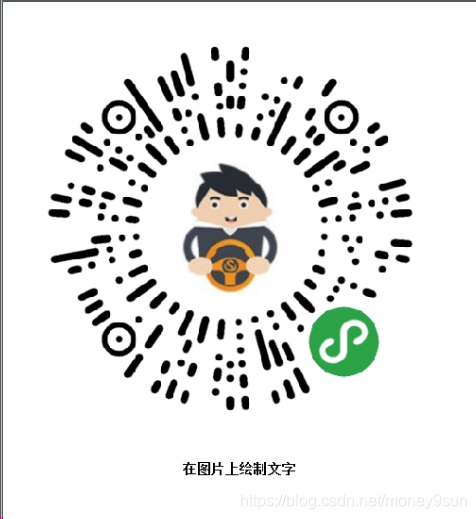版权声明:本文为博主原创文章,未经博主允许不得转载。 https://blog.csdn.net/money9sun/article/details/87911426
笔者最近接到一个新的任务,不是很难的功能,就是之前没有接触过,后端生成带参数的小程序二维码图片,并在图片下面添加一些文字。想在将代码分享给大家,期望可以给大家提供帮助。
一、首先生成小程序的分享二维码有三种方式
- 接口 A: 适用于需要的码数量较少的业务场景
- 生成小程序码,可接受 path 参数较长,生成个数受限。
- 接口 B:适用于需要的码数量极多的业务场景
- 生成小程序码,可接受页面参数较短,生成个数不受限。
- 接口 C:适用于需要的码数量较少的业务场景
- 生成二维码,可接受 path 参数较长,生成个数受限。
具体的情况请参照 https://developers.weixin.qq.com/miniprogram/dev/framework/open-ability/qr-code.html
二、笔者使用第一种方式来生成分享二维码
1、第一步,获取access_token
private String getAccessToken(){
String result = null;
try {
// 自己的 appid和secret
result = HttpUtil.get("https://api.weixin.qq.com/cgi-bin/token" +
"?grant_type=client_credential&appid=yourappId&secret=yoursecret",null,null);
} catch (Exception e) {
e.printStackTrace();
}
JSONObject jsonObject = JSON.parseObject(result);
result = jsonObject.getString("access_token");
System.out.println(result);
return result;
}2、第二步,请求分享二维码的二进制流
String URL = "https://api.weixin.qq.com/wxa/getwxacode?access_token=" + accessToken;
JSONObject jsonObject = new JSONObject();
jsonObject.put("path","pages/lsjindex/lsjindex");
InputStream inputStream = null;
try {
inputStream = HttpUtil.postStream(URL, jsonObject.toJSONString(), null);
} catch (Exception e) {
e.printStackTrace();
}
BufferedImage bi = ImageIO.read(inputStream);3、拼接文字
public BufferedImage createNewPic(String title,BufferedImage bi){
BufferedImage image = new BufferedImage(500, 550, BufferedImage.TYPE_INT_RGB);
//设置图片的背景色
Graphics2D main = image.createGraphics();
main.setColor(Color.white);
main.fillRect(0, 0, 500, 550);
//***********************插入中间广告图
Graphics mainPic = image.getGraphics();
if(logo!=null){
mainPic.drawImage(logo, 40, 40, 400, 400, null);
mainPic.dispose();
}
//***********************页面底部文字
Graphics titleG = image.createGraphics();
//设置区域颜色
//titleG.setColor(Color.white);
//填充区域并确定区域大小位置
//titleG.fillRect(450, 50, 450, 50);
//设置字体颜色,先设置颜色,再填充内容
titleG.setColor(Color.BLACK);
//设置字体
Font titleFont = new Font("宋体", Font.BOLD, 14);
titleG.setFont(titleFont);
titleG.drawString(title, 200, 500);
return image;
}4、最后生成图片并保存
File targetFile = new File("1.png");
ImageIO.write(image, "png", targetFile);完成的代码如下:
public class SmallAppTest {
public static void main(String[] args) throws IOException {
SmallAppTest test = new SmallAppTest();
// 获得access_token
String accessToken = test.getAccessToken();
// 获得小程序二维码
// POST https://api.weixin.qq.com/wxa/getwxacode?access_token=ACCESS_TOKEN
String URL = "https://api.weixin.qq.com/wxa/getwxacode?access_token=" + accessToken;
JSONObject jsonObject = new JSONObject();
jsonObject.put("path","pages/lsjindex/lsjindex");
InputStream inputStream = null;
try {
inputStream = HttpUtil.postStream(URL, jsonObject.toJSONString(), null);
} catch (Exception e) {
e.printStackTrace();
}
BufferedImage bi = ImageIO.read(inputStream);
BufferedImage image = test.createNewPic("测试", bi);
// 加文字
File targetFile = new File("1.png");
ImageIO.write(image, "png", targetFile);
// 关闭流
inputStream.close();
}
public BufferedImage createNewPic(String title,BufferedImage logo){
BufferedImage image = new BufferedImage(500, 550, BufferedImage.TYPE_INT_RGB);
//设置图片的背景色
Graphics2D main = image.createGraphics();
main.setColor(Color.white);
main.fillRect(0, 0, 500, 550);
//***********************插入中间广告图
Graphics mainPic = image.getGraphics();
if(logo!=null){
mainPic.drawImage(logo, 40, 40, 400, 400, null);
mainPic.dispose();
}
//***********************页面头部
Graphics titleG = image.createGraphics();
//设置区域颜色
//titleG.setColor(Color.white);
//填充区域并确定区域大小位置
//titleG.fillRect(450, 50, 450, 50);
//设置字体颜色,先设置颜色,再填充内容
titleG.setColor(Color.BLACK);
//设置字体
Font titleFont = new Font("宋体", Font.BOLD, 14);
titleG.setFont(titleFont);
titleG.drawString(title, 200, 500);
return image;
}
private String getAccessToken(){
String result = null;
try {
result = HttpUtil.get("https://api.weixin.qq.com/cgi-bin/token" +
"?grant_type=client_credential&appid=appId&secret=secret",null,null);
} catch (Exception e) {
e.printStackTrace();
}
JSONObject jsonObject = JSON.parseObject(result);
result = jsonObject.getString("access_token");
System.out.println(result);
return result;
}
}用到的工具类:Http工具类
扫描二维码关注公众号,回复:
5338734 查看本文章


https://download.csdn.net/download/money9sun/10973850
结果图