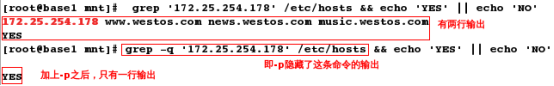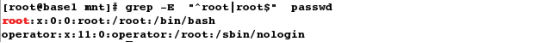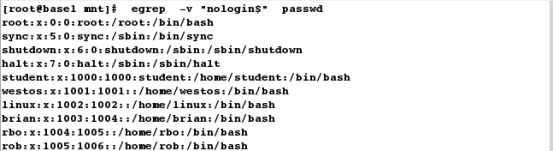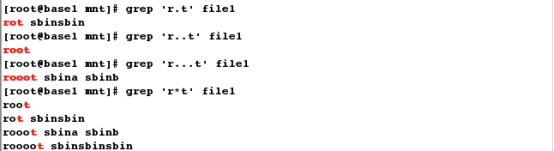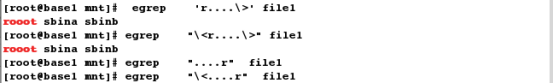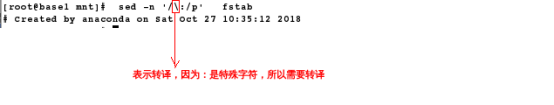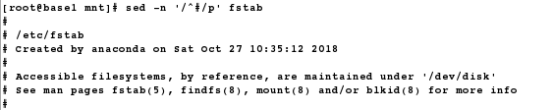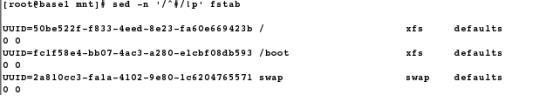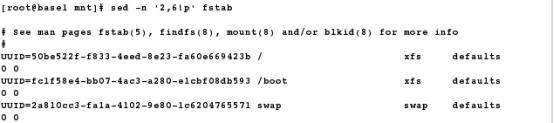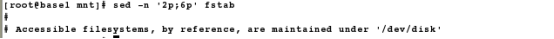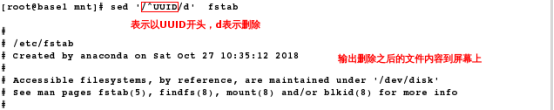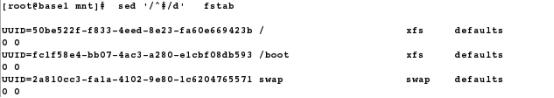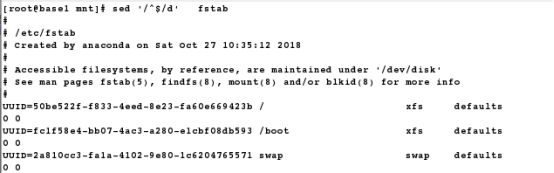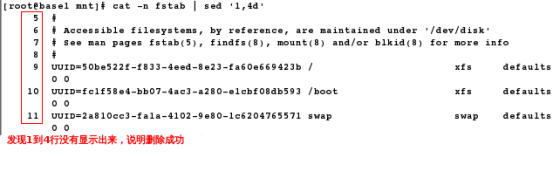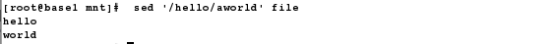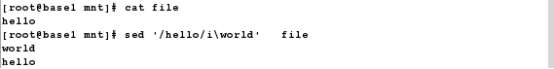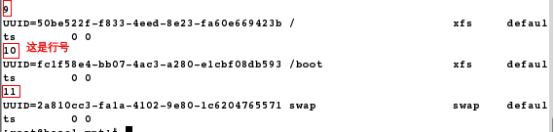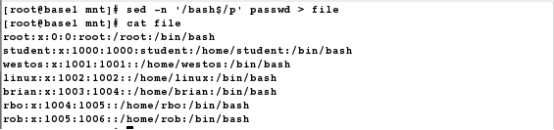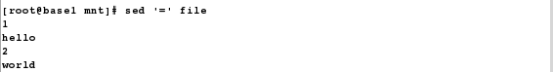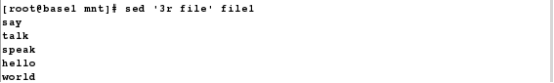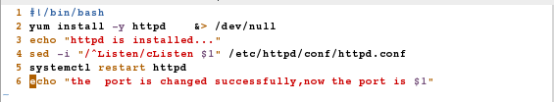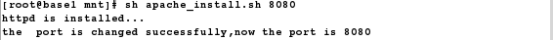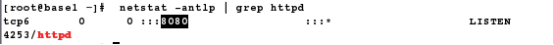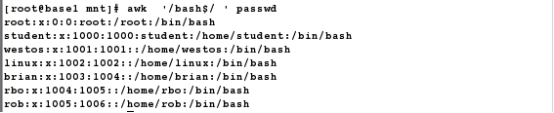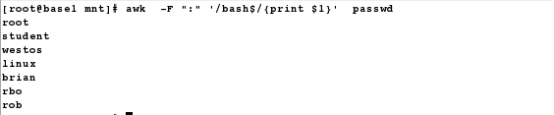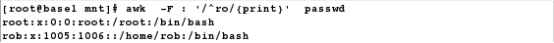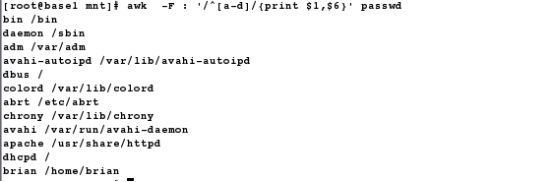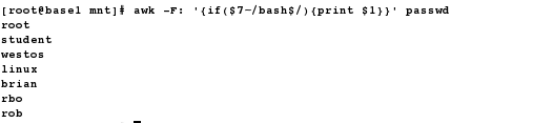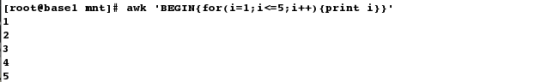1.基本元字符
| 正则表达式 | 描述 | 示例 |
|---|---|---|
| ^ | 行起始标志 | ^tux 匹配以tux起始的行 |
| $ | 行尾标志 | tux$ 匹配以tux结尾的行 |
| . | 匹配任意字符 | hack. 匹hackl和hacki,但是不能匹配hackl2和hackil,它只能匹配单个字符 |
| [] | 匹配包含[字符]之中的任意一个字符 | coo[k1]匹配 cook和 cool |
| [^] | 匹配除[^字符]之外的任意一个字符 | 9[^01]匹配92,93,但是不匹配91或90 |
| [-] | 匹配[]中指定范围内的任意一个字符 | [1-5]匹配从1~5的任意一个数字 |
| ? | 匹配之前的项 0次或者 1次 | Colou?r 匹配color 或者colour,但是不能匹配colouur |
| + | 匹配之前的项1次或多次 | Rollno-9+ 匹配rollno-99,rollno-9,但是不能匹配rollno- |
| * | 匹配之前的项0次或多次 | Co*l 匹配cl,col.coool等 |
| () | 创建一个用于匹配的子串 | ma(tri)? 匹配max或maxtrix |
| {n} | 匹配之前的项n次 | [0-9]{3}匹配任意一个三位数,[0-9]{3}可以扩展为[0-9][0-9][0-9] |
| {n,} | 之前的项至少需要匹配n次 | [0-9]{2,}匹配任意一个两位和更多位的数字 |
| {n,m} | 指定之前的项所必须匹配的最小次数和最大次数 | [0-9]{2,5}匹配从两位数到五位数之间的任意一个数字 |
| | | 交替–匹配两边的任意一项 | Oct (1st | 2nd ) 匹配 oct 1st 和 2nd |
| \ | 转义符可以将上面介绍的特殊字符进行转义 | a.b 匹配a.b,.通过在.之间加上前缀,从而忽略了.的特殊意义 |
| ^$ | 以空开头,以空结尾 | 过滤空行 |
2.grep 和 egrep (文本处理和批处理)
grep -E = egrep
grep -i # 忽略字母大小写
grep -v # -v 表示反向过滤
grep -c # 统计匹配行数
grep -q # 静默,无任何输出
grep -n # 显示匹配结果所在的行号
[root@base1 mnt]# grep '172.25.254.178' /etc/hosts && echo 'YES' || echo 'NO'172.25.254.178 www.westos.com news.westos.com music.westos.com
YES
[root@base1 mnt]# grep -q '172.25.254.178' /etc/hosts && echo 'YES' || echo 'NO'
YES
[root@base1 mnt]# cp /etc/passwd /mnt
[root@base1 mnt]# egrep -c '/sbin/nologin' passwd # 统计匹配的行数
42
[root@base1 mnt]# grep ^root passwd # 过滤以root开头的行
root:x:0:0:root:/root:/bin/bash
[root@base1 mnt]# grep root$ passwd # 过滤以root结尾的行
[root@base1 mnt]# grep -i ^root passwd # 不区分大小写,过滤以root开头的行
root:x:0:0:root:/root:/bin/bash
[root@base1 mnt]# grep -E "^root|root$" passwd #过滤以root开头或者以root结尾的行,-E表示扩展正则表达式
[root@base1 mnt]# egrep -v "nologin$" passwd #-v表示反向过滤
[root@base1 mnt]# vim file
1 root sbin root
2 sbin root sbin
3 root root
4 root sbin sbin
5 root
6 sbin
7
8
9 color colorful
10 colorful
[root@base1 mn]# egrep -v "^root | root$" file | grep root #过滤root在中间的行
[root@base1 mn]#grep -i root file | grep -v -i -E "^root | root$" #过滤root在中间的行
[root@base1 mnt]# egrep -vn '.' file # 过滤空行
[root@base1 mnt]# egrep -n '^$' file # 过滤空行
[root@base1 mnt]# egrep 'o+' file # 输出包括o,oo,ooo,....,即o至少出现一次
[root@base1 mnt]# egrep ‘color(ful)?’ file # 末尾的ful最多出现一次,也可以没有
[root@base1 mnt]# egrep '[a-z]' file
[root@base1 mnt]# vim file1
1 root
2 rot sbinsbin
3 rooot sbina sbinb
4 roooot sbinsbinsbin
[root@base1 mnt]# grep 'r.t' file1 # 过滤r和t之间只有一个字符
[root@base1 mnt]# grep 'r..t' file1 # 过滤r和t之间有二个字符
[root@base1 mnt]# grep 'r...t' file1 # 过滤r和t之间有三个字符
[root@base1 mnt]# grep 'r*t' file1 # 过滤r出现的任意次数
[root@base1 mnt]# grep 'ro*t' file1 # 过滤r和t之间o出现的任意次数
[root@base1 mnt]# grep 'r\**t' file1 # 过滤r,t之间有0个字符
[root@base1 mnt]# egrep 'ro?t' file1 # 过滤r和t之间o出现的0和1次
[root@base1 mnt]# egrep 'ro{1,}t' file1 # 过滤r和t之间o出现的1以上的次数
[root@base1 mnt]# egrep 'ro{,3}t' file1 # 过滤r和t之间o出现的3以下的次数
[root@base1 mnt]# egrep 'r....' file1 # 过滤r之后出现4个字符
[root@base1 mnt]# egrep 'r....\>' file1 #精确匹配
[root@base1 mnt]# egrep "\<r....\>" file1
[root@base1 mnt]# egrep "....r" file1
[root@base1 mnt]# egrep "\<....r" file1 #过滤r之前出现4个字符
2.sed
stream editor,行编辑器,用来操作纯 ASCII 码的文本,一次处理一行,处理时,把当前行
存储在临时缓冲区,处理完之后,输送到屏幕,接着处理下一行 , 这样不断重复 , 直到文件末尾
sed 符合模式条件的处理 不符合条件的不予处理
注:sed并不会改变文件内容,只是在显示的时候显示出我们想要显示的内容,若要想改变文件内容,可以用参数-i实现
(1)p模式(显示)
[root@base1 mnt]# cp /etc/fstab /mnt
[root@base1 mnt]# sed -n '/^UUID/p' fstab # 显示fstab中以UUID开头的行
[root@base1 mnt]# sed -n '/\:/p' fstab # 显示含有冒号的行
[root@base1 mnt]# sed -n '/^#/p' fstab # 以#开头的行
[root@base1 mnt]# sed -n '/^#/!p' fstab # 不以#开头的行
[root@base1 mnt]# sed -n '2,6p' # fstab显示2~6行
[root@base1 mnt]# sed -n '2,6!p' fstab # 不显示2~6行
[root@base1 mnt]# sed -n '2p;6p' fstab # 显示第二行和第六行
(2)d模式(删除,只是显示的时候删除,并不删除原文件)
[root@base1 mnt]# sed '/^UUID/d' fstab # 删除以UUID开头的行
[root@base1 mnt]# sed '/^#/d' fstab # 删除以#开头的行
[root@base1 mnt]# sed '/^$/d' fstab # 删除以空格开头的行
[root@base1 mnt]# sed '/^UUID/!d' fstab # 删除不是以UUID开头的行
[root@base1 mnt]# cat -n fstab | sed '1,4d' # 删除1到4行
[root@base1 mnt]# cat -n fstab | sed -e '2d;6d' # 删除第二行和第六行
(3)a模式(添加,默认在最后一行)
[root@base1 mnt]# echo hello > file
[root@base1 mnt]# cat file
hello
[root@base1 mnt]# sed '/hello/aworld' file # 在hello后添加world,默认换行,且添加在最后
hello
world
(4)i模式(插入)
[root@base1 mnt]# sed '/hello/i\world' file # 在hello前加world
world
hello
(5)c模式(替换)
[root@base1 mnt]# sed '/^UUID/c\hello' fstab #把以UUID开头的行替换成hello
[root@base1 mnt]# sed 's/\//#/g' /etc/fstab # 把fatab文件里的/全文替换成#
(6)w模式(写入)
[root@base1 mnt]# sed '/^UUID/=' fstab # 显示以UUID开头所在的行号
[root@base1 mnt]# sed -n '/bash$/p' passwd > file # 把passwd中以bash结尾的行输入到file中
[root@base1 mnt]# cat file
[root@base1 mnt]# sed -n '/bash$/wfile1' passwd # 把passwd中以bash结尾的行输入到file1中
区别:
sed -n '/bash$/p' passwd > file #先处理前面的,之后再执行"> file"
sed -n '/bash$/wfile1' passwd #边处理边执行
[root@base1 mnt]# cat file
hello
world
[root@base1 mnt]# cat file1
say
talk
speak
[root@base1 mnt]# sed '/hello/=;wfile1' file # 把file中的hello写入到file1中,并显示行号
[root@base1 mnt]# sed '=' file # 显示file的行号和内容
[root@base1 mnt]# sed '3r file' file1 # 添加file中的内容在file1的第3行后
练习:安装apache,并把apache的默认端口改为8080
[root@base1 mnt]# vim apache_install.sh
1 #!/bin/bash
2 yum install -y httpd &> /dev/null
3 echo "httpd is installed..."
4 sed -i "/^Listen/cListen $1" /etc/httpd/conf/httpd.conf
5 systemctl restart httpd
6 echo "the port is changed successfully,now the port is $1"
[root@base1 mnt]# sh apache_install.sh
[root@base1 mnt]# netstat -antlp | grep httpd
3.awk # 报告生成器
awk处理机制:awk会逐行处理文本,支持在处理第一行之前做一些准备工作,以及在处理完最后一行做一些总结性质的工作,在命令格式上分别体现如下:
BEGIN{} # 读入第一行文本之前执行,一般用来初始化操作
-F # 指定分隔符,默认以空格为分隔符
{} # 逐行处理,逐行读入文本执行相应的处理,是最常见的编辑指令块
END # 处理完最后一行文本之后执行,一般用来输出处理结果
(1)基本用法
[root@base1 mnt]# awk '{print $0}' file # $0表示输出全部
this is a file
that is a directory
[root@base1 mnt]# awk '{print $1}' file # $1表示输出第一列
this
that
[root@base1 mnt]# awk '{print $2}' file # $2表示输出第二列
is
is
[root@base1 mnt]# awk '{print $3}' file # $3表示输出第三列
a
a
[root@base1 mnt]# awk '{print $4}' file # $4表示输出第四列
file
directory
(2)常用变量
[root@base1 mnt]# awk '{print FILENAME,NR}' passwd #输出文件名和当前操作的行号
[root@base1 mnt]# awk -F: '{print NR,NF}' passwd # 输出每次处理的行号以及当前以 : 为分隔符的字段个数
[root@base1 mnt]# awk 'BEGIN{a=34;print a+12}' # a从34开始,直到a+12结束,打印a的值
[root@base1 mnt]#awk -F ":" 'BEGIN{print "NAME"}{print NR;print }END{print "END"}' file # 以:为分隔符,文件开头加NAME,文件末尾加END,并输出行号和内容
[root@base1 mnt]# awk -F ":" 'BEGIN{N=0}/bash$/{N++}END{print N}' passwd # 统计passwd中以bash结尾的行数
7
[root@base1 mnt]# awk '/bash$/ ' passwd # 输出passwd中以bash结尾的行
[root@base1 mnt]# awk -F ":" '/bash$/{print $1}' passwd # 以:为分隔符,打印以bash结尾的行的第一列
[root@base1 mnt]# awk -F : '/^ro/{print}' passwd # 打印passwd中以ro开头的行
[root@base1 mnt]# awk -F : '/^[a-d]/{print $1,$6}' passwd # 打印passwd中,以a到d开头的行的第一列和第六列
[root@base1 mnt]# awk 'NR==3 {print}' passwd # 打印第三行
daemon:x:2:2:daemon:/sbin:/sbin/nologin
[root@base1 mnt]# awk 'NR%2==0 {print}' passwd # 打印偶数行
[root@base1 mnt]# awk 'NR%2!=0 {print}' passwd # 打印奇数行
[root@base1 mnt]# awk 'NR <= 3 {print }' passwd # 打印前三行
root:x:0:0:root:/root:/bin/bash
bin:x:1:1:bin:/bin:/sbin/nologin
daemon:x:2:2:daemon:/sbin:/sbin/nologin
[root@base1 mnt]# cat file
[root@base1 mnt]# awk 'BEGIN{i=0}{i+=NF}END{print i}' file # 统计文本总字段个数
8
练习1:找出系统中UID小于3的用户
[root@base1 mnt]# awk -F: '$3 > 0 && $3 < 3 {print}' /etc/passwd
bin:x:1:1:bin:/bin:/sbin/nologin
daemon:x:2:2:daemon:/sbin:/sbin/nologin
练习2:统计文件中的字段数
[root@base1 mnt]# vim test
1 hello world
2 say hi
3 say goodbye
[root@base1 mnt]# awk 'BEGIN{i=0}{i+=NF} END{print i}' test
6
(3)循环语句
If单分支语句:
1.统计登录shell为bash的用户有多少个
[root@base1 mnt]# awk -F: 'BEGIN{i=0}{if($7~/bash$/){i++}}END{print i}' /etc/passwd
7
2.打印登录shell为bash的用户
[root@base1 mnt]# awk -F: '{if($7~/bash$/){print $1}}' passwd
3.统计UID小于500的用户有多少个
[root@base1 mnt]# awk -F: 'BEGIN{i=0}{if($3 < 500){i++}}END{print i} ' /etc/passwd
34
(2)If双分支语句
1.统计UID小于等于500和大于500的用户个数
[root@base1 mnt]# awk -F: 'BEGIN{i=0;j=0}{if($3<=500){i++}else{j++}}END{print i,j}' /etc/passwd
34 18
(3)awk的for循环
[root@base1 mnt]# awk 'BEGIN{for(i=1;i<=5;i++){print i}}'