Maven多模块项目聚合:
它适用于一些比较大的项目,通过合理的模块拆分,实现代码的复用,便于维护和管理。尤其是一些开源框架,也是采用多模块的方式,提供插件集成,用户可以根据需要配置指定的模块。
Maven多模块项目结构:
本项目分为四个模块:父工程模块maven_ssh、子工程模块maven_ssh_dao(采用Hibernate框架实现)、子工程模块maven_ssh_service(采用Spring框架实现)、子工程模块maven_ssh_web(采用struts2框架实现)。每完成一个模块,模块单元测试完成后,安装到Maven本地仓库或Nexus私有仓库,以供另一个工程模块下载使用。

开发环境:
- 开发工具:Elipse
- Maven:Maven-3.6.0
- JDK:JDK-9.0.4
- 数据库:MySQL-8.0.12
- 服务器:Apache-Tomcat-9.0.12
- SSH框架:Struts-2.2.18 + Spring-4.3.13.RELEASE + Hibernate-5.2.12.Final
1、maven_ssh父工程构建
(1) 使用Eclipse创建maven_ssh父工程



(2) maven_ssh目录结构

(3) maven_ssh文件配置
pom.xml:
<project xmlns="http://maven.apache.org/POM/4.0.0" xmlns:xsi="http://www.w3.org/2001/XMLSchema-instance" xsi:schemaLocation="http://maven.apache.org/POM/4.0.0 http://maven.apache.org/xsd/maven-4.0.0.xsd">
<modelVersion>4.0.0</modelVersion>
<groupId>com.ming</groupId>
<artifactId>maven_ssh</artifactId>
<version>0.0.1-SNAPSHOT</version>
<packaging>pom</packaging>
<!-- 锁定版本 -->
<dependencyManagement>
<dependencies>
<dependency>
<groupId>junit</groupId>
<artifactId>junit</artifactId>
<version>4.10</version>
<scope>test</scope>
</dependency>
</dependencies>
</dependencyManagement>
<!-- 添加依赖 -->
<dependencies>
<dependency>
<groupId>org.hibernate</groupId>
<artifactId>hibernate-core</artifactId>
<version>5.2.12.Final</version>
</dependency>
<dependency>
<groupId>org.apache.struts</groupId>
<artifactId>struts2-core</artifactId>
<version>2.5.18</version>
</dependency>
<dependency>
<groupId>org.apache.struts</groupId>
<artifactId>struts2-spring-plugin</artifactId>
<version>2.5.18</version>
</dependency>
<dependency>
<groupId>org.springframework</groupId>
<artifactId>spring-tx</artifactId>
<version>4.3.13.RELEASE</version>
</dependency>
<dependency>
<groupId>org.springframework</groupId>
<artifactId>spring-orm</artifactId>
<version>4.3.13.RELEASE</version>
</dependency>
<dependency>
<groupId>org.aspectj</groupId>
<artifactId>aspectjweaver</artifactId>
<version>1.8.13</version>
</dependency>
<dependency>
<groupId>org.slf4j</groupId>
<artifactId>slf4j-api</artifactId>
<version>1.7.25</version>
</dependency>
<dependency>
<groupId>org.slf4j</groupId>
<artifactId>slf4j-log4j12</artifactId>
<version>1.7.25</version>
</dependency>
<dependency>
<groupId>org.apache.logging.log4j</groupId>
<artifactId>log4j-core</artifactId>
<version>2.10.0</version>
<exclusions>
<exclusion>
<groupId>org.apache.logging.log4j</groupId>
<artifactId>log4j-api</artifactId>
</exclusion>
</exclusions>
</dependency>
<dependency>
<groupId>mysql</groupId>
<artifactId>mysql-connector-java</artifactId>
<version>8.0.13</version>
<scope>runtime</scope>
</dependency>
<dependency>
<groupId>com.mchange</groupId>
<artifactId>c3p0</artifactId>
<version>0.9.5.2</version>
</dependency>
<dependency>
<groupId>jstl</groupId>
<artifactId>jstl</artifactId>
<version>1.2</version>
</dependency>
<dependency>
<groupId>javax.servlet</groupId>
<artifactId>servlet-api</artifactId>
<version>2.5</version>
<scope>provided</scope>
</dependency>
<dependency>
<groupId>javax.servlet</groupId>
<artifactId>jsp-api</artifactId>
<version>2.0</version>
<scope>provided</scope>
</dependency>
</dependencies>
</project>
(4) 将maven_ssh父工程发布到Maven本地仓库
maven_ssh父工程创建完后,选中项目右击选中Run AS --> Maven install执行,将父工程发布到Maven本地仓库或Nexus私有仓库,以便父工程下的子工程模块继承。
2、maven_ssh_dao子工程构建
(1) 使用Eclipse创建maven_ssh_dao子工程



(2) maven_ssh_dao目录结构

(3) maven_ssh_dao文件配置
pom.xml:
<project xmlns="http://maven.apache.org/POM/4.0.0" xmlns:xsi="http://www.w3.org/2001/XMLSchema-instance" xsi:schemaLocation="http://maven.apache.org/POM/4.0.0 http://maven.apache.org/xsd/maven-4.0.0.xsd">
<modelVersion>4.0.0</modelVersion>
<!-- 指向父工程的坐标 -->
<parent>
<groupId>com.ming</groupId>
<artifactId>maven_ssh</artifactId>
<version>0.0.1-SNAPSHOT</version>
</parent>
<artifactId>maven_ssh_dao</artifactId>
<dependencies>
<dependency>
<groupId>junit</groupId>
<artifactId>junit</artifactId>
</dependency>
<dependency>
<groupId>org.glassfish.jaxb</groupId>
<artifactId>jaxb-core</artifactId>
<version>2.3.0</version>
</dependency>
<dependency>
<groupId>com.sun.xml.bind</groupId>
<artifactId>jaxb-impl</artifactId>
<version>2.3.0</version>
</dependency>
<dependency>
<groupId>javax.activation</groupId>
<artifactId>javax.activation-api</artifactId>
<version>1.2.0</version>
</dependency>
</dependencies>
</project>
customer_manager数据库中customer表的构建:
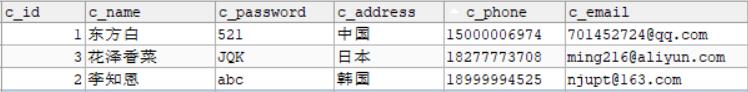
customer表所对应的实体类Customer:
package com.ming.ssh.domain;
import java.io.Serializable;
public class Customer implements Serializable{
private static final long serialVersionUID = 1L;
private Long c_id;
private String c_name;
private String c_password;
private String c_address;
private String c_phone;
private String c_email;
public Long getC_id() {
return c_id;
}
public void setC_id(Long c_id) {
this.c_id = c_id;
}
public String getC_name() {
return c_name;
}
public void setC_name(String c_name) {
this.c_name = c_name;
}
public String getC_password() {
return c_password;
}
public void setC_password(String c_password) {
this.c_password = c_password;
}
public String getC_address() {
return c_address;
}
public void setC_address(String c_address) {
this.c_address = c_address;
}
public String getC_phone() {
return c_phone;
}
public void setC_phone(String c_phone) {
this.c_phone = c_phone;
}
public String getC_email() {
return c_email;
}
public void setC_email(String c_email) {
this.c_email = c_email;
}
@Override
public String toString() {
return "Customer [c_id=" + c_id + ", c_name=" + c_name + ", c_password=" + c_password + ", c_address="+ c_address + ", c_phone=" + c_phone + ", c_email=" + c_email + "]";
}
}
Customer.hbm.xml:
<?xml version="1.0" encoding="UTF-8"?>
<!DOCTYPE hibernate-mapping PUBLIC "-//Hibernate/Hibernate Mapping DTD 3.0//EN" "http://www.hibernate.org/dtd/hibernate-mapping-3.0.dtd" >
<hibernate-mapping>
<class name="com.ming.ssh.domain.Customer" table="customer">
<id name="c_id">
<generator class="native"></generator>
</id>
<property name="c_name"></property>
<property name="c_password"></property>
<property name="c_address"></property>
<property name="c_phone"></property>
<property name="c_email"></property>
</class>
</hibernate-mapping>
hibernate.cfg.xml:
<?xml version="1.0" encoding="UTF-8"?>
<!DOCTYPE hibernate-configuration PUBLIC "-//Hibernate/Hibernate Configuration DTD 3.0//EN" "http://www.hibernate.org/dtd/hibernate-configuration-3.0.dtd" >
<hibernate-configuration>
<session-factory>
<property name="dialect">org.hibernate.dialect.MySQLDialect</property>
<property name="show_sql">true</property>
<property name="format_sql">true</property>
<property name="hbm2ddl.auto">none</property>
<property name="hibernate.enable_lazy_load_no_trans">true</property>
<property name="javax.persistence.validation.mode">none</property>
</session-factory>
</hibernate-configuration>
applicationContext-dao.xml:
<?xml version="1.0" encoding="UTF-8"?>
<beans xmlns="http://www.springframework.org/schema/beans"
xmlns:xsi="http://www.w3.org/2001/XMLSchema-instance"
xmlns:context="http://www.springframework.org/schema/context"
xmlns:aop="http://www.springframework.org/schema/aop"
xmlns:tx="http://www.springframework.org/schema/tx"
xsi:schemaLocation="
http://www.springframework.org/schema/beans http://www.springframework.org/schema/beans/spring-beans-4.0.xsd
http://www.springframework.org/schema/context http://www.springframework.org/schema/context/spring-context-4.0.xsd
http://www.springframework.org/schema/aop http://www.springframework.org/schema/aop/spring-aop-4.0.xsd
http://www.springframework.org/schema/tx http://www.springframework.org/schema/tx/spring-tx-4.0.xsd">
<bean id="dataSource" class="com.mchange.v2.c3p0.ComboPooledDataSource">
<property name="driverClass" value="com.mysql.cj.jdbc.Driver"></property>
<property name="jdbcUrl" value="jdbc:mysql://localhost/customer_manager?serverTimezone=UTC"></property>
<property name="user" value="root"></property>
<property name="password" value="1314"></property>
</bean>
<bean id="sessionFactory" class="org.springframework.orm.hibernate5.LocalSessionFactoryBean">
<property name="dataSource" ref="dataSource"></property>
<property name="configLocation" value="classpath:hibernate.cfg.xml"></property>
<property name="mappingLocations" value="classpath:com/ming/ssh/domain/*.hbm.xml"></property>
</bean>
<bean id="customerDao" class="com.ming.ssh.dao.impl.CustomerDaoImpl">
<property name="sessionFactory" ref="sessionFactory"></property>
</bean>
</beans>
log4j2.xml:
<?xml version="1.0" encoding="UTF-8"?>
<!DOCTYPE log4j2[]>
<Configuration status="warn">
<Appenders>
<Console name="Console" target="SYSTEM_OUT">
<PatternLayout pattern="%m%n" />
</Console>
</Appenders>
<Loggers>
<Root level="error">
<AppenderRef ref="Console" />
</Root>
</Loggers>
</Configuration>
CustomerDao:
package com.ming.ssh.dao;
import java.util.List;
import com.ming.ssh.domain.Customer;
public interface CustomerDao {
List<Customer> findAllCustomer();
}
CustomerDaoImpl:
package com.ming.ssh.dao.impl;
import java.util.List;
import org.springframework.orm.hibernate5.support.HibernateDaoSupport;
import com.ming.ssh.dao.CustomerDao;
import com.ming.ssh.domain.Customer;
@SuppressWarnings("unchecked")
public class CustomerDaoImpl extends HibernateDaoSupport implements CustomerDao{
public List<Customer> findAllCustomer() {
return (List<Customer>) getHibernateTemplate().find("from Customer");
}
}
CustomerDaoTest:
package com.ming.ssh.dao;
import java.util.List;
import org.junit.Test;
import org.springframework.context.ApplicationContext;
import org.springframework.context.support.ClassPathXmlApplicationContext;
import com.ming.ssh.domain.Customer;
public class CustomerDaoTest {
private ApplicationContext ac;
@Test
public void demo() {
ac = new ClassPathXmlApplicationContext("classpath:spring/applicationContext-dao.xml");
CustomerDao customerDao = (CustomerDao) ac.getBean("customerDao");
List<Customer> list = customerDao.findAllCustomer();
for (Customer customer : list) {
System.out.println(customer);
}
}
}
(4) 将maven_ssh_dao子工程发布到Maven本地仓库
maven_ssh_dao子工程单元测试无误后,选中项目右击选中Run AS --> Maven build执行,将该子工程发布到Maven本地仓库或Nexus私有仓库,以便maven_ssh_service子工程模块调用。

3、maven_ssh_service子工程构建
(1) 使用Eclipse创建maven_ssh_sevice子工程



(2) maven_ssh_service目录结构

(3) maven_ssh_service文件配置
pom.xml:
<project xmlns="http://maven.apache.org/POM/4.0.0" xmlns:xsi="http://www.w3.org/2001/XMLSchema-instance" xsi:schemaLocation="http://maven.apache.org/POM/4.0.0 http://maven.apache.org/xsd/maven-4.0.0.xsd">
<modelVersion>4.0.0</modelVersion>
<!-- 指向父工程的坐标 -->
<parent>
<groupId>com.ming</groupId>
<artifactId>maven_ssh</artifactId>
<version>0.0.1-SNAPSHOT</version>
</parent>
<artifactId>maven_ssh_service</artifactId>
<dependencies>
<dependency>
<groupId>com.ming</groupId>
<artifactId>maven_ssh_dao</artifactId>
<version>0.0.1-SNAPSHOT</version>
</dependency>
<dependency>
<groupId>junit</groupId>
<artifactId>junit</artifactId>
</dependency>
</dependencies>
</project>
applicationContext-sercive.xml:
<?xml version="1.0" encoding="UTF-8"?>
<beans xmlns="http://www.springframework.org/schema/beans"
xmlns:xsi="http://www.w3.org/2001/XMLSchema-instance"
xmlns:context="http://www.springframework.org/schema/context"
xmlns:aop="http://www.springframework.org/schema/aop"
xmlns:tx="http://www.springframework.org/schema/tx"
xsi:schemaLocation="
http://www.springframework.org/schema/beans http://www.springframework.org/schema/beans/spring-beans-4.0.xsd
http://www.springframework.org/schema/context http://www.springframework.org/schema/context/spring-context-4.0.xsd
http://www.springframework.org/schema/aop http://www.springframework.org/schema/aop/spring-aop-4.0.xsd
http://www.springframework.org/schema/tx http://www.springframework.org/schema/tx/spring-tx-4.0.xsd">
<bean id="transactionManager" class="org.springframework.orm.hibernate5.HibernateTransactionManager">
<property name="sessionFactory" ref="sessionFactory"></property>
</bean>
<tx:advice id="txAdvice" transaction-manager="transactionManager">
<tx:attributes>
<tx:method name="save*" propagation="REQUIRED" />
<tx:method name="insert*" propagation="REQUIRED" />
<tx:method name="delete*" propagation="REQUIRED" />
<tx:method name="update*" propagation="REQUIRED" />
<tx:method name="find*" propagation="SUPPORTS" read-only="true" />
<tx:method name="get*" propagation="SUPPORTS" read-only="true" />
<tx:method name="query*" propagation="SUPPORTS" read-only="true" />
</tx:attributes>
</tx:advice>
<aop:config>
<aop:advisor advice-ref="txAdvice" pointcut="execution(* com.ming.ssm.service.*.*(..))" />
</aop:config>
<bean id="customerService" class="com.ming.ssh.service.impl.CustomerServiceImpl">
<property name="customerDao" ref="customerDao"></property>
</bean>
</beans>
CustomerService:
package com.ming.ssh.service;
import java.util.List;
import com.ming.ssh.domain.Customer;
public interface CustomerService {
List<Customer> findAllCustomer();
}
CustomerServiceImpl:
package com.ming.ssh.service.impl;
import java.util.List;
import com.ming.ssh.dao.CustomerDao;
import com.ming.ssh.domain.Customer;
import com.ming.ssh.service.CustomerService;
public class CustomerServiceImpl implements CustomerService {
private CustomerDao customerDao;
public void setCustomerDao(CustomerDao customerDao) {
this.customerDao = customerDao;
}
@Override
public List<Customer> findAllCustomer() {
return customerDao.findAllCustomer();
}
}
CustomerServiceTest:
package com.ming.ssh.service;
import java.util.List;
import org.junit.Test;
import org.springframework.context.ApplicationContext;
import org.springframework.context.support.ClassPathXmlApplicationContext;
import com.ming.ssh.domain.Customer;
public class CustomerServiceTest {
private ApplicationContext ac;
@Test
public void demo() {
ac = new ClassPathXmlApplicationContext("classpath*:spring/applicationContext-*.xml");
CustomerService customerService = (CustomerService) ac.getBean("customerService");
List<Customer> list = customerService.findAllCustomer();
for (Customer customer : list) {
System.out.println(customer);
}
}
}
(4) 将maven_ssh_service子工程发布到Maven本地仓库
maven_ssh_service子工程单元测试无误后,选中项目右击选中Run AS --> Maven build执行,将该子工程发布到Maven本地仓库或Nexus私有仓库,以便maven_ssh_web子工程模块调用。

4、maven_ssh_web子工程构建
(1) 使用Eclipse创建maven_ssh_web子工程



(2) 生成maven_ssh_web子工程的部署文件web.xml
maven_ssh_web子工程创建完后,选中项目右击选中Java EE Tools --> Generate Deployment Descriptor Stub执行,生成该工程部署文件web.xml。
(3) maven_ssh_web目录结构

(4) maven_ssh_web文件配置
pom.xml:
<project xmlns="http://maven.apache.org/POM/4.0.0" xmlns:xsi="http://www.w3.org/2001/XMLSchema-instance" xsi:schemaLocation="http://maven.apache.org/POM/4.0.0 http://maven.apache.org/xsd/maven-4.0.0.xsd">
<modelVersion>4.0.0</modelVersion>
<parent>
<groupId>com.ming</groupId>
<artifactId>maven_ssh</artifactId>
<version>0.0.1-SNAPSHOT</version>
</parent>
<artifactId>maven_ssh_web</artifactId>
<packaging>war</packaging>
<dependencies>
<dependency>
<groupId>com.ming</groupId>
<artifactId>maven_ssh_service</artifactId>
<version>0.0.1-SNAPSHOT</version>
</dependency>
</dependencies>
</project>
struts.xml:
<?xml version="1.0" encoding="UTF-8" ?>
<!DOCTYPE struts PUBLIC
"-//Apache Software Foundation//DTD Struts Configuration 2.3//EN"
"http://struts.apache.org/dtds/struts-2.3.dtd">
<struts>
<constant name="struts.action.extension" value="action"></constant>
<package name="defaut" extends="struts-default" namespace="/">
<action name="customer_*" method="{1}" class="customerAction">
<result name="findAllSuccess">menu.jsp</result>
<allowed-methods>findAll</allowed-methods>
</action>
</package>
</struts>
applicationContext-web.xml:
<?xml version="1.0" encoding="UTF-8"?>
<beans xmlns="http://www.springframework.org/schema/beans"
xmlns:xsi="http://www.w3.org/2001/XMLSchema-instance"
xmlns:context="http://www.springframework.org/schema/context"
xmlns:aop="http://www.springframework.org/schema/aop"
xmlns:tx="http://www.springframework.org/schema/tx"
xsi:schemaLocation="
http://www.springframework.org/schema/beans http://www.springframework.org/schema/beans/spring-beans-4.0.xsd
http://www.springframework.org/schema/context http://www.springframework.org/schema/context/spring-context-4.0.xsd
http://www.springframework.org/schema/aop http://www.springframework.org/schema/aop/spring-aop-4.0.xsd
http://www.springframework.org/schema/tx http://www.springframework.org/schema/tx/spring-tx-4.0.xsd">
<bean id="customerAction" class="com.ming.ssh.web.CustomerAction" scope="prototype">
<property name="customerService" ref="customerService"></property>
</bean>
</beans>
web.xml:
<?xml version="1.0" encoding="UTF-8"?>
<web-app xmlns:xsi="http://www.w3.org/2001/XMLSchema-instance" xmlns="http://java.sun.com/xml/ns/javaee" xsi:schemaLocation="http://java.sun.com/xml/ns/javaee http://java.sun.com/xml/ns/javaee/web-app_2_5.xsd" version="2.5">
<display-name>maven_ssh_web</display-name>
<welcome-file-list>
<welcome-file>index.html</welcome-file>
<welcome-file>index.htm</welcome-file>
<welcome-file>index.jsp</welcome-file>
<welcome-file>default.html</welcome-file>
<welcome-file>default.htm</welcome-file>
<welcome-file>default.jsp</welcome-file>
</welcome-file-list>
<listener>
<listener-class>org.springframework.web.context.ContextLoaderListener</listener-class>
</listener>
<context-param>
<param-name>contextConfigLocation</param-name>
<param-value>classpath*:spring/applicationContext-*.xml</param-value>
</context-param>
<filter>
<filter-name>struts2</filter-name>
<filter-class>org.apache.struts2.dispatcher.filter.StrutsPrepareAndExecuteFilter</filter-class>
</filter>
<filter-mapping>
<filter-name>struts2</filter-name>
<url-pattern>/*</url-pattern>
</filter-mapping>
</web-app>
CustomerAction:
package com.ming.ssh.web;
import java.util.List;
import org.apache.struts2.ServletActionContext;
import com.ming.ssh.domain.Customer;
import com.ming.ssh.service.CustomerService;
import com.opensymphony.xwork2.ActionSupport;
import com.opensymphony.xwork2.ModelDriven;
public class CustomerAction extends ActionSupport implements ModelDriven<Customer> {
private static final long serialVersionUID = 1L;
private Customer customer = new Customer();
@Override
public Customer getModel() {
return this.customer;
}
private CustomerService customerService;
public void setCustomerService(CustomerService customerService) {
this.customerService = customerService;
}
public String findAll() {
List<Customer> list = customerService.findAllCustomer();
ServletActionContext.getRequest().setAttribute("customerList", list);
return "findAllSuccess";
}
}
menu.jsp:
<%@ page language="java" contentType="text/html; charset=UTF-8"
pageEncoding="UTF-8"%>
<%@ taglib uri="/struts-tags" prefix="s"%>
<!DOCTYPE html PUBLIC "-//W3C//DTD HTML 4.01 Transitional//EN" "http://www.w3.org/TR/html4/loose.dtd">
<html>
<head>
<meta http-equiv="Content-Type" content="text/html; charset=UTF-8">
<title>客户管理页面</title>
</head>
<body>
<h2 align="center">客户管理系统</h2>
<table border="1px" align="center" width="700px">
<tr align="center">
<td>客户ID</td>
<td>客户姓名</td>
<td>客户密码</td>
<td>客户地址</td>
<td>客户手机</td>
<td>客户邮箱</td>
</tr>
<s:iterator var="c" value="#request.customerList" >
<tr align="center">
<td><s:property value="#c.c_id"/></td>
<td><s:property value="#c.c_name"/></td>
<td><s:property value="#c.c_password"/></td>
<td><s:property value="#c.c_address"/></td>
<td><s:property value="#c.c_phone"/></td>
<td><s:property value="#c.c_email"/></td>
</tr>
</s:iterator>
</table>
</body>
</html>
(4) maven_ssh_web子工程测试
在Eclipse中关闭父工程maven_ssh、子工程maven_ssh_dao、子工程maven_ssh_service,更新maven_ssh_web子工程,在Maven Dependencies中新增两个子工程dao和service的jar包。

将maven_ssh_web子工程发布到本地tomcat服务器上,在浏览器地址栏访问http://localhost:8080/maven_ssh_web/customer_findAll.action,其结果如下:
