使用 Spring Boot的初始化器等创建Spring Boot项目时,需要在pom.xml指定该项目的父项目是 spring-boot-starter-parent。
<parent>
<groupId>org.springframework.boot</groupId>
<artifactId>spring-boot-starter-parent</artifactId>
<version>3.0.6</version>
<relativePath/> <!-- lookup parent from repository -->
</parent>
如果要创建一个多模块的项目,每个模块都是一个单独的Spring Boot项目,要怎么处理呢?
在Maven中的多模块项目, 需要创建一个pom类型的父项目,每个模块需要指定parent为这个, 那么如何为每个模块配置Spring Boot 呢?
本篇使用Spring Tools Suite(Spring 官方提供包含Spring Boot开发插件的Eclipse)创建一个多模块的Spring Boot 项目。
创建步骤
首先创建一个父项目
- 点击"File"菜单, 选择New > Maven Project
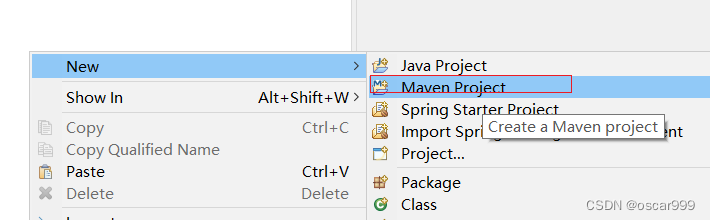
-
创建一个简单的项目