先看下效果
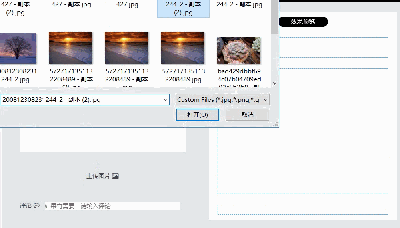
实现原理
- 选择本地文件
- 上传到服务器
- 服务器返回的值(图片的url)保存到vuex
- 遍历地址的集合
- css 实现, 主要要用到::before
直接上代码
上传的html
<div>
<label class="pointer" for="picture" v-if="type==='picture'">
上传图片
<i class="fa fa-picture-o" aria-hidden="true"></i>
</label>
<input
v-show="false"
id="picture"
ref="picture"
accept=".jpg, .png, .gif, .jpeg"
type="file"
@change="showPicture()"
>
<label class="pointer" for="video" v-if="type==='video'">
上传视频
<i class="fa fa-film" aria-hidden="true"></i>
</label>
<input
v-show="false"
id="video"
ref="video"
accept=".mp4"
type="file"
@change="showVideo()"
>
</div>
预览的html
<div v-if="type==='picture'" class="attachment-preview">
<div class="content-img" v-for="(img, index) in attachmentP" :key="index">
<img :src="img.url" alt>
<div class="click-div" @click="deleteImg(index)"></div>
</div>
</div>
<div v-if="type==='video'" class="attachment-preview">
<video
class="video"
:src="video.url"
v-for="(video, index) in attachmentV"
:key="index"
controls
autoplay
></video>
</div>
js 只贴出了核心的代码
data () {
return {
// 保存图片的信息
attachmentP: [],
// 保存视频的信息
attachmentV: []
}
}
showPicture () {
console.log('showPicture')
let picture = this.$refs.picture.files[0]
console.log(picture)
if (!validPicture(picture.path)) {
this.$refs.picture.value = ''
alert('图片格式只能是jpg|jpeg|png|gif')
} else {
if (picture) {
let formdata = new FormData()
formdata.append('myfile', picture)
this.$store.dispatch('UploadFile', formdata).then(res => {
console.log(res)
this.$refs.picture.value = ''
if (this.attachmentP.length >= 9) {
alert('最多只能添加9张图片')
} else {
this.attachmentP.push(res)
}
}).catch(
err => {
console.log(err)
})
}
}
console.log(this.attachmentP)
}
删除图片的js
deleteImg (index) {
console.log(index)
this.attachmentP.splice(index, 1)
}
下面是css 用的是scss 核心代码
注意:
- img直接使用::before 没有效果
- 不能用::after,不然点击删除不会出发事件
- 也可以用filter 、@mouseover …等实现同样的效果
- 红叉是emoji
.attachment-preview {
width: 90%;
height: 60%;
position: relative;
border: #4bbcfb 1px dashed;
display: flex;
align-items: center;
justify-content: space-around;
flex-wrap: wrap;
.content-img {
width: 30%;
height: 30%;
position: relative;
display: flex;
align-content: center;
justify-content: space-around;
&:hover {
cursor: pointer;
// & {
// filter: grayscale(0.8);
// }
&::before {
content: "❌";
position: absolute;
background: rgba(0, 0, 0, 0.5);
width: 100%;
height: 100%;
left: 0;
top: 0;
text-align: end;
}
}
.click-div {
width: 15px;
height: 15px;
position: absolute;
right: 0;
top: 0;
}
img {
width: auto;
height: auto;
max-width: 100%;
max-height: 100%;
}
}
}
你如果有更好的方法 欢迎留言交流!!