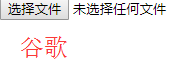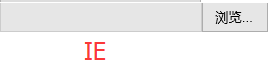获取input type=file的文件名方法:
let filePath = $("input[type = 'file']").val(); //获取路径
let urlArr = filePath.split("\\"); //以反斜杠'\'截取文件名为数组
let fileName = urlArr[urlArr.length-1]; //获取文件名
input type=file在个浏览器中样式各不相同,如下图所示:
若要统一样式,可将原有样式设置属性 opacity: 0,布局上用定位position:relative/absolute实现,具体实现代码如下:
<!DOCTYPE html>
<html>
<head>
<title></title>
<meta http-equiv="Content-Type" content="text/html;charset=utf-8">
<script src="./jquery-1.12.0.min.js"></script>
<style>
.fileIpt {
width: 423px;
height: 30px;
}
input {
-webkit-box-sizing: border-box;
-moz-box-sizing: border-box;
box-sizing: border-box;
}
.label-text[for = "inputDataBackup1"] {
color: #0e0e0e;
padding: 5px 20px 6px 20px;
margin-bottom: 0px;
font-weight: 500;
background: #2fc8f6;
border-radius: 3px 0px 0px 3px;
-webkit-border-radius: 3px 0px 0px 3px;
-moz-border-radius: 3px 0px 0px 3px;
font-size: 14px;
vertical-align: middle;
text-align: center;
}
#inputDataBackup1 {
width: 268px;
height: 30px;
background: transparent;
position: relative;
display: inline-block;
margin-left: -6px;
padding: 1px 0px 0px 0px;
color: #57D1F7;
text-align: center;
vertical-align: middle;
border: 2px solid #2fc8f6;
border-radius: 3px;
-webkit-border-radius: 3px;
-webkit-box-sizing: border-box;
-moz-box-sizing: border-box;
box-sizing: border-box;
}
.selectFile {
position: absolute;
left: 0;
top: -1px;
z-index: 3;
height: 30px;
width: 268px;
opacity: 0;
}
.errTip {
position: absolute;
top: 20px;
left: 50%;
margin-left: -90px;
color: red;
font-size: 12px;
}
.fileName {
width: 210px;
height: 30px;
position: absolute;
left: 0;
top: -2px;
z-index: 1;
color: #000;
text-align: center;
background-color: transparent;
border-color: transparent;
overflow: hidden;
text-overflow: ellipsis;
}
.path {
width: 55px;
height: 30px;
background-color: #2fc8f6;
display: inline-block;
position: absolute;
top: -2px;
right: 0;
z-index: -1;
text-align: center;
vertical-align: middle;
border-radius: 0px 3px 3px 0px;
-webkit-border-radius: 0px 3px 3px 0px;
-moz-border-radius: 0px 3px 3px 0px;
}
.pathText {
display: inline-block;
font-size: 30px;
line-height: 30px;
color: #fff;
letter-spacing: 3px;
margin-top: -10px;
}
</style>
</head>
<body>
<div class="fileIpt">
<label class="label-text" for="inputDataBackup1">选择文件</label>
<div id="inputDataBackup1" class="input-selectStyle">
<input class="selectFile" type="file" title="未选择任何文件">
<p class="errTip"></p><input class="fileName" readonly="readonly">
<div class="path">
<span class="pathText">...</span>
</div>
</div>
</div>
<script type="text/javascript">
$(".selectFile").on("change",function(){
let filePath = $(this).val();
let urlArr = filePath.split("\\");
let fileName = urlArr[urlArr.length-1];
$(".fileName").val(fileName);
$(this).attr("title",fileName);
if(fileName == "") {
$(".errTip").html("请选择上传文件");
}else{
$(".errTip").html("");
}
})
</script>
</body>
</html>