html部分
<div style="display: inline-block;vertical-align: middle;margin-top: 15px">
<!--头像上传-->
<el-upload
class="upload-demo"
drag
ref="upload"
:action="imgUrl"
:auto-upload="false"
:onChange="handlePreview"
:on-preview="handlePreview2"
:on-remove="handleRemove"
list-type="picture"
name="imgfile"
>
<i class="el-icon-upload"></i>
<div class="el-upload__text">将文件拖到此处,或<em>点击上传</em></div>
</el-upload>
</div>
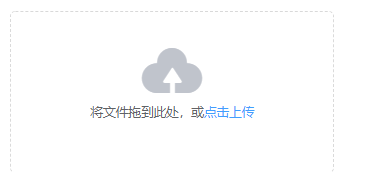
//文件上传服务器文件夹
submit(id){
if (this.$refs.upload.uploadFiles.length > 1) {
this.$message.error('只能上传一张头像');
this.dialogFormVisible = true;
} else if (this.$refs.upload.uploadFiles.length == 1) {
console.log(this.inputValue.name);
//提交form表单
this.$refs.upload.submit();
this.dialogFormVisible = false;
let a = new Promise((resolve, reject) => {
resolve(id)
});
let b = new Promise((resolve, reject) => {
//上传后根据ID修改图片路径并返回文件名称,在这里需要延迟是因为无法和数据库同时同步操作
setTimeout(() => {
this.axios.get('http://localhost:3000/imagesUpdate?id=' + id).then((data) => {
for (let i = 0; i < this.tableData.length; i++) {
if (this.tableData[i]._id == id) {
this.tableData[i].headPicture = 'http://localhost:3000/images/' + data.data;
console.log(this.tableData[i].headPicture);
}
}
});
}, 300);
resolve('success');
});
a.then((data) => {
return b;
}).catch((err) => {
console.log(err);
}).then((data) => {
setTimeout(() => {
//清空上传文件的暂存区
this.$refs.upload.clearFiles();
}, 500);
})
} else {
this.$message.error('你没有选择头像');
this.dialogFormVisible = false;
}
},
//监听图片上传状态,用于回显
handlePreview(file) {
console.log(file.name);
//图片验证,不是JPG/PNG格式则将该图片从this.$refs内的数组中删除
for (let i = 0; i < this.$refs.upload.uploadFiles.length; i++) {
if (this.$refs.upload.uploadFiles[i].name.indexOf('jpg') != -1 || this.$refs.upload.uploadFiles[i].name.indexOf('png') != -1) {
this.$message.success('上传成功');
//将该图片的url作为路径图片回显
document.querySelector('#img-demo').src = file.url;
} else {
this.$message.error('上传头像图片只能是 JPG或PNG 格式!');
//非法格式则删除
this.$refs.upload.uploadFiles.splice(i, 1);
}
}
},
//动态展出上传的图片,实现点击切换
handlePreview2(file){
//element内置的方法,点击图片时获取url实时回显
document.querySelector('#img-demo').src = file.url;
},

值得注意的是,element的API中默认提供的方法有一个坑
就是你在上传一个图片之后,继续点击上传时,它的暂存区里已经存在一张图片,导致你每次上传的头像再更新时永远都是前几次上传过的头像
所以在这个时候我们需要将element内置的暂存区清除this.$refs.upload.clearFiles();
后台部分
//上传文件
let storage = multer.diskStorage({
destination: function (req, file, cb) {
cb(null, './public/images');
},
/*以时间戳命名的文件*/
filename: function (req, file, cb) {
cb(null, `${Date.now()}-${file.originalname}`)
}
/*filename: function (req, file, cb) {
cb(null, `${file.originalname}`)
}*/
});
let upload = multer({storage: storage});
let imageName = '';
app.all('/images', upload.array('imgfile', 40), (req, res, next)=> {
let files = req.files;
if (!files[0]) {
res.send('error');
//在此地加上return 纯属于防止express报错,因为send和end结束之后都会调用return
return 'error'
} else {
console.log(files[0].filename);
imageName=files[0].filename;
res.send('success');
return 'success'
}
});
//需改用户头像路径
app.all('/imagesUpdate',(req,res,next)=>{
let id = req.query.id;
//将传来的ID转换为mongodb的ObjectId,需要引入mogoose
let _id = mongoose.Types.ObjectId(id);
console.log(id);
user.update({"_id":_id},{$set:{headPicture:'http://localhost:3000/images/'+imageName}},{upsert:true,multi:false},(err,data)=>{
console.log(imageName,'&&&&&&&&&&&&&&&&&&&&&&&&&');
res.send(imageName);
});
});